creative market,Explore the Creative Market: Discover AI-Powered Tools for Creatives
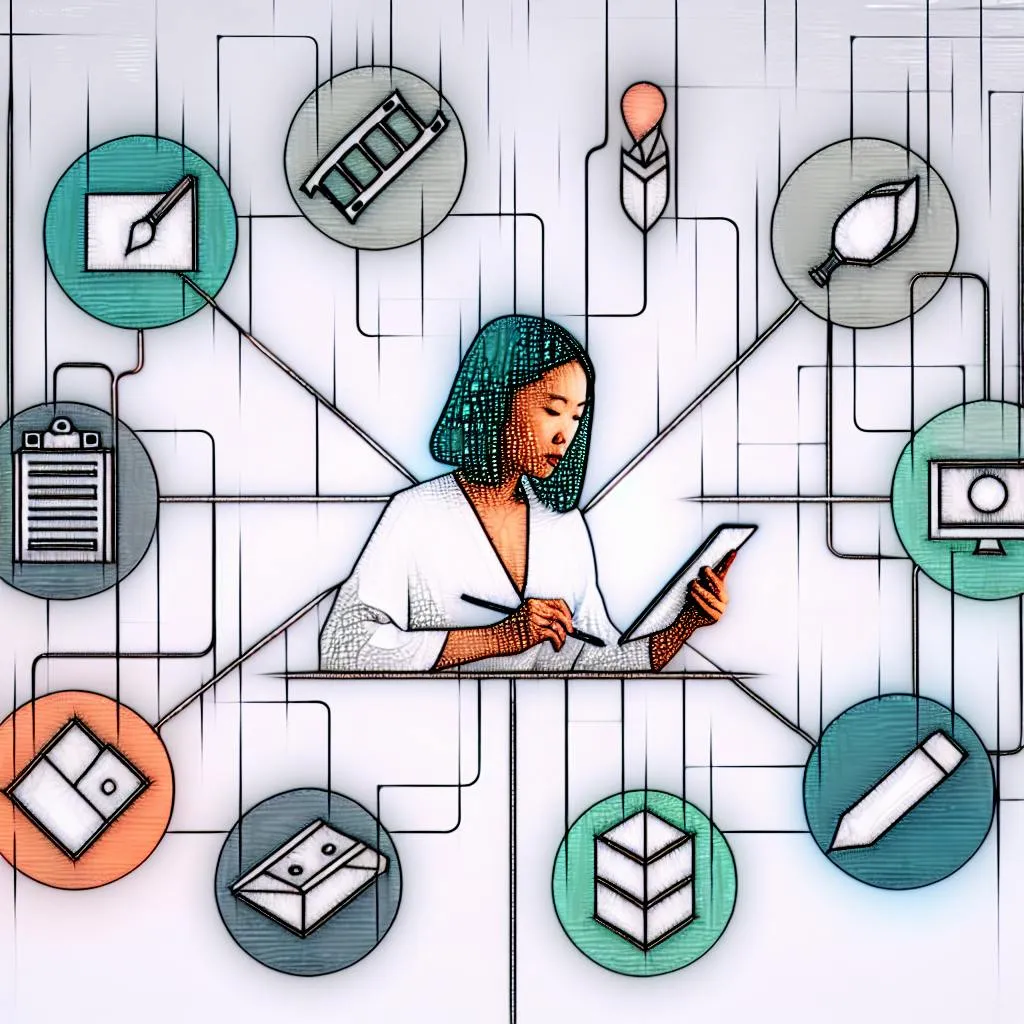
AI tools are changing how creative professionals work. Here's what you need to know:
- The creative market is where designers, artists, and content creators sell their work
- AI tools help creatives work faster, better, and come up with new ideas
- Key benefits: save time, reduce errors, boost creativity
Types of AI tools for creatives:
Tool TypeWhat It DoesExamplesImage Creation/EditingMake and change picturesAdobe Firefly, MidjourneyVideo Making/EditingCreate and edit videosLumen5, WibbitzGraphic DesignMake layouts and designsAdobe XD, FigmaWritingGenerate text contentWordLift, AI Writer3D Design/AnimationCreate 3D models and animationsBlender, Autodesk Maya
To choose the right AI tool:
- Check features, ease of use, compatibility, price, and support
- Start small and test different tools
- Combine AI help with your own ideas
- Be aware of AI limitations
The future of AI in creative work:
- Expect more advanced tools and better human-AI teamwork
- AI will likely change job roles, not replace humans
- Keep learning and adapting to stay relevant
Related video from YouTube
AI Basics for Creative Fields
Quick Guide to AI and Machine Learning
AI and machine learning are key parts of modern tech. Here's what they mean:
TermDefinitionAIMachines doing tasks that usually need human smartsMachine LearningComputers learning from data without being told exactly what to do
In creative work, AI and ML help with:
- Doing boring jobs quickly
- Looking at lots of info
- Coming up with new ideas
For example, AI tools can help make many design options or suggest what users might like.
How AI Changes Creative Work
AI has changed how people in creative jobs work. It helps them:
- Do simple tasks faster
- Use data to make choices
- Think of new ideas
- Work with others easily, even far away
AI has made new jobs too, like people who train AI or look at data. But some worry it might take away jobs or mean people need to learn new skills.
Advantages of Using AI Tools
AI tools have many good points for creative work:
AdvantageHow it HelpsFaster workAI does simple jobs quicklyFewer mistakesAI can look at lots of info without getting tiredMore ideasAI can suggest new ways to do thingsSave moneyAI can do some jobs that people used to do
These tools help creative people focus on the big ideas and do better work.
Types of AI Tools for Creatives
AI tools have changed how people in creative jobs work. These tools help make work faster and better. Let's look at the different kinds of AI tools for creative work.
Image Creation and Editing
AI image tools help make and change pictures easily.
Overview of AI Image Tools
These tools use AI to make and edit images quickly. They're useful for design, photos, and digital art.
Popular AI Image Platforms
ToolWhat it doesAdobe FireflyMakes images from textMidjourneyCreates nice-looking picturesDeep Dream GeneratorMakes strange, dream-like images
How These Tools Are Used
- Design: Make logos and icons
- Photos: Fix and improve pictures
- Digital art: Create new kinds of art
Video Making and Editing
AI helps make and edit videos more easily.
AI-Enhanced Video Editing Software
These tools use AI to look at videos and make new content.
Tools for Automatic Video Creation
ToolWhat it doesLumen5Makes videos from textWibbitzCreates short videosRaw ShortsMakes explainer videos
Uses in Video Marketing
- Social media: Make videos for posts
- Ads: Create videos for advertising
- Company videos: Make training videos
Graphic Design Tools
AI helps make designs faster and easier.
AI for Graphic Design
These tools use AI to make new designs and layouts.
Tools for Quick Layout Creation
ToolWhat it doesAdobe XDMakes design layoutsFigmaCreates design partsSketchHelps make design layouts
Working with Current Design Software
AI tools can work with the software designers already use.
Writing and Content Creation
AI helps write and make content more quickly.
AI Writing Helpers
These tools use AI to write and suggest content.
Tools for Marketing Text
ToolWhat it doesWordLiftSuggests content ideasContent BlossomMakes high-quality contentAI WriterWrites content from scratch
Uses in Content and Social Media
- Blogs: Write blog posts
- Social media: Make posts
- Marketing: Create ad campaigns
3D Design and Animation
AI helps make 3D models and animations easier.
AI Tools for 3D Models
These tools use AI to make and change 3D models.
Software for Easy Animation
ToolWhat it doesBlenderMakes 3D modelsAutodesk MayaCreates 3D animationsSketchUpHelps design 3D models
Uses in Games and Special Effects
- Games: Make game worlds
- Movies and TV: Create special effects
- Buildings: Design 3D building plans
Choosing AI Tools for Creative Work
Picking the right AI tools for creative work is important. Here's how to choose the best ones for you.
What to Look for in AI Tools
When checking out AI tools, think about these things:
FactorWhat it MeansWhat it doesDoes it do the jobs you need?Easy to useCan you learn it quickly?Works with other toolsDoes it fit with what you already use?PriceCan you afford it?Help availableIs there good support if you need it?
Comparing Tool Features
To make choosing easier, use a table to compare different tools.
Comparison Table
ToolWhat it DoesEasy to Use?Works WithPriceHelpAdobe FireflyMakes imagesOKAdobe toolsMonthly feeLots of helpMidjourneyMakes imagesEasyBy itselfFree try, then payOnline helpDeep Dream GeneratorMakes imagesOKBy itselfFreeSome online help
Cost
The price of AI tools can be different as AI development cost differs due to many factors.. Some are free, some you pay for once, and some you pay for every month. Think about how much you'll use the tool and if it's worth the money.
Types of Costs
Cost TypeWhat It MeansFreeNo cost to useOne-time feePay once and use foreverMonthly feePay each month to keep usingPay-per-usePay only when you use it
Pick a tool that fits your budget and how often you'll use it.
sbb-itb-606b7a1
Using AI Tools in Your Work
Tips for Adding AI to Your Process
Here are some tips to help you start using AI tools in your work:
TipDescriptionBegin smallStart with simple tasks or use AI for new ideasTry different toolsTest various AI tools to find what works best for youWork with AIUse AI as a helper in your work, not a replacement
Mixing AI Help with Human Ideas
To get the most from AI tools, combine them with your own thinking:
MethodHow to Do ItGet ideas from AIUse AI to make many ideas, then pick the best onesAdd your own touchUse your judgment to make AI-made content betterKeep improvingKeep working on AI-made content until it's just right
Dealing with AI Tool Limits
AI tools are helpful, but they have limits. Here's how to handle them:
ChallengeSolutionKnow what AI can doLearn the good and bad points of each AI toolWork within limitsPlan your work around what the AI tools can do wellCheck the workAlways look over and fix AI-made content yourself
What's Next for AI in Creative Work
New AI Tools on the Horizon
AI tools for creative work keep getting better. Soon, we'll see:
AreaExpected ImprovementsDeep learningAI that learns more like humansHuman-AI teamworkBetter ways for people and AI to work togetherPersonal touchAI that fits each user's needs better
These new tools will help change how creative people work.
How AI Might Change Creative Jobs
As AI tools do more, some worry about jobs. But AI will likely:
ImpactDescriptionDo simple tasksFree up time for more complex workCreate new jobsNew roles working with AIShift focusMove to tasks that need human thinking
To keep up, creative workers should learn to use AI well.
Getting Ready for More AI in Creativity
To work well with more AI in creative jobs:
ActionWhy It HelpsLearn new skillsBe ready for changes in your workStay up-to-dateKnow about new AI toolsPractice problem-solvingDo tasks AI can't do well
Wrap-Up
Main Points to Remember
In this guide, we've looked at:
- How AI tools help creative work
- Why AI tools are useful
- Different AI tools for:
- Making images
- Making videos
- Designing graphics
- Writing
- 3D design
We also talked about:
- How to pick good AI tools
- Tips for using AI tools
- What's coming next for AI in creative jobs
Keep Learning About AI
AI keeps changing, so it's good to:
ActionWhy It's GoodLearn about new toolsStay up-to-dateJoin online talksHear from expertsGo to eventsMeet other people who use AI
Try Out AI Tools in Your Work
Start using AI tools in your work:
StepWhat to DoStart smallUse AI for easy jobs firstTry different toolsSee which ones you like bestMix AI and your ideasUse AI to help, not replace your thinking
Remember, AI is here to help you do better work, not to do your job for you. By using AI, you can:
- Do some jobs faster
- Think of new ideas
- Focus on the parts of your work that need human thinking
FAQs
What are the best AI tools available for creative designing?
Here's a list of some good AI tools for creative design:
ToolWhat it doesJasper.aiMakes new images and logosDALL-E 3Creates images from textCanvaHelps with design and photo editingKhromaSuggests layouts and colorsAdobe FireflyMakes custom images and art files
When picking an AI tool for design:
- Think about what you need it to do
- Check if it fits your project
- See if it's easy to use
- Look at the price

















