YouTube Shorts for Business Your Complete Guide
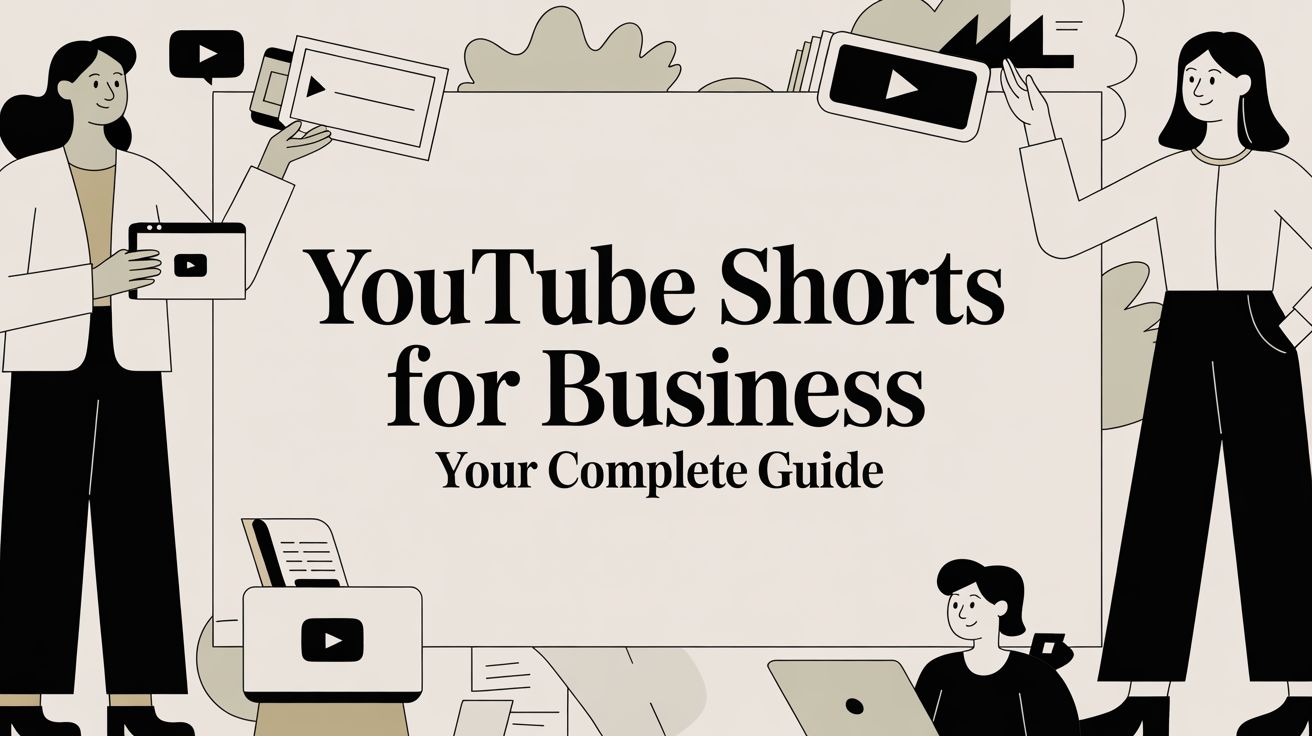
If you're not using YouTube Shorts for your business, you're leaving a massive opportunity on the table. It's no longer just a trend—it's become a core part of modern marketing for any brand serious about growth. Think of it as your most powerful top-of-funnel tool, perfect for grabbing attention, boosting brand discovery, and pulling people toward your longer videos or product pages.
Why Your Business Needs a YouTube Shorts Strategy
The way people consume content has fundamentally shifted. Long, heavily polished videos aren't the only game in town anymore. The quick, scroll-stopping format of Shorts gives you a direct line to billions of users who are actively looking for this exact type of content.
And the scale is just staggering. YouTube Shorts now rack up over 70 billion views every single day. This isn't just a number; it's a colossal audience of 2 to 2.3 billion monthly active users you can get in front of. For a deeper dive into these numbers, you can explore detailed YouTube Shorts statistics.
Connecting with a New Generation of Consumers
Beyond the raw numbers, Shorts give you a platform to be more authentic and human. The format practically begs for creativity and personality, which is exactly what builds genuine connections with an audience. Instead of a hard sell, you can educate, entertain, or offer a behind-the-scenes look that builds a real community.
This approach works especially well for reaching younger demographics who live on quick, visually engaging content. By meeting them where they already are, you make your brand instantly more relatable and memorable.
The real magic of YouTube Shorts for a business is its ability to generate massive awareness without demanding massive production resources. A single, clever 30-second video can easily reach more new people than a long-form video that took you weeks to create.
The Strategic Benefits for Your Marketing Funnel
Putting Shorts into your marketing plan isn't just about chasing viral fame; it's a calculated move for strategic growth. The benefits are tangible and tie directly to your bottom line. To get a better grasp of the potential here, check out the Top 3 Benefits of YouTube Shorts, which really break down why this format is so effective.
Here’s how Shorts plug directly into your business goals:
- Top-of-Funnel Awareness: This is your chance to introduce your brand to completely new audiences who have never heard of you before.
- Audience Nurturing: Use Shorts to answer common questions, share quick-win tips, or show off behind-the-scenes content that builds trust and loyalty.
- Traffic Generation: Think of a great Short as a "trailer" for your other content. It can pique curiosity and drive viewers to your longer, more in-depth videos or straight to your website.
Building Your Content Plan and Strategy
Jumping into YouTube Shorts without a plan is a classic mistake. It's like trying to build a house without a blueprint—you might end up with something, but it probably won't be what you envisioned. A smart content plan is what separates random videos from a powerful business-building engine that actually delivers results.
The first thing you need to do is get brutally honest about what you want to achieve. What does "success" actually look like for your business? Are you trying to feed your sales team qualified leads? Do you want to become the undisputed expert in your niche? Or is it all about driving traffic to your e-commerce store to make sales now? Your main goal is the compass for every creative decision you'll make down the line.
This visual breaks down the simple but incredibly effective funnel you can create with Shorts, guiding viewers from "who's this?" to "I'm a loyal customer."
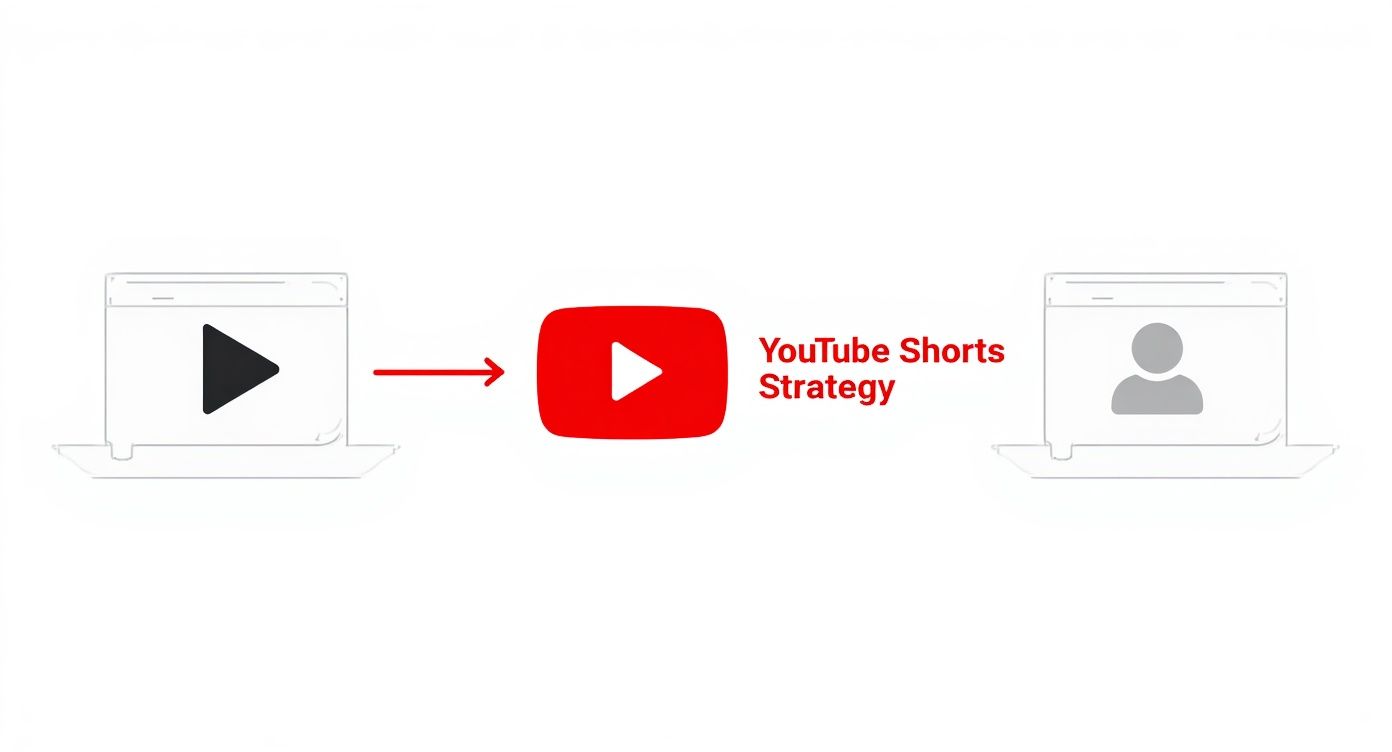
The logic is straightforward: consistent, valuable Shorts build brand awareness. That awareness then cultivates a community of potential customers for your business.
Pinpointing Your Ideal Audience
You can't make content that hits the mark if you have no idea who you're talking to. Who is your perfect customer, and what are they doing on YouTube? Go deeper than just age and location.
- What are their biggest headaches and frustrations? Your content needs to be the aspirin.
- What channels and videos are they already binging? This tells you exactly what they like and the formats they respond to.
- What phrases are they actually typing into the YouTube search bar? Start typing in the search bar yourself and see what YouTube suggests—it’s a goldmine of real queries.
Nailing this down helps you find your brand's voice. In the world of fast-paced vertical video, authenticity wins. Maybe you need to be the knowledgeable teacher, the witty friend, or the inspiring mentor. It all comes back to who you're trying to reach.
Developing Your Core Content Pillars
Okay, you know your goals and your audience. Now it's time to build your content pillars. Think of these as the 3-5 core themes your channel will own. Having these pillars is a lifesaver—it stops you from running out of ideas and gives your channel a clear, recognizable focus.
For example, a SaaS company's pillars could look like this:
- Quick "How-To" Demos: Showing off cool features in under 60 seconds.
- Industry News Hot-Takes: Quick, smart analysis of what's happening now.
- Customer Success Snippets: Highlighting how real people win with your product.
- Behind-the-Scenes Vibe: Putting a human face on the brand.
These pillars are the foundation of your entire content strategy. Below is a simple template to get you started on brainstorming ideas that connect back to your business goals.
YouTube Shorts Content Pillar Planning Template
This template helps you structure your content strategy around key themes, ensuring every Short has a purpose.
By filling this out, you start creating a backlog of purposeful video ideas instead of just guessing. Staying on top of https://www.quickads.ai/blog/what-are-the-latest-trends-in-youtube-shorts-tiktok-instagram-video-content can also give you fresh ways to approach your established pillars.
A well-defined content plan doesn't stifle creativity; it focuses it. This system makes sure every single Short you post is intentionally moving you closer to your business goals.
Creating a Sustainable Content Calendar
The YouTube algorithm loves consistency. A content calendar is your secret weapon for delivering a steady flow of videos without the last-minute panic. I always recommend planning at least one month ahead.
Your calendar should track the essentials:
- Publishing Dates: Pick a schedule and stick to it (e.g., every Monday, Wednesday, and Friday).
- Content Pillar: Which of your core themes does this video support?
- Video Idea/Title: A working title for the concept.
- Call-to-Action (CTA): What’s the one thing you want the viewer to do? ("Check the link in the comments," "Subscribe for more," etc.).
- Status: A simple tracker (Idea, Scripted, Filmed, Published).
This structured workflow makes the whole process feel less overwhelming and helps you see your strategy at a glance. While we're focused on Shorts, it never hurts to brush up on the fundamentals. Checking out some broader video marketing tutorials can give you best practices that apply everywhere. By building this kind of repeatable system, you create a sustainable workflow that drives engagement and gets you where you want to go.
Creating Shorts That Stop the Scroll
Alright, you’ve got your strategy mapped out. Now for the fun part: making videos that actually get noticed. When it comes to YouTube Shorts for business, the entire game is about creating something so engaging that people physically stop their thumb from swiping away.
It all boils down to the first few seconds. You have almost no time—maybe three seconds, tops—to convince someone to stick around. This isn't the place for a slow, cinematic brand intro. You need to drop them right into the action with a punchy question, a weird visual, or a bold claim that makes them think, "Wait, what?"

That initial moment is everything. If you waste it, you've lost them. A great hook makes a promise—a promise that they'll be entertained, learn a solution to a nagging problem, or discover something they’ve never heard before.
Mastering the Anatomy of a High-Performing Short
When you look at the Shorts that really take off, you start to see a pattern. They all follow a simple, unspoken structure that’s built for tiny attention spans. Think of it as a complete story—beginning, middle, and end—all squeezed into less than 60 seconds.
Here’s a rough breakdown of what that looks like:
- The Irresistible Hook (0-3 seconds): Kick things off with sudden movement, a bizarre sound, or text on the screen that asks something like, "Are you making this common mistake?"
- The Value Delivery (3-50 seconds): This is where you make good on your hook's promise. You might share quick tips, show a fast-paced tutorial, or tell a super short story. The key is to keep the energy up with quick cuts and engaging visuals.
- The Clear Call-to-Action (Final 5 seconds): Don't just let the video end. Tell people exactly what you want them to do next. A simple "Subscribe for more tips" or "Check the link in the comments for our free guide" works wonders.
The best YouTube Shorts feel like a complete, satisfying experience. They don't just stop; they conclude. A strong call-to-action is the difference between a passive view and an active new follower or lead.
This structure is a reliable starting point. Once you get the hang of it, you can start bending the rules to fit your brand’s personality. For a more detailed look at the nuts and bolts, our guide on how to make YouTube Shorts breaks it down even further.
Creating Compelling Content Without Being on Camera
A lot of businesses get stuck on the idea that they need a charismatic person to be the "face" of their Shorts. That’s a total myth. Honestly, some of the most effective business Shorts are completely "faceless" and focus 100% on delivering value.
This is great news if your team isn't comfortable in front of a camera. It lets you create content consistently without relying on one person's schedule or willingness to be on screen.
Here are a few powerful faceless content ideas that just work:
- Screen Recordings: A no-brainer for SaaS companies or anyone with a digital product. You can whip up quick tutorials, show off a cool feature, or share a "hack" that helps users get more from your platform.
- Stock Footage with Text Overlays: Find some high-quality stock video clips and layer dynamic, animated text over them. This is an awesome way for service businesses to explain their process or highlight the benefits of what they do.
- AI-Generated Video: Modern tools have made this incredibly simple. You can take a snippet from a blog post, feed it into an AI video generator, and get a polished Short with stock footage, a voiceover, and branding added automatically.
The secret to great faceless content is keeping the visuals interesting. Use quick cuts, zooms, and animated text to keep the pace up and hold people's attention.
Leveraging Modern Tools for Fast Production
You don’t need a Hollywood budget or a full-time video editor to make effective YouTube Shorts. In fact, sometimes the fast-and- scrappy approach feels more authentic and performs better. Your smartphone is your best friend here, but a few other tools can really level up your game.
For example, platforms like Quickads.ai are built to put a lot of this on autopilot. You can give it a script, and the AI will spit out a finished, branded Short complete with a professional voiceover, relevant clips, and captions. This frees you up to spend more time brainstorming ideas instead of getting bogged down in editing.
Even a couple of small gear investments can make a huge impact:
- Good Lighting: A cheap ring light can make your smartphone footage look 10x more professional. It gets rid of weird shadows and gives you a clean, crisp look.
- Clear Audio: People will forgive a slightly shaky video, but they absolutely will not tolerate bad audio. A simple lapel mic that plugs into your phone is a game-changer and costs next to nothing.
- Mobile Editing Apps: Apps like CapCut or InShot are incredibly powerful. You can edit right on your phone, making it easy to add trending music, captions, and cool effects.
Better yet, the financial incentive is finally starting to catch up. YouTube has seriously bumped up its payment rates for Shorts, going from just a few cents to over 25 cents per thousand views in some cases. That’s a massive increase that turns Shorts from a pure marketing play into a potential revenue stream. By pairing a smart production workflow with your content strategy, you'll be well on your way to creating a pipeline of scroll-stopping Shorts that grow your brand and your bottom line.
Boosting Your Shorts' Discovery
Making a great Short is just the first step. If no one sees it, all that creative work is for nothing. The real magic happens when you optimize your content for the YouTube Shorts algorithm, turning a good video into one that gets found by thousands—or even millions—of new viewers. This isn't about "gaming the system," but rather about giving YouTube clear signals so it knows exactly what your content is and who it's for.
A smart approach to your titles, hashtags, and even when you post can make all the difference. Think of it as creating a well-lit path for YouTube to deliver your video to the right people. This is how you use YouTube Shorts for business growth—it’s about intentional discovery, not just crossing your fingers and hoping for the best.

Titles That Spark Curiosity and Nail the Search
Your title is the very first thing both a viewer and the algorithm will see. It has to do two jobs at once: grab human attention and pack in keywords that show up in searches. Don't just label your video; sell it.
A classic mistake I see all the time is a generic title like "Quick Tip" or "Marketing Hack." Instead, get specific and promise real value. For instance, instead of "CRM Tip," a far better title is "The 30-Second CRM Hack That Saves Our Team an Hour Daily." It's specific, dangles a clear benefit, and naturally includes relevant keywords.
And keep it short. You have up to 100 characters, but most of that gets cut off in the Shorts feed. Put the most compelling words right at the beginning so they're visible at a glance.
The Strategic Art of Using Hashtags
Hashtags are your friend. On YouTube Shorts, they are essential for helping the algorithm categorize your video and show it to the right people. You don't need to spam your description with dozens of them; a focused, strategic mix is much more powerful.
I've found the most effective strategy is to use a balanced blend of tag types:
- Broad Discovery Tags: Think big. These are high-volume tags that relate to your general topic, like
#marketingtips,#smallbusiness, or#entrepreneurship. They cast a wide net to get you in front of a broad audience. - Niche-Specific Tags: Now, zoom in. These tags are more focused and target a specific sub-audience. For example,
#saasmarketing,#emailautomation, or#b2bleadgen. This is how you connect with viewers who have a deeper, more specific interest. - Branded Tags: Don't forget to create a unique tag for your business, like
#QuickadsTips. It builds brand recognition and makes it easy for loyal followers to find all your videos in one place.
A non-negotiable rule: every single Short you post must include
#shorts. This is the primary signal telling YouTube your video belongs in the Shorts feed. Forgetting it can seriously hamstring your video's reach.
Timing Your Posts for Peak Engagement
When you hit "publish" actually matters. Posting when your audience is most active dramatically increases your chances of getting immediate engagement—the likes, comments, and shares that tell the algorithm your content is a hit. These initial signals can trigger much wider distribution.
So, how do you find your golden hour? The answer is hiding in your YouTube Analytics.
- Head over to YouTube Studio.
- Click on the Analytics tab in the left-hand menu.
- Navigate to the Audience tab inside Analytics.
You'll see a chart called "When your viewers are on YouTube." This is your treasure map, showing you the exact days and hours your audience is online. Start there, testing different times within those peak windows to see what works best.
If your channel is brand new, a good rule of thumb is to test common break times, like lunchtime (12-2 PM) and after work (6-9 PM). But nothing beats your own data. Check it weekly, because habits change. Consistency is key here—posting at optimal times trains both your audience and the algorithm to expect new content from you, giving your discovery potential another boost.
Measuring Your Shorts' Performance and Scaling for Growth
Creating and publishing your Shorts is a huge step, but the real work begins after you hit publish. If you're serious about using YouTube Shorts for business, you need to get comfortable with the data. This is where you trade guesswork for a concrete, data-backed strategy, turning raw numbers into smart decisions that actually move the needle.
Think of your analytics dashboard as a direct conversation with your audience. It’s not just a vanity board; it's a roadmap showing you exactly what resonates, what bores them, and where your best opportunities are hiding. Diving into this data is what separates the channels that fizzle out from the ones that achieve serious, sustainable growth.
Zeroing In On The Right Business Metrics
Let's be honest, not all metrics are created equal. A massive view count looks great on paper, but if those views don't contribute to your actual business goals, they're just empty calories. You need to focus on the numbers that tell a story about your business impact.
Here are the key performance indicators (KPIs) that truly matter:
- Views from the Shorts feed: This is your primary indicator of algorithmic love. A high number here shows that YouTube is actively serving your content to fresh eyes, which is absolutely vital for brand awareness and reaching new customers.
- Audience Retention: This graph is pure gold. It shows you, second by second, when people get bored and swipe away. A big drop in the first 3-5 seconds? Your hook isn’t working. A nice, flat line? You’ve got them hooked.
- "Shown in feed" vs. "Viewed": This ratio is your "swipe-stopper" score. If YouTube shows your Short to 10,000 people but only 2,000 watch it, your opening frame or initial action wasn't compelling enough to stop their scroll.
- Subscribers Gained: This is a direct measure of impact. How many people liked what they saw enough to say, "I want more from this brand"? Pinpoint the exact Shorts driving subscriptions—that’s your content sweet spot.
Your goal isn't just to get views; it's to earn attention. High audience retention is probably the single most powerful signal you can send to the YouTube algorithm, proving your content is valuable and worth pushing to an even wider audience.
Turning Data Into Smarter Content
Okay, you have the numbers. Now what? The next step is to connect the dots and turn those insights into action.
Start by looking for patterns in your top-performing Shorts. Are they all quick-tip tutorials? Do they share a specific editing style or use a particular type of trending audio? Don't just celebrate the wins; analyze the flops, too. A video that tanks can teach you more about what your audience hates than a viral hit ever could.
This shouldn’t be a one-time thing. Treat every Short you publish as a mini-experiment. This constant cycle of creating, measuring, and refining is how you build a content strategy that evolves with your audience, delivering better results over time.
To really dig in, it helps to organize your thoughts. A simple table can make sense of all the data flying around.
Key YouTube Shorts Metrics And Their Business Implications
This breakdown shows you which analytics to watch and what they actually mean for your business strategy.
By regularly reviewing these metrics, you can make informed adjustments instead of just throwing content at the wall and hoping something sticks.
Smart Strategies to Scale Your Efforts
Once you've identified a winning formula, it's time to pour some fuel on the fire. Scaling isn’t about working twice as hard; it’s about working smarter and amplifying what you already know works.
A fantastic way to do this is by repurposing existing long-form content. Got a 10-minute video, a webinar, or a podcast episode? That’s a goldmine. You can easily slice that one piece of content into five, ten, or even more 60-second Shorts, each focusing on a single powerful tip, a surprising statistic, or a quick demo. This gives you a consistent content pipeline and simultaneously promotes your longer, more in-depth material.
Another powerful move is to use Google Ads to promote your best-performing Shorts. Find the videos that are already killing it organically—the ones with great retention and high subscriber rates. By putting a small ad budget behind these proven winners, you can get them in front of a much larger, highly targeted audience. This is how you accelerate growth and drive qualified traffic right where you want it to go.
Your Burning Questions About YouTube Shorts, Answered
Jumping into a new format like YouTube Shorts can feel a bit like a guessing game, even with a solid plan. It's totally normal to have a ton of questions pop up as you get started. Getting straightforward answers is what helps you move from "I think this is right" to "I know this works."
Let’s clear up some of the most common things businesses wonder about when they start making short-form video.
How Many Shorts Should We Really Be Posting a Day?
This is the big one, isn't it? It’s where so many businesses either go too hard and burn out, or post so little they never gain traction. My advice? Forget about a magic number and focus on consistency. The YouTube algorithm loves a predictable schedule way more than it loves random, intense bursts of content.
For most businesses, a great starting point is 3-5 high-quality Shorts per week. That’s it. This pace is totally manageable and gives you enough breathing room to make sure every video you publish is actually good.
Once you have a feel for the workflow and you've gathered some data on what your audience loves, then you can think about posting more often. Just don't ever sacrifice quality for quantity.
Can Our Business Actually Make Money from This?
Yes, absolutely. But you have to look at it from two different angles. First, there's direct monetization through the YouTube Partner Program, where you get a cut of the ad revenue from your Shorts. As YouTube refines its payment system, this is becoming a nicer little revenue stream.
But for most businesses, the real money is made through indirect monetization. This is where Shorts become an absolute powerhouse for your bottom line.
Think of your Shorts as the top of your sales funnel, not the cash register. The goal isn't the pennies from ad revenue; it's the dollars from new customers. The ad money is just a nice bonus.
Use your Shorts to:
- Push interested viewers directly to your website or a specific product page.
- Build a genuine connection with your audience that leads to long-term loyalty and sales.
- Capture leads by pointing people toward a free guide, a webinar signup, or a demo request.
Do We Need to Buy an Expensive Camera to Make Good Shorts?
Nope. In fact, sometimes a super polished, professional camera can actually make your content feel out of place. The Shorts feed is built on authenticity. People want content that feels real and relatable, not like a slick TV commercial. Your smartphone is more than powerful enough to get the job done.
Instead of dropping cash on a fancy camera, put a small amount of money into two things that have a much bigger impact on how people see your videos:
- Good Lighting: You can grab a simple ring light for cheap. It makes a world of difference, getting rid of weird shadows and making everything look crisp and clean.
- Clear Audio: This is non-negotiable. People will forgive grainy video, but they will click away instantly if they can't hear you clearly. A simple lapel mic that plugs right into your phone is one of the best investments you can make.
How Do We Find Trending Topics and Audio?
The best tool for this is your own thumb. Seriously. Spend a little time every day just scrolling the Shorts feed. See what sounds, music, and video formats keep showing up in your niche. You'll get a gut feel for what's popular right now.
Inside the YouTube app, when you're about to create a Short, just tap the "Add sound" button. YouTube literally puts a "Trending" list right at the top of its music library for you.
For video ideas, use YouTube’s own search bar as your brainstorming partner. Start typing in keywords related to your business. The phrases that pop up in the autocomplete are what real people are actively searching for. It's also a great idea to check out what your competitors are doing—see which of their Shorts are getting all the views and comments.
Ready to stop guessing and start creating? Quickads.ai is your AI-powered partner for producing high-impact video ads and YouTube Shorts in minutes. Turn your ideas into scroll-stopping content effortlessly. Create your first video ad for free!

















