How to Make YouTube Shorts That Go Viral

Making a YouTube Short really comes down to nailing four key stages: coming up with a killer idea, filming it vertically, editing it to be super sticky, and finally, optimizing the upload so the algorithm loves it. If you can master this flow, from that first spark of an idea to the last hashtag you add, you’ve found the recipe for content that genuinely connects with people and helps your channel grow.
The Framework for a Viral YouTube Short
Knowing how to make YouTube Shorts isn't just a nice-to-have skill anymore; it's a core part of being a creator. This format has become a massive engine for discovery, putting you directly in front of viewers hungry for quick, punchy content. The potential reach is wild, but you can't just wing it. You need a plan.
Think of every Short as a complete, self-contained package. It all starts with an idea that hits one of three marks: it's relatable, it's educational, or it's just plain entertaining. Once you have that, the execution has to be right. That means a 9:16 vertical aspect ratio is an absolute must. Your video has to fill the entire phone screen to create that immersive, "lean-in" experience.
Core Pillars of Success
A Short that takes off isn't just a happy accident; it's built on purpose. You have to nail four distinct stages, with each one setting up the next for success. It's like an assembly line where every step adds another layer of polish and increases your shot at going viral.
Here’s a quick look at how that production workflow breaks down, from idea to the final upload.
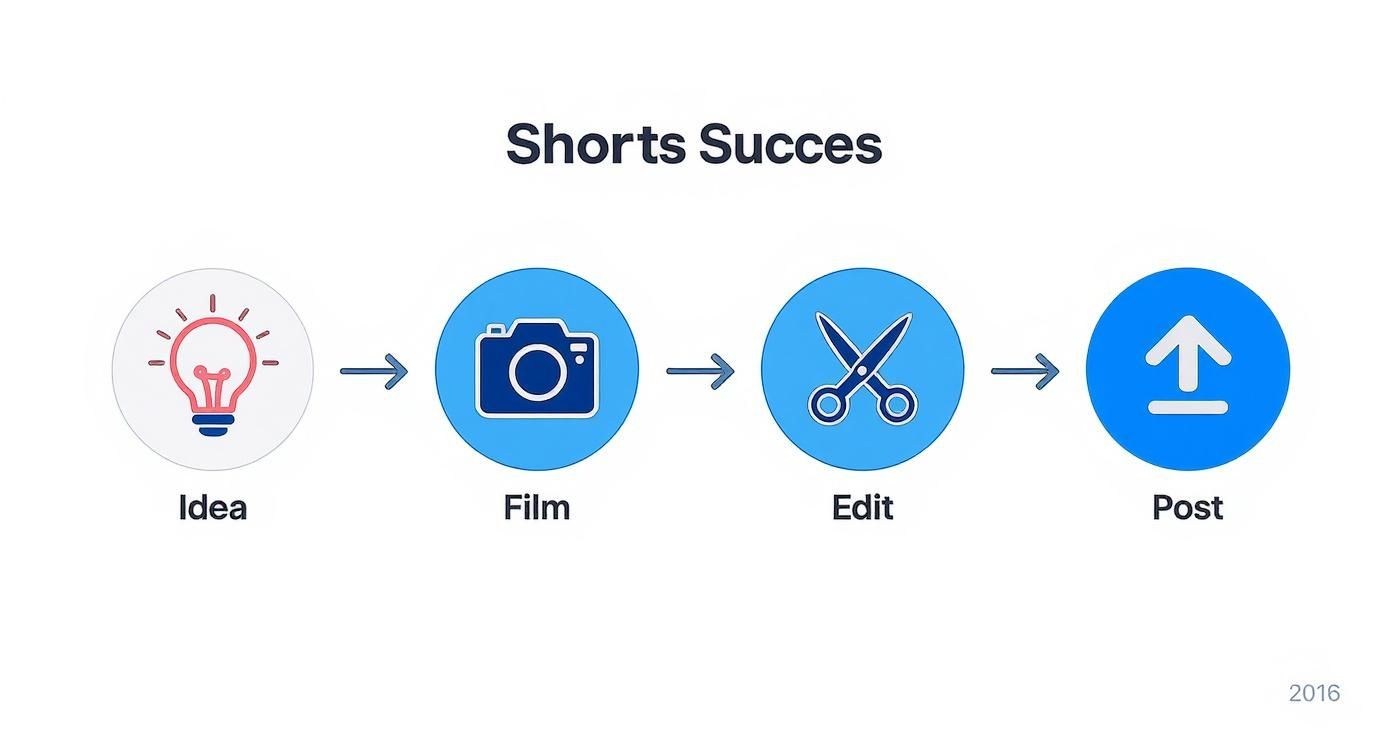
This just shows that creating great Shorts is a repeatable process, not a lottery ticket.
The growth here is almost hard to believe. YouTube Shorts has absolutely blown up, with more than 2 billion people tuning in every single month. Daily views have skyrocketed from 30 billion to a staggering 70 billion. That's a massive, highly engaged audience just waiting for your next video. You can read more about the rise of Shorts and what it means for creators like us.
Key takeaway: The first three seconds are everything. In that tiny window, you have to give someone a powerful reason to stop scrolling. That's your hook. It's the make-or-break moment that decides if they swipe away or stick around.
At the end of the day, the YouTube algorithm cares about one thing more than anything else: viewer retention. When people watch your video all the way through, it sends a strong signal to YouTube that you've made something good, prompting the platform to push it out to more people. This means every single detail—the quick cuts, the clear audio, the captions—has to work together to keep viewers locked in.
For a quick reference, here are the core technicals you need to get right every time.
Essential YouTube Shorts Requirements at a Glance
RequirementSpecification / Best PracticeAspect Ratio9:16 (Vertical orientation is a must)Resolution1920x1080p (Standard HD for crisp quality)Video LengthUp to 60 seconds (But 15-30 seconds is often the sweet spot)File Format.MP4 (Most common and reliable format)Frame Rate24-60 FPS (Higher rates for smoother motion)TitleKeep it short, engaging, and include #shortsSoundUse trending audio from the YouTube Library or create original sound
Nailing these basics ensures your content is properly formatted for the platform, giving it the best possible chance to perform. In this guide, we'll walk through how to master each one of these crucial components.
Finding and Scripting Your Next Viral Idea
A viral Short isn't born in the editing suite. It all starts with an idea that actually resonates with real people. The best concepts don't come from chasing every single trend that flashes across your screen. They come from digging into what your audience is already watching, loving, and talking about.
So, how do you find these golden nuggets? Start by becoming a student of the Shorts feed. Don't just mindlessly scroll; watch with a purpose. What are the top creators in your niche really doing? And I don't just mean looking at the videos with millions of views. You need to dissect why they work. Pay attention to the pacing, the text on screen, the sounds they use, and especially the comment section. Comments are a goldmine—they're full of audience questions and pain points, basically giving you a cheat sheet for your next video.
Tapping Into Trending Topics and Sounds
Look, while you shouldn't build your entire content strategy on trends, you'd be crazy to ignore them completely. Trending sounds and formats are like a distribution superhighway, getting your content in front of a ton of new people. The trick is to adapt them to your world, not just copy them beat for beat.
- Listen Up: Notice the audio clips you hear over and over. When you find one, tap the sound and see how many other Shorts are using it. A high number is a clear signal that it's hot right now.
- Adapt, Don't Just Copy: The real magic happens when you ask, "How can I make this trend about my thing?" A trending sound about a breakup could be hilariously repurposed for a video about a programmer's fight with a single line of buggy code. That mix of familiarity and originality is what gets people to hit the share button.
- Keep Your Finger on the Pulse: Shorts trends move at lightning speed. To stay ahead, you have to know what's hitting home with viewers right now. Keeping up with the latest trends in YouTube Shorts can give you a massive edge when planning what to film next.
Structuring a Powerful 60-Second Script
Once you've got your idea, you need a script. I know, "script" sounds formal, but even a few bullet points on a napkin can be the difference between a rambling, unfocused video and a tight, compelling story. On Shorts, every single second counts. Your script needs to be ruthlessly efficient. A model that just plain works is the Hook, Middle, Payoff.
The Three-Second Rule: Your hook isn't just your first line. It's the first visual, the first sound, the first piece of text that pops up. You have less than three seconds to stop someone from swiping away. You have to make it count. Pose a question, show a shocking result, or create an immediate mystery.
The middle of your Short is where you deliver on the promise you made in the hook. Get straight to the point. This is where you provide the value, show the process, or tell the core of your story. Use quick cuts and keep things moving. Cut out anything and everything that doesn't serve the main point.
Finally, the payoff. This is your grand finale, the satisfying conclusion. It could be the answer to your opening question, the final reveal of a project, a punchline, or a clear call-to-action (CTA). A weak ending can make the whole video feel like a waste of the viewer's time, so make sure it feels conclusive and rewarding.
Proven Scripting Formats That Work
Not every idea fits into the same box. Having a few different script formats in your back pocket lets you tackle topics from fresh angles and keeps your channel from getting stale.
Here are three formats that consistently do well on Shorts:
- Problem-Solution: Kick things off with a common pain point your audience deals with. Agitate that problem just a little, then swoop in with your brilliant solution. A great example would be a Short that starts with, "Tired of your houseplants dying?" and ends with a little-known watering trick.
- Storytelling Loop: This is a killer technique. You start the story at a moment of high drama, then rewind to show how you got there. Think: "This is how I accidentally deleted our entire client database..." and then walk the viewer through the heart-pounding moments that led to the disaster.
- Quick-Win Tutorial: These are super-focused how-to videos that teach one small, valuable skill in under 60 seconds. Instead of a broad topic like "How to Use Photoshop," a much better Short would be "How to Create a Perfect Drop Shadow in Photoshop in 15 Seconds." It delivers instant value and positions you as an expert.
How to Film Vertical Video That Actually Looks Good
Let's get one thing straight: you don't need a fancy cinema camera to create a YouTube Short that looks polished and professional. The smartphone you're holding right now is more than powerful enough for the job. The real trick to making your content stand out isn't expensive gear; it's mastering a few simple principles of vertical filming.
https://www.youtube.com/embed/7I50PECz7SU
First things first, you have to commit to the 9:16 vertical format from the second you press record. One of the most common rookie mistakes is shooting horizontally and then trying to crop it into a vertical video later. Doing that absolutely butchers your video quality. Always, always film vertically. This uses every pixel your camera has, ensuring the final video is sharp and fills the entire phone screen for a much more immersive feel.
When you're setting up your shot, think about the classic "rule of thirds," but give it a vertical twist. Your main subject—whether it's your face, a product, or something you're demonstrating—should be positioned comfortably in the center. While the vertical space gives you some room to play, people’s eyes naturally gravitate toward the middle of the screen.
Mastering Your Framing and Composition
Framing is all about telling the viewer where to look. In the world of vertical video, that means keeping the action and any important information inside a central "safe zone." Why? Because YouTube's interface—the channel name, captions, like button, and so on—will cover up the very top and bottom of your video.
- Stay Away From the Edges: Any critical text or action you place too close to the top or bottom is likely to get chopped off. A good rule of thumb is to keep everything important within the central 75% of the screen.
- Embrace Negative Space: Don't feel the need to fill every inch of the frame. A clean, uncluttered background makes your subject pop and helps the video feel less chaotic and more deliberate.
- Mix Up Your Shots: Even in a quick 30-second Short, you can keep things visually interesting. Try cutting between a medium shot (waist-up), a close-up on your face, and a detail shot of what your hands are doing. This simple technique keeps the viewer engaged.
And remember, you're creating for a small screen, which makes every little detail more noticeable. A slightly shaky hand is way more jarring in a tight vertical shot than it is in a wide landscape video. If you can, prop your phone up on a stack of books or invest in a cheap tripod. Smooth, steady footage just looks better.
The Secrets to Great Lighting and Audio
Nothing screams "amateur" faster than bad lighting and terrible audio. The great news is you don't need a Hollywood studio to fix this. In fact, your best and cheapest light source is probably right in your room: a window.
Natural light is soft, flattering, and free. Just face the window when you film so the light hits your face evenly. Whatever you do, avoid filming with a bright light source behind you, or you’ll end up as a dark, faceless silhouette. If you can't rely on daylight, a simple ring light is a game-changer for getting consistent, quality light anytime.
Pro Tip: If you have to choose, prioritize audio over video. People will forgive a slightly grainy video, but they will swipe away from a Short with muffled, distorted, or hard-to-hear audio in a heartbeat.
In a quiet room, your phone’s built-in mic can do a decent job, especially if you’re close to it. But for a massive leap in quality, grab an inexpensive lavalier (lapel) mic that clips to your shirt. This one small investment isolates your voice from distracting background noise and will boost the perceived quality of your Shorts more than anything else. When you’re learning how to make YouTube Shorts that people actually finish watching, clean audio is non-negotiable.
Your raw footage is just the starting point. The real magic, the part where you forge a connection with your audience, happens in the edit. This is where you transform a simple clip into a compelling story and use specific techniques to keep viewers glued to their screens. If you want to master how to make YouTube Shorts people actually share, you have to get good at editing.

The right tool can make all the difference. While the YouTube app has some basic features, creators who are serious about growth almost always turn to more powerful mobile editors to get the job done right.
Choosing Your Editing App
For a super quick trim and upload, the built-in YouTube editor is fine. But to really control the pace, feel, and visual flair of your Short, you're going to want something with more muscle.
- YouTube App Editor: This is the most direct route. You can add text, filters, and sounds from YouTube's massive library right before you hit publish. It's incredibly convenient but falls short on advanced features like precise cuts, animations, or custom caption styles.
- CapCut: There's a reason this free mobile editor has become the go-to for so many creators. It offers a huge library of effects, transitions, and—most importantly—an auto-captioning feature that is shockingly accurate. The control you get over text styles, animations, and sound effects is a complete game-changer for making your Shorts look professional.
My personal workflow, and the one I recommend, is to film with your phone's native camera app for the best quality, then import those clips into CapCut for the edit. This gives you the most creative freedom before uploading the final video to YouTube.
The Power of Pacing and Cuts
Short-form video lives and dies by its speed. The pace of your edit needs to be fast enough to hold the attention of someone who has been trained by an endless scroll to be extremely impatient. This is where strategic cuts become your most valuable tool.
A jump cut is your best friend here. It's an edit where you cut from one part of a clip to a slightly later part, creating a "jump" in time. It’s perfect for snipping out pauses, mistakes, or any fluff. For instance, instead of one long, unbroken shot of you explaining three points, use jump cuts between each point. This simple trick makes your delivery feel punchier and way more energetic.
Key Insight: Don't be afraid to be ruthless with your cuts. If a moment doesn't directly serve your story or give the viewer value, it has to go. A tight, engaging 20-second video will always outperform a 45-second one that drags in the middle.
Along the same lines, using B-roll (that’s just supplemental footage) is essential for keeping things visually fresh. If you're talking about making coffee, don't just show your face for 30 seconds. Cut away to close-ups of the beans, the water pouring, and the steam rising from the cup. This adds context and visual texture, preventing your viewer from getting bored and swiping away.
Dynamic Captions are Non-Negotiable
A huge chunk of Shorts are watched with the sound off. This reality makes on-screen text and captions an absolute necessity, not just a nice-to-have. But simply turning on a basic auto-caption feature isn't enough. You have to make them an engaging part of the visual experience.
Think about how you can use text to emphasize what you're saying and guide the viewer's eye.
- Color and Animation: Use an app like CapCut to make key words pop with a different color or a subtle animation. Think of it as visual punctuation that keeps the viewer locked in.
- Sound Effect Words: Add on-screen text for sound effects like "Whoosh!" or "Pop!" to inject another layer of energy.
- Emoji Highlighting: A well-placed emoji next to a key phrase adds personality and makes your captions more scannable and fun.
Stylized captions make sure your message lands, whether the sound is on or off. This one habit can significantly boost the accessibility and, ultimately, the watch time of your content.
Using Sound and Music Strategically
Sound is the other half of the experience. Using a trending audio clip from YouTube's library can give your video a serious boost, signaling to the algorithm that your content is part of a bigger, relevant conversation.
When you’re scrolling through the Shorts feed, start paying attention to the sounds you hear over and over. If you tap on the sound at the bottom of a video, you can see how many other Shorts are using it. If a sound is blowing up, creating your own spin on the trend can get your video swept up in that viral wave.
But don’t just slap any trending song onto your video and call it a day. The audio has to match the mood and pace of your content. A high-energy dance track is perfect for a comedy skit, but a softer, ambient sound might be a better fit for a quick tutorial. The goal is to use sound to enhance your story, not distract from it.
Getting Your Short Seen by the Right People
You've made a great video. Now what? The next step is all about packaging it so the YouTube algorithm knows exactly who to show it to. This is where you give your Short the best shot at finding an audience and going viral. It all starts with a title that does more than just describe your content—it has to sell it. That’s why creators put so much effort into early signals, whether they’re growing from scratch or starting with an existing audience by buying established YouTube channels. In both cases, the algorithm still looks for the same thing, clear relevance and strong viewer interest from the very first impression.

Think of your title as the very first hook. It’s the first thing anyone sees, and it has to create an instant spark of curiosity. Keep it short, make it punchy, and hint at the value or entertainment inside without giving the game away. You're not writing a formal headline; you're writing the opening line to a story people will want to finish.
Crafting an Irresistible Title
A killer title is a perfect blend of searchability and raw curiosity. You want to weave in keywords people might be looking for, but you also have to make it compelling enough to stop someone mid-scroll.
For instance, a title like "Making a Bookshelf" is pretty forgettable. But what if you tried something like, "I Built This Bookshelf With Just One Tool"? Now you've created a mystery. The viewer immediately thinks, "What tool could possibly do that?" and they have to click to find out.
Key Takeaway: Your title is a promise. It could be a promise of a laugh, a new skill, or a shocking reveal, but it sets an expectation that your video must deliver on. And don't forget the most important part: always include #shorts in your title or description to make sure YouTube categorizes it correctly.
The Art of the Hashtag
Hashtags are direct signals to the algorithm, telling it what your video is about and who it’s for. I see a lot of creators either skip them entirely or just cram the description with dozens of random tags. Neither works. The real magic is in a calculated, strategic mix.
I like to think about hashtags in three buckets:
- Broad Tags: These are the big, high-volume keywords that put you in the right ballpark. #shorts is the non-negotiable one here. You might also add something like #diy or #comedy.
- Niche Tags: Now we get specific. These tags tell the algorithm exactly who will love your content. So instead of just #diy, you could use #woodworkingtips or #ikeahack.
- Unique Tags: This is your own personal brand. It could be a tag for your channel or a specific series, like #BuildsByBen. It's a great way to group your content together and encourage viewers to watch more of your stuff.
A solid mix of 3-5 hashtags is really all you need. This gives YouTube plenty of information to work with, but it doesn't look spammy. This is a crucial piece of the puzzle when learning how to make YouTube Shorts that actually get discovered.
Why Your Thumbnail Frame Still Matters
Okay, so you can't upload a totally custom thumbnail for Shorts like you can for your longer videos. But you can choose a specific frame from your video to act as the cover, and this is a step too many people ignore.
When your Short pops up in search, on your channel page, or gets embedded somewhere else, that frame is the first impression. You have to pick a moment that's visually powerful and perfectly captures what the video is all about.
When you're uploading, take a second to scrub through your video and find a frame that is:
- Clear and high-quality: No one clicks on a blurry mess.
- Action-packed: Pick a moment of peak action, emotion, or transformation.
- Intriguing: Find a frame that makes someone ask, "What's going on here?"
Making a deliberate choice here ensures your video looks professional and inviting, no matter where it shows up. The reality is that viewer habits are overwhelmingly mobile. In fact, over 70% of YouTube watch time now happens on a phone, a trend that the vertical format of Shorts is built for. In this mobile-first world, every visual detail counts. If you want to dive deeper, you can learn more about the dominance of mobile viewership on YouTube and why this is so critical. A visually arresting frame can make a huge difference in your click-through rate.
Using AI Tools to Create Shorts Faster
In the world of short-form video, if you're not consistent, you're invisible. But let's be real—pumping out high-quality Shorts day after day is a direct path to creative burnout. This is exactly where AI tools have become my secret weapon. They don't replace creativity; they give it a massive boost, helping you scale production, test ideas on the fly, and keep your channel buzzing with fresh content.
Think about this: you can now take a simple text prompt and have a fully-formed, engaging Short ready to go. Modern AI platforms can grab your core idea and run with it, pulling together relevant stock footage, adding a surprisingly realistic AI voiceover, and timing the captions perfectly. It’s a game-changer, especially if you’re making faceless content or branching out into a niche where you're not the on-camera expert. All those hours spent digging for the right B-roll? You can now spend them on actual content strategy.
Streamlining Your Creative Workflow
The real magic of using AI for content is how it eats up all the tedious, repetitive work for you. This lets you get back to focusing on what actually moves the needle: the big idea and the story you're trying to tell. You can build an entire workflow that essentially automates the most draining parts of making a YouTube Short.
Here’s a look at what an AI-powered process might look like in practice:
- Scriptwriting: Feed a topic to an AI writer and get back a handful of different script ideas or hooks to choose from.
- Voiceover Generation: Copy-paste your final script into an AI voice tool and get a clean, professional-sounding voiceover in minutes, not hours.
- Visual Assembly: Let the AI do the heavy lifting by automatically finding and editing together stock clips that match your script.
- Automated Editing: The AI can handle the first draft, lining up the clips, generating captions, and syncing the sound.
This approach absolutely slashes your production time. For a closer look at how these platforms operate, check out this guide on a dedicated AI Shorts creator—it really opens your eyes to what’s possible.
AI-Powered Creation in Action
Tools like Quickads.ai are built from the ground up to make this process dead simple. You can kick things off with just a couple of sentences describing your video idea and watch as the AI pieces together the whole thing for you.
Everything about the interface is designed for speed, helping you churn out video ads, faceless Shorts, or informational content from a basic text input. The goal is clearly to tear down the technical roadblocks so creators can just... create. By letting the machine handle the grunt work of finding visuals and syncing audio, you can get from a raw idea to a polished Short in a tiny fraction of the time it would take to do it all by hand.
Key Insight: Using AI isn't about handing your channel over to a robot. It's about giving yourself a powerful assistant that handles the technical grind. This frees you up to produce five times the content in the same amount of time and stay locked in on the creative vision for your channel.
Common Questions About Making YouTube Shorts
As you start diving into creating YouTube Shorts, questions are bound to pop up. It happens to everyone. Let's tackle some of the most common ones I hear from creators who are just getting their feet wet.

Getting these answers straight will help you dodge a few common mistakes and build content with a lot more confidence.
What Is the Ideal Length for a YouTube Short?
Technically, you can go all the way up to 60 seconds. But just because you can doesn't always mean you should. I've found the real sweet spot for keeping people watching is often much shorter.
The aim is to make every second essential. A shorter, punchier video is more likely to be re-watched, which is a huge signal to the YouTube algorithm.
For most topics, I suggest aiming for somewhere between 15 and 30 seconds. If you can deliver your tip or tell your story perfectly in 20 seconds, don't pad it out to 50. Get straight to the point after your hook, and you’ll stop viewers from swiping away.
How Many Hashtags Should I Use?
There isn't a single magic number here, but a smart approach is to use 3-5 super-relevant hashtags. This helps the algorithm understand what your video is about and who it’s for, without making your description look cluttered or spammy.
Here's the mix I've seen work best for countless creators:
- The obvious one: Always, always include
#shorts. This is non-negotiable; it tells YouTube exactly how to categorize your video. - A couple of niche tags: Get specific to your content. Think
#woodworkingtipsor#mealprepideas. - One unique or trending tag: This could be a branded tag for your channel or one that jumps on a current trend.
Key takeaway: A handful of sharp, strategic hashtags beats a long list of random ones every single time. It's all about quality, not quantity.
Can I Actually Monetize YouTube Shorts?
Yes, you definitely can! If you're in the YouTube Partner Program (YPP), you'll earn a share of the ad revenue that plays between videos in the Shorts Feed. The money from all those ads gets pooled and then paid out to creators based on their share of the total views.
And if you're not in the YPP yet? Creating great Shorts is one of the fastest ways to qualify. The requirements are 1,000 subscribers and 10 million valid public Shorts views over the last 90 days. Shorts can get you there surprisingly fast.
Ready to scale your content creation without the burnout? Let Quickads.ai handle the heavy lifting. Create faceless videos and engaging YouTube Shorts from a simple text prompt, complete with AI voiceovers, stock footage, and captions. Try it today and see how fast you can grow your channel. Start creating now at https://www.quickads.ai.

















