Unlock Your Content: The Power of Video to Text AI Transcription

You know, video is everywhere these days. We watch it for news, for learning, for fun. But getting the actual words out of all that video can be a real pain. That's where video to text AI comes in. It's like a magic wand for turning spoken words in videos into written text, making everything easier to find and use. This tech is changing how we deal with video content, and honestly, it's about time.
Key Takeaways
- AI transcription tools turn spoken words in videos into text, making content searchable.
- Advanced speech recognition and speaker identification make video to text AI very accurate.
- The process of transcribing video to text is usually simple: upload, transcribe, and download.
- Using video to text AI helps content reach more people by making it searchable and adaptable.
- The future of video to text AI involves deeper connections with other AI tools and more specialized uses.
The Power of Video to Text AI Transcription
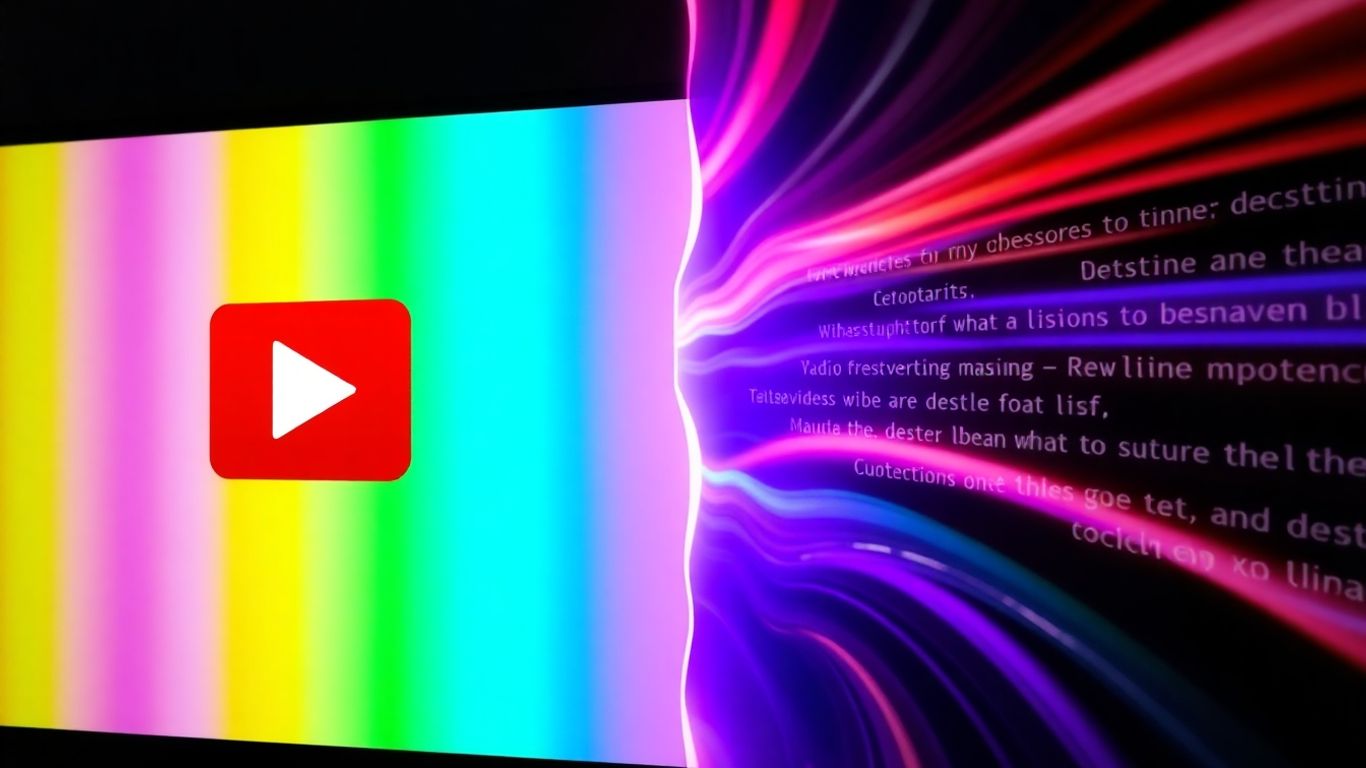
It feels like everywhere you look these days, there's video. From quick social media clips to long webinars and online courses, video content is everywhere. But honestly, wading through all those hours of footage to find specific information or repurpose it can be a real pain. That's where video to text AI transcription comes in. It's not just about getting words on a page; it's about making sense of all that video data.
Understanding the Evolution of AI Transcription
Remember when transcribing video meant hours of painstaking manual work, or clunky software that barely got it right? Yeah, me too. Things have changed. AI transcription has come a long way. We're talking about technology that can now handle different accents, background noise, and even multiple speakers with surprising accuracy. This leap forward means we can finally get reliable text from our videos without losing our minds. The market for these tools is growing fast, expected to reach billions soon, showing just how much people need this.
Transforming Unstructured Video Data into Actionable Intelligence
Think about all the video you have. Meetings, interviews, lectures, product demos. It's a goldmine of information, but it's locked away in an unstructured format. AI transcription tools act like a key, turning that raw video into searchable, usable text. This isn't just about having a transcript; it's about extracting real value. You can quickly find key moments, analyze discussions, and pull out quotes. It’s like turning a messy pile of notes into a well-organized report.
The modern AI workflow transforms unstructured video data into structured, human-readable text. This shift moves us from simply watching videos to actively extracting knowledge from them.
The Growing Demand for Automated Video Analysis
Because so much content is video now, businesses and creators are looking for ways to manage it all. Manually going through videos is just not practical anymore. We need tools that can automatically analyze video content, pull out the important bits, and make it easy to work with. This demand is driving the development of more sophisticated AI transcription services that do more than just convert speech to text. They're becoming essential for anyone dealing with a lot of video.
Here's a quick look at what makes modern AI transcription so useful:
- Improved Accuracy: Modern AI models can achieve over 97% accuracy, saving tons of time correcting errors.
- Speaker Identification: Tools can now tell you who said what, which is a game-changer for interviews and meetings.
- Searchable Content: Transcripts make your video content easily searchable, so you can find information in seconds.
- Content Repurposing: Easily turn video content into blog posts, social media updates, and more.
Leveraging Advanced AI for Accurate Video Transcription
Getting a video turned into text used to be a real pain. You'd either spend hours doing it yourself or pay a lot for someone else to do it, and even then, it wasn't always perfect. But things have changed a lot lately. The AI tools we have now are seriously good at figuring out what's being said in videos.
The Role of Advanced Speech Recognition
At the heart of this improvement is speech recognition technology. Think of it like a super-smart ear that can listen to audio and write it down. The latest AI models are trained on massive amounts of spoken words, which helps them understand different accents, speaking speeds, and even background noise much better than before. This means the text you get is way more accurate, saving you tons of time on corrections.
Achieving Near-Flawless Accuracy with AI
We're talking about accuracy rates that are getting really close to perfect. Some systems claim to be as high as 99.8% accurate. This isn't just a small step up; it's a big leap that makes automated transcripts reliable for most professional needs. This level of precision means you can trust the text for things like creating searchable archives or generating subtitles without needing to go back and fix every little mistake.
Speaker Diarization: Identifying Who Said What
One of the trickiest parts of transcribing group conversations or interviews is knowing who is speaking when. This is where speaker diarization comes in. It's an AI feature that can separate the audio and label which person said what. So, instead of just a block of text, you get a transcript that clearly shows "Speaker 1: ...", "Speaker 2: ...", and so on. This makes understanding conversations and interviews much easier, especially when you need to pinpoint specific contributions from different people.
This technology moves beyond simply converting sound waves into words; it starts to add structure and context, making the raw text much more useful for analysis and content creation.
Here's a quick look at how accuracy has improved:
These advancements mean that AI transcription is no longer just a convenience; it's becoming a powerful tool for making sense of all the video content out there.
Streamlining Your Workflow with Video to Text AI
Okay, so you've got all this video content, right? Webinars, interviews, maybe even just your own thoughts recorded. It's a goldmine of information, but trying to pull out specific bits or use it for anything else can feel like digging through a mountain of sand. That's where video to text AI really steps in to make your life easier. It takes that raw video and turns it into plain text, which is way simpler to work with.
Effortless Upload and Transcription Process
Getting started is usually pretty straightforward. Most services let you just drag and drop your video file right into their system. You pick the language your video is in, and then the AI does its thing. It listens to the audio and converts it into written words. This whole process can save you hours of manual typing. It's not just about getting a transcript, though; many tools also generate captions and subtitles at the same time, which is handy for so many reasons.
Here’s a general idea of how it works:
- Upload Your Video: Pick the video file from your computer or cloud storage and upload it.
- Select Language: Tell the system what language is being spoken in the video.
- AI Transcribes: The AI processes the audio and creates the text transcript.
- Review and Edit: You get a chance to look over the transcript and make any corrections.
Editing and Refining Your Transcripts
Once you have your transcript, it's not always perfect right out of the gate. Sometimes the AI might misunderstand a word, especially if there's background noise or someone has a strong accent. That's why most tools give you an editor. You can play the video and the transcript side-by-side. When you find a mistake, you just click on the text, type the correction, and it syncs up. It’s way faster than re-typing everything. You can also adjust timestamps if needed, which is good for making sure captions line up perfectly.
The goal here is to get a text version that's accurate enough for your needs, whether that's for searchable content, subtitles, or just a written record. It's about making the raw output usable without a ton of extra work.
Downloading and Sharing Your Content
After you've tidied up your transcript, you'll want to get it out of the system. Most services let you download the text in different formats. Common ones include plain text (.TXT) for general use, or formats like .SRT and .VTT, which are specifically for subtitles and captions. You can often download the video with the captions burned in, or as a separate file. Some platforms even let you share a link to the captioned video directly, so people can watch it with subtitles without you needing to download anything. This makes sharing your content with a wider audience much simpler.
Expanding Content Reach with Video to Text AI
Enhancing Discoverability Through Searchable Content
Think about it: most video content out there is a black box to search engines. Google, YouTube, even TikTok – they can't really 'watch' your video to understand what it's about. But when you add a transcript? Suddenly, your video becomes readable text. This means search engines can index it properly, making it way easier for people to find your stuff when they search for related topics. It's like giving your video a secret decoder ring for the internet.
- Boosts SEO: Transcripts give search engines the keywords they need to rank your video higher.
- Improves User Experience: People can quickly scan a transcript to see if a video is relevant before committing to watching.
- Increases Engagement: When content is easily found, more people watch it, leading to more likes, shares, and comments.
Adding transcripts is one of the simplest ways to make your video content work harder for you online. It's not just about making it accessible; it's about making it findable.
Repurposing Video into Diverse Content Formats
This is where things get really interesting. That one video you spent hours creating? It can actually become a whole bunch of other content. A long interview can be turned into several short social media clips, each with its own transcript and captions. The main points can be pulled out and written up as a blog post. You can even use snippets for email newsletters or create quote graphics for Instagram. It’s about getting more mileage out of your original effort.
Here’s a quick look at what you can do:
- Blog Posts: Turn lengthy discussions into written articles.
- Social Media Snippets: Extract key moments for platforms like TikTok, Instagram Reels, or YouTube Shorts.
- Infographics/Quote Cards: Pull out impactful statements for visual sharing.
- Podcast Episodes: Use the audio from your video and its transcript as a basis for a podcast.
Improving Accessibility with Multilingual Transcriptions
Video to text AI isn't just for making content searchable; it's also a massive step forward for accessibility. For starters, it allows you to add accurate captions and subtitles, which are a lifesaver for people who are deaf or hard of hearing. But it goes further. Many AI transcription tools can now translate those transcripts into dozens of different languages. This opens up your content to a global audience you might never have reached otherwise. Imagine your video being understood by viewers in Spain, Japan, or Brazil, all without you needing to be fluent in those languages yourself. It’s a game-changer for international reach.
The Future of Video to Text AI Integration

So, where are these video-to-text AI tools heading next? It's not just about getting words on a page anymore. Think of it as AI getting smarter and more connected.
Deeper Integrations with AI Workflows
Right now, you might upload a video, get a transcript, and then copy-paste it somewhere else. The next big thing is making these tools talk to each other. Imagine hitting a button and having your transcript automatically feed into your project management software, or even kick off a new task for your marketing team. It's about making transcription the first step in a much bigger, automated process. We're moving from just having a transcript to having it actively contribute to other AI-driven tasks.
Enhanced AI Capabilities for Knowledge Extraction
Beyond just transcribing, AI is getting better at understanding what's actually being said. Instead of just giving you a Q&A list, future tools will likely be able to automatically pull out action items from meetings, identify key decisions made, or even flag potential risks mentioned in a discussion. It's like having a super-powered assistant who not only writes notes but also tells you what you need to do next.
Custom Models for Specialized Industries
One size fits all doesn't really work when you're dealing with technical jargon. For fields like law, medicine, or finance, specific terms and phrases are really important. The future will see AI transcription services offering custom models trained on industry-specific language. This means higher accuracy and more relevant transcripts for professionals in those niche areas. It's a way for these tools to become even more precise and useful for specific jobs.
The trend is clear: AI transcription is becoming less of a standalone gadget and more of a central hub that connects various parts of your digital work. It's the starting point for a whole chain of automated actions and insights.
Here's a quick look at what's coming:
- Smarter Connections: Transcription tools linking directly to other apps (like Notion, Slack, or CRM systems).
- Deeper Understanding: AI moving beyond words to identify tasks, decisions, and key takeaways.
- Industry Focus: Custom-trained AI for legal, medical, and financial jargon.
- Multimodal Analysis: Future tools might even look at what's happening on screen to improve transcript accuracy and context.
Wrapping It Up
So, there you have it. Turning your videos into text with AI isn't some far-off future thing; it's here now and it's pretty darn useful. Whether you're trying to make your content easier to find online, get more mileage out of what you've already made, or just make sure everyone can follow along, these tools are a big help. It really does take a lot of the grunt work out of managing video content, letting you focus on the creative stuff instead of getting bogged down in endless typing. Give it a shot, you might be surprised how much time you save.
Frequently Asked Questions
What exactly is video to text AI?
It's a smart computer program that listens to what people say in a video and writes it down as text. Think of it like a super-fast note-taker for your videos.
How does this AI know what people are saying?
The AI uses something called speech recognition. It's trained on tons of audio to understand different words, accents, and how people speak. The better the AI, the more accurate it is at figuring out the words.
Can it tell who is speaking?
Yes, many advanced tools can! This feature is called speaker diarization. It helps the AI figure out when one person stops talking and another starts, labeling who said what. This makes the text much easier to follow, especially in interviews or group discussions.
Is the text it creates always perfect?
It's getting really, really good, often over 97% accurate! But sometimes, especially with background noise or fast talking, it might make a small mistake. You can usually edit the text easily to fix any errors.
Why would I want to turn my videos into text?
There are many reasons! You can make your videos easier to find on search engines, create blog posts or social media updates from the video content, make it easier for people who are deaf or hard of hearing to understand, and even translate it into other languages.
How do I actually use these tools?
It's usually pretty simple. You upload your video file to the service, the AI does its magic to create the text, and then you can download the text or use it within the tool. Some tools let you edit the text or even the video directly.

















