Unleash Your Creativity: The Power of Text to Video AI
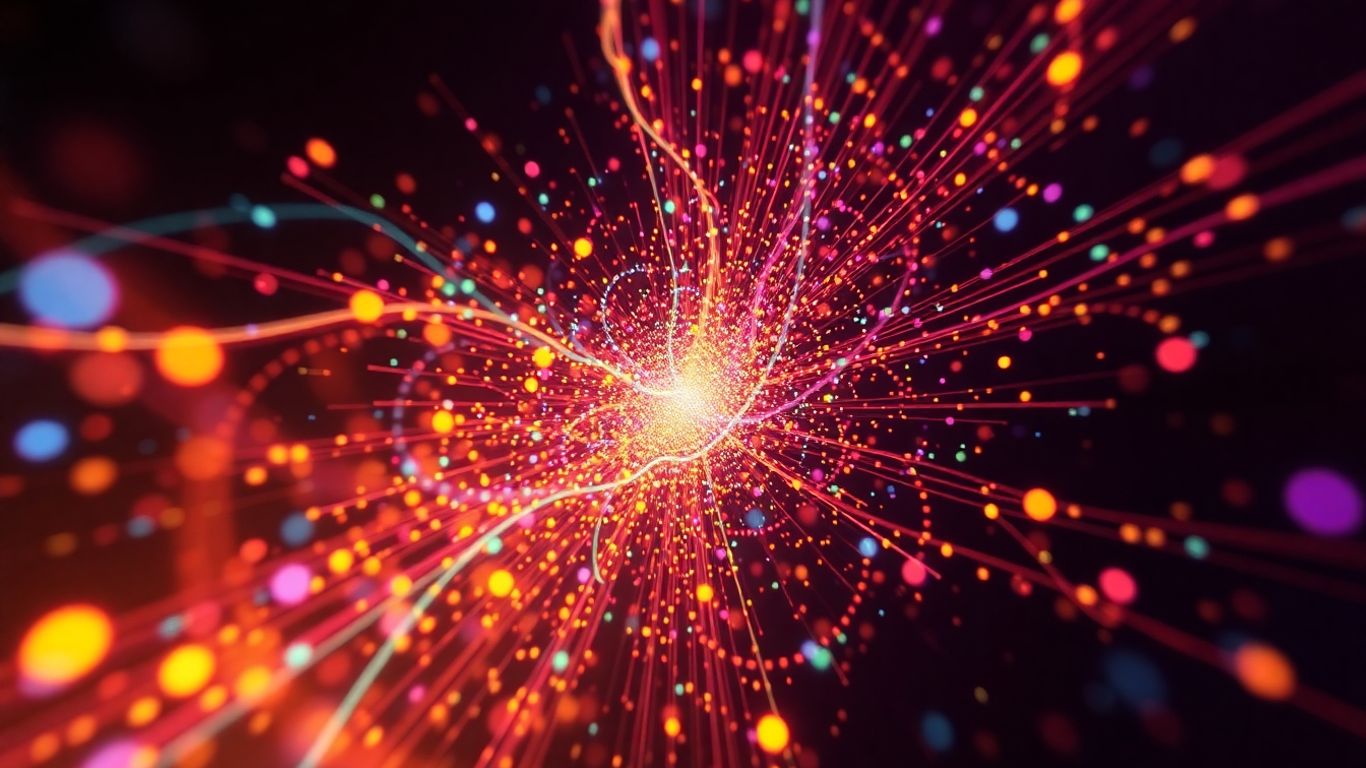
You know, making videos used to be a whole thing. You needed fancy cameras, editing software, maybe even actors. But now? Things have changed a lot. There's this new tech called text to video AI, and it's pretty wild. Basically, you type what you want to see, and the computer makes a video for you. It sounds like science fiction, but it's real, and it's making it way easier for anyone to create videos.
Key Takeaways
- Turn simple text descriptions into actual video clips quickly.
- This text to video ai makes creating videos much faster and cheaper than before.
- You can make all sorts of videos, from realistic to animated, just by describing them.
- It's a simple three-step process: think of it, write it down, and then watch it happen.
- There are extra tools to help you write prompts, add sounds, and make your videos look really good in high definition.
Transforming Ideas Into Visual Narratives With Text To Video AI
The Magic Of Turning Words Into Spellbinding Video Clips
Ever had a brilliant idea for a video but felt stuck on how to actually make it? You know, that perfect scene playing out in your head, but the thought of filming, editing, or animating it feels like climbing Mount Everest in flip-flops? Well, text-to-video AI is here to change that whole game. It's like having a personal film crew that works purely from your imagination and a few well-chosen words. You describe what you want, and the AI figures out how to show it to you. No more sifting through endless stock footage or trying to explain complex visuals to someone else. It’s a direct line from your brain to the screen.
Bringing Your Imagined Videos To Life In Seconds
Think about it: you have a concept, maybe for a social media post, a quick explainer, or even just a fun personal project. Instead of spending hours, or even days, trying to piece it together with traditional tools, you can now generate video clips in mere moments. This isn't about replacing human creativity; it's about giving it a super-speed boost. You can experiment with different visual styles, try out various scenes, and see your ideas take shape almost instantly. It makes the whole process feel less like a chore and more like playing with digital clay.
Streamlining Content Creation: Saving Time And Money
Let's be real, making videos can be expensive and time-consuming. Hiring actors, renting equipment, paying editors – it all adds up. For small businesses, content creators, or even just individuals wanting to share their stories, this can be a huge barrier. AI video generation cuts through a lot of that. You can produce a surprising amount of visual content without breaking the bank or waiting weeks for a finished product. This means more content, more often, and at a fraction of the usual cost. It democratizes video creation, putting powerful tools into the hands of anyone with a story to tell.
The ability to translate abstract thoughts into concrete visual sequences so rapidly is a significant shift. It allows for a much more iterative and experimental approach to visual communication, where the focus can remain on the narrative and message rather than the technical hurdles of production.
Unlocking Limitless Creativity With AI Video Generation
Transforming Text Into Engaging And Artistic Videos
Forget staring at a blank screen, wondering how to get that perfect shot. AI video generation is like having a super-powered imagination assistant. You just describe what you want to see, and the AI figures out how to put it on screen. It’s not just about making simple clips; you can get really artistic with it. Think about describing a scene with a specific mood, like "a lone astronaut watching a double sunset on a dusty alien planet, painted in the style of Van Gogh." The AI can take that and create something visually striking, something you might not have been able to film or animate yourself without a huge crew and budget. This opens up a whole new world for visual storytelling, letting you experiment with styles and concepts that were previously out of reach.
Generating Lively And Dynamic Videos That Capture Attention
In today's fast-paced digital world, static content just doesn't cut it anymore. People scroll past things that don't immediately grab them. AI video tools are fantastic for creating motion and energy. You can describe actions, like "a flock of birds taking flight at dawn" or "a busy city street with cars whizzing by," and the AI will generate dynamic footage. This means your social media posts, marketing materials, or even just personal projects can have that extra spark. It's about making videos that move, that feel alive, and that keep viewers watching. The speed at which you can generate these dynamic clips is also a game-changer, letting you iterate and find what works best without spending days on editing.
Exploring Diverse Video Styles To Match Your Vision
One of the coolest parts about these AI tools is the sheer variety of styles you can achieve. You're not stuck with one look. Want a retro, grainy film effect? Describe it. Need something sleek and modern with sharp graphics? You can do that too. Some tools even let you specify artistic influences, like "a scene rendered like a watercolor painting" or "a video with the look of a classic anime." This flexibility means you can tailor the visual output to perfectly fit the message or feeling you're trying to convey. It’s like having a whole studio of different visual artists at your fingertips, ready to bring your unique vision to life in exactly the way you imagined.
The ability to quickly generate varied visual styles means creators can experiment more freely. This reduces the risk associated with trying new aesthetics and encourages bolder creative choices, ultimately leading to more original and memorable content.
Here's a quick look at how different styles can impact a simple concept:
The Effortless Three-Step Process Of AI Video Creation

So, you've got this amazing idea for a video, right? But the thought of actually making it feels like climbing Mount Everest in flip-flops. Well, guess what? AI video generation makes it way simpler than you'd think. It’s basically a three-step dance, and anyone can do it. No fancy film school degree needed, just your imagination and a few words.
Dream It: Envisioning Your Perfect Video
This is where you get to be the director in your head. What's the vibe? Who's in it? What's happening? Are we talking about a serene nature scene, a fast-paced action sequence, or maybe a quirky animated character? Just let your mind wander. Think about the mood, the colors, the overall feeling you want the video to have. Don't hold back – the wilder the idea, the more interesting the result can be. This initial spark is the most important part, setting the stage for everything that follows.
Describe It: Translating Your Vision Into Prompts
Okay, now you take that awesome mental movie and put it into words. This is where you tell the AI what you want. Think of it like giving instructions to a super-talented, but very literal, artist. You'll type out a description, or a "prompt," detailing the scene, characters, actions, and style. The more specific you are, the closer the AI can get to your vision. It might take a little practice to get the prompts just right, but it's way faster than learning complex editing software.
Here’s a quick look at how prompt detail can change things:
Watch It: Witnessing Your AI Video Come To Life
This is the "magic" part. Once you've typed in your prompt, you hit a button, and the AI gets to work. It takes your description and generates a video clip based on it. You can then watch it unfold right before your eyes. It's pretty wild to see your words turn into moving images so quickly. If it's not quite what you imagined, no worries – you can tweak your prompt and try again. It’s a back-and-forth process that gets you closer to your goal with each attempt.
The beauty of this process is its accessibility. You don't need to be a tech wizard or a seasoned video editor. The AI handles the heavy lifting, allowing you to focus on the creative storytelling aspect. It democratizes video creation, putting powerful tools into the hands of everyday people.
It really is that simple. Think it, describe it, and watch it appear. Pretty neat, huh?
Advanced Features For Sophisticated Video Production
Seamlessly Merging AI Video Clips Into Longer Narratives
So, you've generated a bunch of cool short clips with your text prompts. Now what? If you're aiming for something more substantial, like a YouTube video or a presentation, you'll want to string those clips together. This is where the ability to merge multiple AI-generated segments into a longer, cohesive video comes in handy. Think of it like putting together puzzle pieces, but instead of cardboard, you've got video. You can take those individual scenes and weave them into a story that flows, maybe up to five minutes long, which is pretty decent for a lot of online content.
Creating Videos In Any Language With Ease
Video creation shouldn't be limited by language barriers. Modern AI tools are getting pretty good at understanding prompts in different languages. This means you can describe your video idea in Spanish, French, German, or many other languages, and the AI can generate visuals based on that. Plus, many platforms now offer automatic subtitle generation in multiple languages. This is a game-changer for reaching a global audience without needing to hire translators for every single video you make.
Repurposing Content For Multiple Platforms
What works on YouTube might not work as well on Instagram or TikTok. That's where repurposing comes in. You can take a longer video you've created and easily adapt it for different platforms. This might involve:
- Changing the aspect ratio (from wide 16:9 to vertical 9:16 for Stories or Reels).
- Adding platform-specific text overlays or captions.
- Cutting down longer videos into shorter, punchier clips.
- Including different calls to action relevant to each platform.
This flexibility means you get more mileage out of the content you create, saving you time and effort while broadening your reach across the internet.
Other Useful Tools
Beyond just generating video, many AI platforms are packing in extra features to make your life easier. You might find tools that help you:
- Automatically add subtitles and captions: This is great for accessibility and for people who watch videos with the sound off.
- Remove unwanted objects from video: Ever filmed something and later realized there was something distracting in the background? This feature can clean that up.
- Expand video frames: If you have a video that's too narrow for a certain platform, AI can intelligently fill in the sides.
- Generate sound effects: Instead of searching for sound effects, you can sometimes just describe what you need, and the AI creates it for you. This is pretty wild.
Revolutionizing Visual Storytelling With Text To Video AI
This is where things get really interesting. We're not just talking about making simple clips anymore; we're talking about a whole new way to tell stories. Think about it: you have an idea, a scene playing out in your head, and now you can actually show it without needing a film crew or a massive budget. That's the power we're seeing with these advanced AI video tools.
Next-Generation AI Video Generation Capabilities
These new AI models are getting seriously good. They can take your text descriptions and turn them into videos that look surprisingly real, or even stylized in ways you might not have imagined. It's like having a director, animator, and editor all rolled into one, ready to go at your command. The ability to generate complex scenes with specific actions and moods from just a few sentences is a game-changer for creators.
Image To Video: Bringing Static Images To Life
Beyond just text, you can now take a still image – maybe a photo you took, a drawing, or a graphic – and give it motion. Imagine a portrait that subtly smiles, or a landscape that shows a gentle breeze. It adds a whole new dimension to static visuals, making them more engaging and memorable. This is fantastic for presentations or adding a bit of flair to your website.
AI Inpainting and Outpainting for Creative Transformations
This is where the real magic happens for editing and creative control. AI inpainting lets you change specific parts of a video. Want to swap out a car for a bicycle? Or maybe turn a plain wall into a vibrant mural? You can do that. Outpainting is similar, but it's about expanding the video frame, creating more context or a wider view than what was originally there. It's like having a digital magic wand for your video footage.
Empowering Creators With Intuitive AI Tools

AI Prompt Writer: Crafting Perfect Prompts Effortlessly
Ever stare at a blank screen, idea buzzing in your head but no clue how to tell the AI what you want? That's where the AI Prompt Writer comes in. It takes your basic thoughts and turns them into detailed instructions that the AI can actually use to make the video you're imagining. No more guessing or endless tweaking. You just give it the gist, and it figures out the rest, making sure the AI gets it right the first time.
AI Sound Effect Generator: Enhancing Videos With Audio
Great visuals need great sound, right? This tool is like having a sound effects studio at your fingertips. You can type in what you need, like "car horn honking" or "footsteps on gravel," and it creates the sound for you. Or, if you've already got a video clip, it can look at the action and add fitting sounds automatically. It really makes your videos feel more real without you having to be a sound expert.
Enhanced HD Video Creation For Superior Quality
Nobody wants to watch a fuzzy video. This feature means the videos you create are automatically made in high definition, so they look sharp and clear. You don't need to mess with extra software to make them look good. It's all handled right there, giving you professional-looking results straight out of the AI.
These tools are designed to take the technical headaches out of video creation. The goal is to let you focus on the creative side – what story you want to tell and how you want it to look and sound – rather than getting bogged down in complicated processes. It's about making powerful video tools accessible to everyone, regardless of their technical background.
Here's a quick look at what these tools help you do:
- AI Prompt Writer: Turns simple ideas into detailed, effective prompts for video generation.
- AI Sound Effect Generator: Creates custom sound effects from text descriptions or analyzes video to add matching audio.
- Enhanced HD Video Creation: Automatically outputs videos in Full HD (1080p) resolution for a polished look.
The Future is Now
So, there you have it. Turning your words into videos used to be something out of a sci-fi movie, but now it's just a few clicks away. It’s pretty wild how fast this tech is moving. Whether you're trying to make a quick social media clip, explain a complex idea, or just have some fun, these AI tools make it way easier. You don't need to be a video pro or have a huge budget anymore. Give it a try; you might be surprised at what you can create. It really does feel like we're just scratching the surface of what's possible.
Frequently Asked Questions
What exactly is a text-to-video AI?
Think of it like a super-smart artist. You tell it what you want to see in words, and it draws or creates a short video clip based on your description. It's a way to make videos just by typing, without needing to film anything yourself.
How fast can I make a video with this AI?
It's incredibly quick! You can often see your video idea come to life in just a few seconds after you give the AI your instructions. It's much faster than traditional video making.
Do I need to be a video expert to use this?
Not at all! These tools are designed to be easy to use. You just need to describe what you imagine, and the AI does the hard work. It's perfect for beginners and experienced creators alike.
Can I make videos in different styles?
Yes, you can! Many AI video tools let you choose from various styles, like cartoons, realistic looks, or even painting styles. This helps you match the video to the feeling or message you want to share.
What if I want to make a longer video?
You can often combine several short AI-generated clips together using an editing tool. Some advanced tools can even help extend the length of a single video clip automatically.
Can I use this for my school projects or social media?
Absolutely! It's great for making presentations more interesting, creating fun social media posts, or even bringing stories to life for school. It saves time and can make your projects stand out.

















