Transform Your Photos: The Best Image to Video AI Tools in 2025

Turning a still photo into a moving video used to be a big production. You'd need cameras, editing software, maybe even actors. But now, with image to video AI tools, it's gotten way easier. These programs can take a picture and make it look like a short clip, sometimes with people talking or moving. It’s pretty wild how fast this tech is changing. We're looking at some of the best tools out there for 2025 that can do this.
Key Takeaways
- Runway offers advanced AI video generation with tools for editing angles and props, and provides free credits to start.
- Google Veo focuses on end-to-end video creation, including native audio and lip-synced character voices.
- Sora is known for community inspiration, allowing users to remix videos with their own prompts, though it's part of ChatGPT Plus.
- Pika 2.2 is a popular choice for generating videos from images with various creative options.
- Kling AI stands out for its motion and dynamism, offering a filmmaker-friendly feature set that many users appreciate.
1. Runway
Runway is one of those tools that feels like it's always a step ahead. Every time I check back, they've added something new, and it's usually pretty impressive. Their main generative model, Gen-4, got a big update, making videos look more dynamic and just better overall. They also have this chat feature now where you can just talk to the AI to keep generating stuff, which is way easier than messing with a bunch of prompts and images.
Then there's Act Two, which is their thing for making actors perform. You can take a real person, give them a script, and then tell the AI how to make them act – like their emotions or facial expressions. You upload that performance, and it can be applied to any character. It’s gotten much better, especially for stylized videos, and it handles full-body movements, even tricky hand stuff, way more accurately now.
But the really wild part is something called Aleph. It’s a model that lets you edit and change your videos in ways you wouldn't expect. You can literally change the angle of a shot, swap out the weather, or even replace a car with a different kind of vehicle, all with a text prompt. It’s like having a bunch of alternate takes you never filmed.
Runway isn't really trying to replace actual filming yet, but it's adding some really solid tools that can make videos look more professional without needing a massive budget. It’s almost creating its own category, and you can see some wild stuff people are making at the Runway Film Festival.
- Gen-4: Improved dynamic output and higher quality.
- Act Two: Better performance capture for characters.
- Aleph: Advanced editing and transformation capabilities.
- Chat Interface: Streamlined prompt-based generation.
Runway also connects with other apps like Zapier, meaning you could set up systems to automatically make videos based on what's happening in your other work tools. It’s pretty neat for automating parts of your workflow.
Runway has a free plan with 125 credits, which is a good way to test things out. The Standard plan costs $15 a month and gets you Gen-4 and Aleph, plus 625 credits each month, no watermarks, and higher quality exports.
2. Google Veo

Google Veo is making some serious waves in the AI video generation scene, especially if you're looking for a tool that can handle the whole process from start to finish. It's pretty neat because you can just give it a text prompt, and it spits out a pretty polished video.
What really sets Veo apart is its ability to generate not just video but also the audio to go with it. You can even write dialogue for characters, and Veo will create the voices and sync them up with the on-screen action. It's not always perfect, mind you – sometimes the camera work gets a bit weird, or faces look a little off, but it's definitely getting closer to the real deal.
Veo's strength lies in its user-friendly approach. It doesn't bog you down with tons of complicated settings, making it accessible even if you're not a video editing pro. This makes it a solid choice for quick marketing content or just experimenting with ideas without needing a whole production team.
Here's a quick look at what Veo offers:
- High-Quality Output: Veo aims for realistic settings and characters, though AI tells are still present.
- Native Audio Generation: Includes background music and character voice generation with lip-sync.
- Ease of Use: Designed for end-to-end creation with intuitive controls.
While there isn't a free way to access Veo, it's part of Google's paid AI plans. The pricing can vary, with options like Google AI Pro at $19.99/month and Google AI Ultra at $249.99/month, which affects credit limits and watermark removal. It's definitely worth checking out if you're serious about integrating AI into your video workflow.
3. Sora
OpenAI's Sora really made waves when it first showed up. It’s like they just decided to jump into the AI video game and instantly became a major player. When it was announced back in February 2024, people were pretty blown away, and it definitely got everyone talking about deepfakes again. Since then, things have seemed to slow down a bit on the Sora front, maybe because OpenAI is focusing on other things like their multimodal AI and coding tools. But even with that, Sora is still a pretty straightforward tool for making videos.
One of the cool things is how you can start. You can just type in what you want to see, like a normal text-to-video thing, or you can use something called Storyboard. This lets you build your video scene by scene, writing a prompt for each part. When it’s done, Sora puts it all together, keeping things looking consistent from one scene to the next. This is actually pretty neat for making longer videos without needing a separate editing program.
Beyond just typing prompts, you can also take what other people have made and tweak it. If you see a video you like, you can check out the original prompt and add your own ideas to change it. You can even upload your own image and tell Sora to bring it to life with animation. It’s a neat way to get inspiration for your own projects.
Sora is part of the ChatGPT Plus subscription, which costs $20 a month. You get videos that are 720p and up to 10 seconds long, and they have a watermark. If you go for the Pro plan at $200, the watermark is gone, the quality jumps to 1080p, and you can make videos up to 20 seconds.
It's worth noting that Sora still has some quirks. Things like object permanence and how things interact can be a bit off, and sometimes people or animals moving can look a little strange. But for landscapes? They look amazing. If you're going for a more cartoony or stylized look, these odd movements don't really mess things up, so it can be great for those kinds of projects.
While Sora can produce stunning visuals, especially for landscapes, it's still working on making realistic human and animal movements completely natural. For stylized or animated content, however, its limitations are less noticeable and can even add to the aesthetic.
4. Pika 2.2
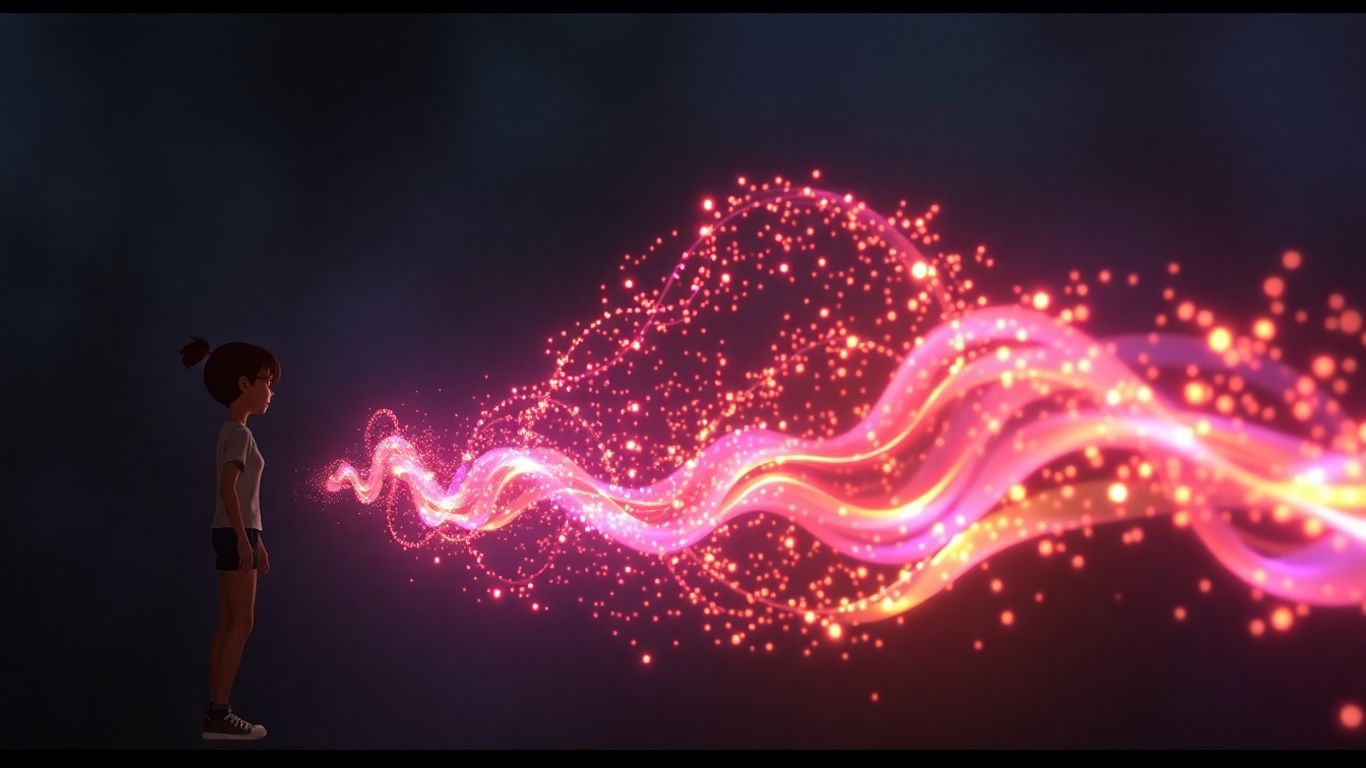
Pika 2.2 is a tool that's pretty straightforward to use, aiming to make turning your images into videos accessible. It's got some neat preset actions that can help you out. For instance, there's PikaFrames, where you give it two images and it smoothly transitions between them, or PikaAdditions, which lets you tell it what to add to an existing shot. You can also set up your video's aspect ratio for different social media platforms, which is handy.
When I tried it out, the generation time was a bit longer than some others, taking about 10-15 minutes. The results were a mixed bag. Some parts looked really good, like the lighting and reflections, but there were definitely some oddities. Things like weird movements, objects popping up out of nowhere, and strange light rays showed up. It felt like it tried to capture the prompt, but sometimes the details just didn't quite land right.
While Pika 2.2 offers some interesting features for image-to-video conversion, the output can sometimes be inconsistent. It's worth experimenting with, especially if you need specific additions or transitions, but be prepared for potential visual glitches.
It's worth noting that if you're thinking about a subscription, I saw an offer for 50% off when I went to cancel mine. So, it might be worth trying that if you're interested in sticking with Pika.
5. Kling AI
Kling AI is making some serious waves in the AI video generation scene, especially if you're looking for tools that feel more geared towards filmmakers. One of the standout features is its ability to keep extending a shot based on the last frame of the previous generation. This means you can string together clips to create longer sequences, which is pretty neat.
They've also got this cool "extend" feature that lets you push individual shots up to three minutes long, which is a big deal for creating more involved scenes. Plus, Kling AI offers filmmaker-friendly options like lip-sync capabilities, which is still a rarity in many of these tools. They're even adding fun, meme-ready preset effects, like "MochiMochi," which turns your images into videos of them being squished into Japanese rice cakes. It's a quirky touch, but it shows they're thinking about creative, shareable content.
When it comes to quality, Kling AI can produce videos at 1080p resolution. For paid users, the professional mode offers a $10/month plan, with shot lengths up to 10 seconds. The free plan, using the Kling 1.6 model, is also available, though generation times can be longer, sometimes taking around three hours during peak periods. It's great that they offer a free option, even if it means a bit of a wait.
Here's a quick look at what Kling AI offers:
- Resolution: Up to 1080p
- Paid Plan: Around $10/month
- Free Plan: Available (Kling 1.6)
- Key Features: Shot extension, lip-sync, filmmaker controls, preset effects
- Max Shot Length: 10 seconds (standard), up to 3 minutes with extend feature
While many AI video tools are still figuring out the basics, Kling AI seems to be pushing ahead with features that actual video creators might use. The ability to extend shots and add lip-sync, even if it's not perfect yet, puts it in a different category than some of the more basic text-to-video generators. It feels like a tool that's growing up fast.
In testing, Kling AI generally did a good job of sticking to the prompt, creating realistic textures and consistent visuals. There were a few oddities, like a strange object appearing in one test, but overall, the realism and creativity were strong points. It's definitely a tool worth checking out if you're serious about using AI for video production.
6. Adobe Firefly
Adobe Firefly is really trying to make its mark in the AI video space, and it's got some interesting things going on, especially if you're already in the Adobe ecosystem. It's known for being pretty quick; I've seen reports of generations finishing in just a couple of minutes, which is a nice change of pace from some of the other tools that can make you wait ages.
It's integrated into other Adobe apps like Photoshop and Premiere Pro, which is a big deal for folks who already use those programs. This means you can potentially bring AI video features right into your existing workflow without jumping between a bunch of different websites or software. They also mention that their outputs are commercially safe, which is something to think about if you're planning to use these videos for business.
When you first try it out, you usually get a couple of free generations, even if you're already an Adobe Creative Cloud member. Just a heads-up, though: keep your browser tab open while it's working, or you might lose your progress. That's a bit different from some other services I've used.
Here's a quick look at what you might expect:
- Speed: Generally faster generation times compared to many competitors.
- Integration: Works within Adobe's creative suite, which is a plus for existing users.
- Commercial Use: Outputs are designed to be safe for commercial projects.
- Free Trial: Offers a limited number of free generations to get started.
While Firefly is getting better, it's worth noting that the AI video generation field is moving super fast. What's cutting-edge today might be standard tomorrow. So, keep an eye on how Adobe continues to update and improve its video capabilities.
Adobe Firefly is priced at $9.99 per month and offers 1080p resolution. It's a solid option, especially if you're already invested in Adobe's creative tools and want a more streamlined experience.
7. Hailou Minimax
Hailou Minimax is definitely a tool that's been getting some buzz, and honestly, it's easy to see why. It really holds its own against some of the bigger names out there. When I was testing it, I noticed its ability to frame shots in a way that felt like it was telling a story. Like, it would start with a main subject big in the frame and then pull back to reveal more of the scene. Pretty neat.
One of the things that stood out was how quickly it generated the videos. We're talking just a few minutes, which is a big deal when you're trying to get ideas out fast. It also seems to handle complex prompts pretty well, aiming for that realistic look with good lighting and textures. It's a serious contender in the AI video generation space.
Here's a quick look at some of its features:
- Image-to-Video Conversion: Takes your static images and brings them to life.
- Quick Generation Times: Get your videos made in minutes, not hours.
- Storytelling Framing: Creates shots with a narrative flow.
- Realistic Outputs: Aims for believable lighting and textures.
They also offer a free trial, which is always a plus. You get a decent number of credits to play around with, and sometimes there are even special offers for extra credits. It's a good way to see if Hailou Minimax fits into your workflow before committing. You can check out more about Hailuo AI and its capabilities.
While it might not be at the absolute top tier like some other models, Hailou's Minimax is a strong performer. It responds well to prompts and doesn't make a ton of errors, which is a big win. With a bit of tweaking, you can get some really impressive results from it. It's definitely worth exploring if you're looking for a solid image-to-video AI tool.
8. Luma Dream Machine
Luma Dream Machine is an interesting option if you're looking for a tool that feels a bit more like a creative partner. When you start a new project, you give it a prompt, and it generates a starting image using its Photon model. If you like what you see, you can then use its Ray2 model to turn that image into a video. Now, the video quality might not be quite as polished as some of the bigger names like Veo, but where Luma really shines is with cartoon and 3D styles. In those areas, its limitations are much less obvious.
What I really liked was how the interface made the whole process feel collaborative. For example, when I was testing it with a prompt about a crystal spaceship over a city, the loading text changed dynamically to "launching ship into hyperspace," and the project even renamed itself to "crystal spaceship escape." These little touches make it feel like the platform is really building on your ideas, helping you be more creative.
It also has some handy tools to help you out. There's a "stars" button that gives you quick options for things like camera angles, shot composition, and lighting. You can also click on parts of your prompt to swap out characters or scenes with suggestions. And if you're totally stuck, a "brainstorming" button can give you different prompt ideas based on what you've already created.
Luma Dream Machine offers a free plan with limited image generation. For video, the Lite plan costs $9.99 per month and gives you 3,200 credits, which is enough for about 20 videos at 1080p resolution. The platform doesn't always tell you how long a generation will take or how many credits it will use, which can be a bit frustrating compared to other tools.
The user interface strikes a good balance between being easy for beginners and giving enough control for those who want to tweak things. It's a solid choice for exploring creative ideas without getting bogged down in overly technical settings.
9. Vidu
Vidu AI is a tool that lets you create video clips from text and images, aiming to be a solid option for creators and marketers. It's designed to make video production a bit more accessible. The platform boasts unlimited free generations in non-peak times, which is a pretty big deal if you're just starting out or experimenting.
One of the neat things Vidu offers is a set of templates for creating specific meme-style videos. Think turning a photo into a Minecraft character or a cardboard cutout – it's a fun way to play around with your content. They also claim to offer first and last frame control, which can be helpful for guiding the animation.
Here's a quick look at what Vidu offers:
- Resolution: 1080p
- Shot Length: Up to 5 seconds
- Monthly Price: Around $8
- Free Trial: Yes, with daily login bonuses
While Vidu can produce some interesting results, it's not without its quirks. Sometimes you might notice background elements tearing or reflections not quite matching up. It's a good starting point for many projects, especially if you're looking to generate cinematic video clips without a hefty price tag, but be prepared for some minor visual inconsistencies.
The free tier is quite generous, allowing for a good amount of experimentation without needing to spend money upfront. This makes it a low-risk way to explore AI video generation and see if it fits your workflow.
10. Akool
Akool is another interesting player in the AI video generation space, and it really tries to be a one-stop shop for a lot of creative needs. It’s not just about turning a photo into a video, though it does that pretty well. You can also do face swaps, add AI-generated audio, and even mess around with trending visual effects. They claim you can get 4K videos for free, which is a pretty big deal if it holds up.
What's cool is how they break down the process. It seems pretty straightforward:
- Upload your image.
- Write a prompt describing what you want to happen.
- Let the AI do its thing and generate the video.
They also mention that consistent character continuity is something their AI focuses on, which is important if you're trying to make a series of videos or keep a character looking the same across different scenes. It’s definitely worth checking out if you want to experiment without spending a ton of money upfront, especially since they offer a free tier.
Akool positions itself as a comprehensive creative toolkit, aiming to simplify the process of bringing static images to life with dynamic video, audio, and effects, all within a single platform. The emphasis is on making professional-looking results accessible, even for those without extensive editing experience.
They have a bunch of other tools too, like text-to-speech and voice changers, so it’s more than just image-to-video. It feels like they're trying to cover a lot of ground in the AI content creation world.
Wrapping It Up
So, there you have it. Turning your photos into videos used to be a big hassle, but these AI tools? They really change the game. Whether you're trying to make cool social media clips or just want to see your pictures move, there's something out there for everyone. Most of them let you try before you buy, so go ahead and play around. You might be surprised at what you can create without needing a film degree. It’s pretty wild how fast this tech is moving, and honestly, it’s just getting started.
Frequently Asked Questions
What exactly are these AI video tools?
Think of these AI tools like magic wands for your pictures! They use smart computer programs to take a still photo and make it move, like turning a drawing into a short cartoon or a photo into a little movie clip. It's a super cool way to make your images more exciting without needing to be a video expert.
Can I really make videos from just a picture?
Absolutely! You upload your photo, and then you tell the AI what you want to happen. Maybe you want the person in the photo to smile, or the background to change. The AI then uses your instructions to create a video based on your picture.
Do I need to be good at editing videos to use these?
Nope! That's the best part. These tools are made for everyone, even if you've never edited a video before. They simplify the whole process so you can focus on being creative and making your video look awesome.
What kind of videos can I make?
You can make all sorts of videos! From short clips for social media that grab attention, to animated characters, or even making a product photo look more lively for an advertisement. Some tools can even add voices or music to your creations.
Are these tools free to use?
Many of these AI video tools offer a free way to try them out, often with some limits. This lets you test them to see which one you like best before deciding if you want to pay for more features or longer videos. It's a great way to start experimenting!
Will the videos look professional?
Yes, many of these tools can create really high-quality videos, even in 4K, which is super clear. The AI is getting very good at making things look realistic and smooth, so your videos can look like they were made by professionals.

















