12 Best Social Media Content Creation Tools for 2025

Navigating the vast sea of social media content creation tools can be overwhelming. From crafting static images to producing complex, multi-layered video shorts, the right software stack is crucial for efficiency and quality. This guide cuts through the noise, providing a curated list of top-tier platforms designed to streamline your creative process. Whether you're a founder building a brand from scratch or a marketing manager scaling a campaign, finding the perfect tool for a specific job is the key to producing standout content consistently.
We've organized this resource to help you make informed decisions quickly. Each entry details practical use-cases, honest pros and cons, and transparent pricing information. Forget generic feature lists; this is a practical analysis based on real-world application. You will find direct links and screenshots for every tool, allowing you to evaluate each option without extensive research. Our goal is to equip you with a toolkit that not only saves time but elevates the quality of your output.
To further enhance your content production efficiency, consider leveraging advanced technologies. Learn how to simplify your workflow using AI for social media content creation to automate and accelerate your marketing efforts. This comprehensive list covers everything from video editing and template libraries to AI-powered ad creation with platforms like Quickads.ai, ensuring you find the best solutions for your specific needs.
1. Quickads.ai
Quickads.ai stands as a powerful, all-in-one solution among social media content creation tools, engineered for teams that need to produce high-performing ad creatives at scale. It transforms simple inputs, like a product link or a brief prompt, into platform-ready image and video ads for Meta, TikTok, and YouTube in seconds. Its core strength lies in its data-driven approach, leveraging an AI-analyzed library of over 20 million real-world ads to inform every creative it generates.
This system provides a significant competitive edge, allowing users to build campaigns on proven hooks, formats, and scripts. The platform's end-to-end workflow is a standout feature, encompassing everything from AI-powered virtual photoshoots and video generation to automated formatting, scheduling, and one-click publishing. This drastically reduces production timelines from days to mere minutes.
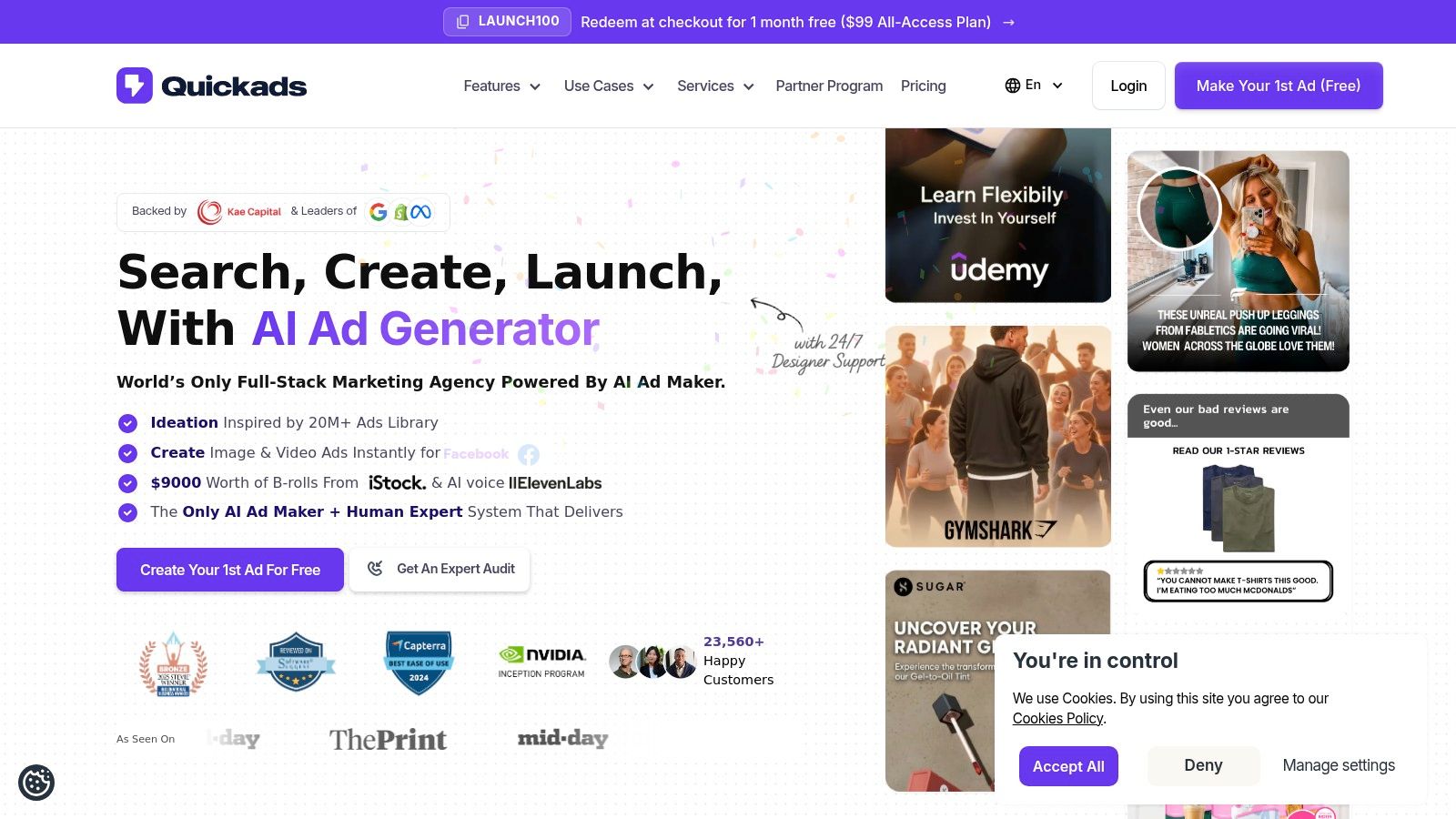
Key Features & Use Cases
- AI Ad Generation: Instantly create video ads, image ads, and faceless content from a product link. Ideal for e-commerce brands and agencies needing rapid A/B testing variations.
- Data-Informed Creatives: The platform analyzes a massive ad library to suggest high-potential concepts, ensuring your content strategy is based on market-tested performance.
- Virtual Photoshoots: Generate unique, high-quality product and fashion imagery without the expense or logistics of a physical shoot, perfect for refreshing campaign visuals quickly.
- Integrated Workflow: The seamless process from ideation and creation to scheduling and deployment streamlines the entire campaign lifecycle, saving significant time and resources.
Pricing
Quickads.ai offers a flexible pricing structure to accommodate various needs. A Free tier and a $1 trial are available to test the platform. The recommended All-Access plan is $99/month, with tiered licenses ranging from $69 to $739 for different usage limits. Higher-touch packages for creative strategy and full-service performance marketing are also available for larger teams and agencies.
Pros & Cons
ProsConsData-Driven Advantage: Utilizes a 20M+ ad library for insights, leading to higher-performing creative outputs.Complex Pricing Tiers: The variety of plans, add-ons, and credit limits can be initially confusing to navigate.End-to-End Efficiency: Combines creation, formatting, scheduling, and publishing into a single, rapid workflow.Requires Human Oversight: AI-generated content still needs a final human review to ensure brand alignment and messaging accuracy.Proven ROAS Uplift: Customer case studies report significant returns on ad spend (average 5.12x) and faster testing cycles.
Website: https://www.quickads.ai
2. Canva
Canva is an indispensable browser-based design suite that empowers non-designers to produce professional-grade social media content at scale. It excels in creating static graphics, carousels, stories, and lightweight videos using a massive library of templates and assets. Its intuitive drag-and-drop interface makes it one of the most accessible social media content creation tools available.
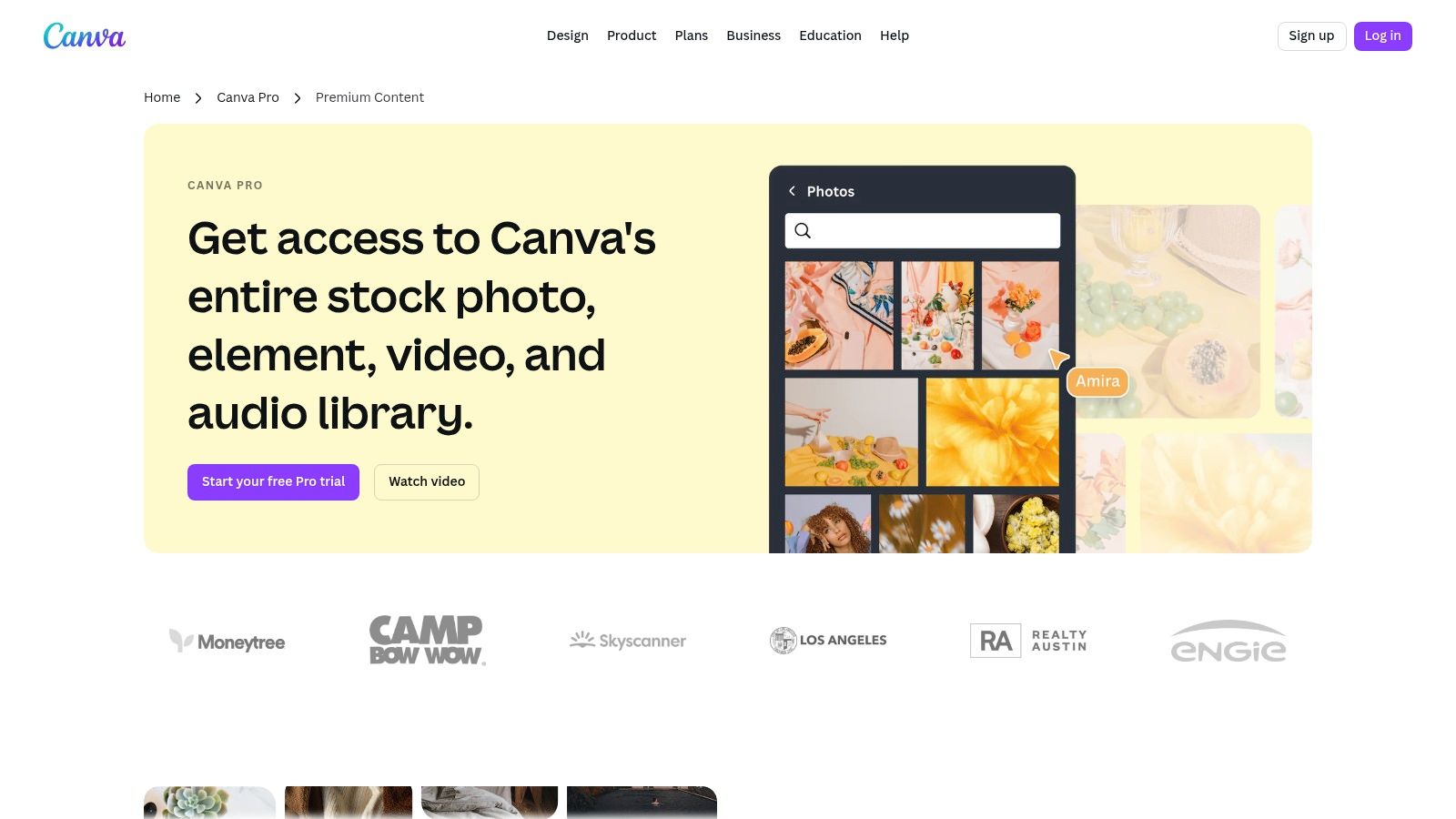
The platform's strength lies in its ecosystem. Features like Brand Kits ensure consistency by storing logos, brand colors, and fonts, while Magic Resize instantly adapts a single design for multiple social media platforms, saving hours of tedious work. The free tier is generous, but Canva Pro unlocks premium assets, the background remover, and advanced AI features. For more insights on how it fits into a professional workflow, see these expert picks for social media content tools.
Key Details & Use Case
- Best For: Fast, template-driven creation of social graphics, stories, and simple videos.
- Pro Tip: Use the "Styles" tab to apply your Brand Kit colors and fonts to any template instantly, ensuring on-brand content with one click.
- Pricing: Offers a robust free plan. Canva Pro starts at $14.99/month for one person.
ProsConsExtremely user-friendly for all skill levelsLimited advanced video editing controlsHuge library of templates and stock assetsAsset licensing can be complex for resaleBrand Kits streamline content consistencyAI features can be less nuanced than dedicated tools
Website: https://www.canva.com
3. Adobe Express
Adobe Express is the creative giant’s answer to accessible, all-in-one design, serving as a powerful, social-first alternative to its more complex professional software. It excels at unifying template-driven graphic design, short-form video creation, and document editing within a single, streamlined interface. For users already familiar with the Adobe ecosystem, it’s one of the most cohesive social media content creation tools for leveraging existing brand assets and professional fonts.

The platform’s key advantage is its seamless integration with the wider Adobe Creative Cloud. Users can directly import and edit Photoshop (PSD) and Illustrator (AI) files, access the entire Adobe Fonts library, and pull from a vast collection of Adobe Stock photos and videos. The premium plan further expands its utility by including a content scheduler and generative AI credits, making it a robust hub for both creation and distribution.
Key Details & Use Case
- Best For: Individuals and teams in the Adobe ecosystem needing an integrated tool for graphics, simple video, and scheduling.
- Pro Tip: Use the "Linked Assets" feature to import files from Photoshop or Illustrator. When you update the source file in the desktop app, it automatically updates in your Adobe Express project.
- Pricing: A generous free plan is available. The Premium plan starts at $9.99/month.
ProsConsDeep integration with Adobe Creative Cloud appsBest experience is on desktop, mobile can be limitedAccess to the complete Adobe Fonts libraryThe most powerful features require a paid subscriptionBuilt-in content scheduler on premium plansInterface can be less intuitive than simpler competitors
Website: https://www.adobe.com/express
4. CapCut
CapCut is a powerful, cross-platform video editor that has become the go-to choice for creating trend-driven short-form video content for platforms like TikTok and Reels. It simplifies complex editing tasks with an intuitive mobile-first interface, a vast library of trending sounds, effects, and templates. This focus on vertical video workflows makes it one of the most efficient social media content creation tools for producing engaging short-form content quickly.
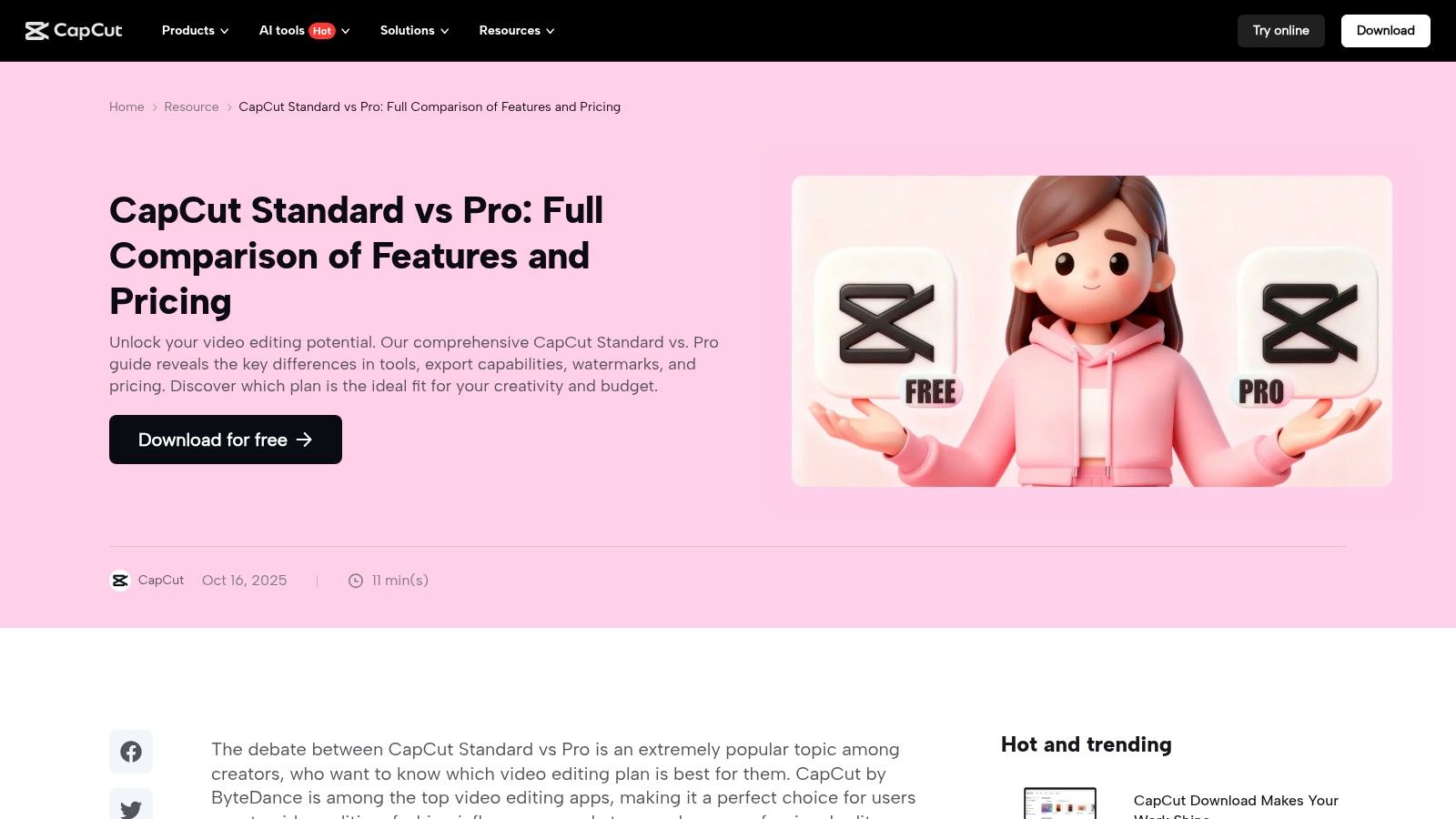
The platform’s major advantage is its direct integration with the social media ecosystem, particularly TikTok. Its standout features include highly accurate auto-captions, keyframe animation, and AI-powered tools like background removal and motion tracking. With seamless project syncing between its mobile and desktop apps, creators can start an edit on their phone and finish it on a computer, offering a flexible and powerful workflow for modern social media managers.
Key Details & Use Case
- Best For: Creating polished, trend-aligned short-form videos for TikTok, Reels, and YouTube Shorts.
- Pro Tip: Use the "Match cut" feature to automatically sync your video clips to the beat of a chosen audio track, creating a dynamic and professional-looking edit in seconds.
- Pricing: A feature-rich free version is available. CapCut Pro pricing varies by platform, starting around $7.99/month.
ProsConsExtremely fast for creating vertical short-form videoPricing varies by platform/region and can changeLarge community and template ecosystem aligned with trendsSome advanced features require Pro subscriptionExcellent auto-captioning and trending audio libraryDesktop app can be less intuitive than the mobile version
Website: https://www.capcut.com/resource/capcut-standard-vs-pro?utm_source=openai
5. Descript
Descript revolutionizes video and audio editing by making it as simple as editing a text document. Its core feature is text-based editing, where you manipulate the video by editing its auto-generated transcript. This makes it exceptionally fast for trimming long-form content like podcasts or webinars into concise, shareable social media clips, making it a powerful asset among social media content creation tools.
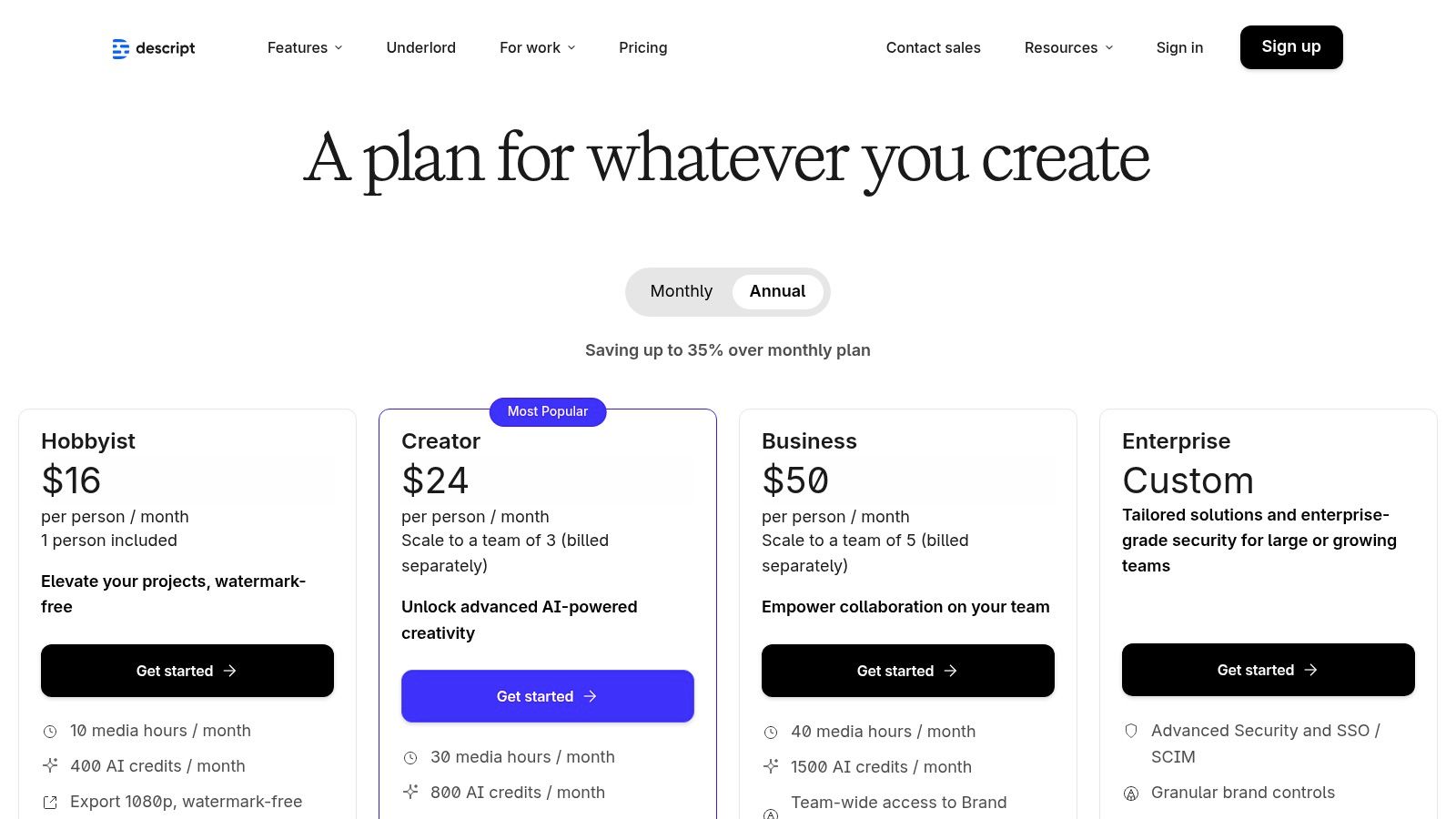
The platform is packed with AI-powered features that streamline production. Studio Sound enhances audio quality with one click, while filler word removal cleans up "ums" and "ahs" instantly. You can easily add dynamic captions, record your screen, and use Overdub to clone your voice for quick corrections. Its unique workflow is built for creators who prioritize speed and efficiency in turning spoken content into engaging video.
Key Details & Use Case
- Best For: Rapidly editing spoken-word video and podcasts into social clips.
- Pro Tip: Use the "Find good clips" AI feature to automatically identify potential viral moments in long recordings, saving you hours of manual review.
- Pricing: Offers a free plan with limited transcription. Paid plans start at $15/month per user.
ProsConsExtremely efficient for editing long-form recordingsLearning curve for editors used to traditional timelinesIntegrated subtitles and podcast-to-clip workflowsPlan limits have changed; verify current termsPowerful AI features like Studio Sound and OverdubCan be resource-intensive on some computers
Website: https://www.descript.com/es/price?utm_source=openai
6. Kapwing
Kapwing is a powerful, browser-based collaborative video editor designed for modern creators and marketing teams. It excels at making video editing accessible, with a strong focus on repurposing content, subtitling, and utilizing AI-driven tools. Its intuitive platform allows users to trim, resize, add text, and auto-generate captions without requiring any software downloads, making it one of the most versatile social media content creation tools for quick-turnaround video projects.
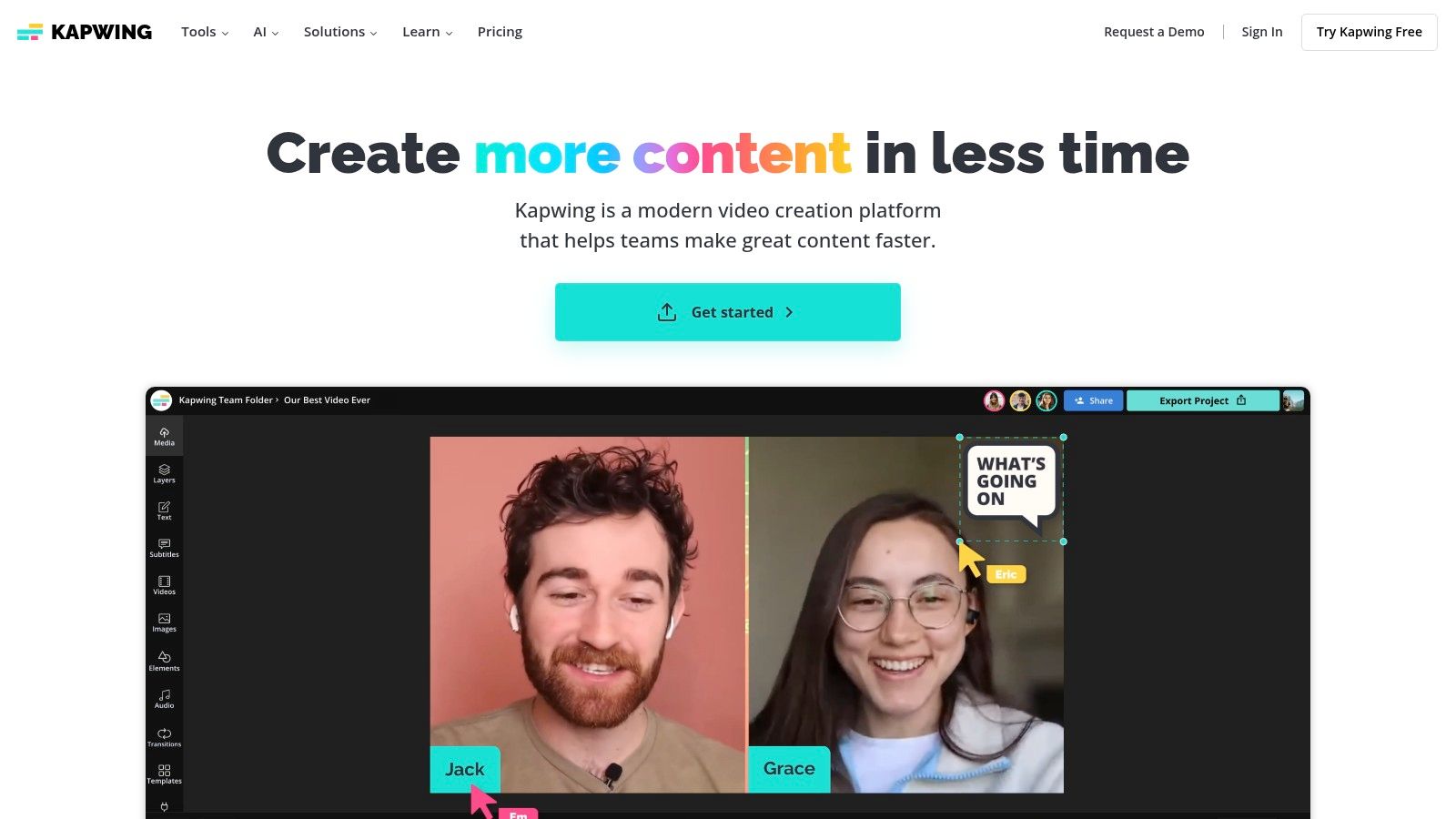
The platform’s standout features are its AI-powered subtitling and translation services, which can automatically transcribe video audio with high accuracy and translate it into multiple languages. This, combined with smart resizing templates and shared team workspaces, makes it ideal for repurposing a single long-form video into dozens of clips for TikTok, Reels, and Shorts. While the free plan is great for testing, paid plans unlock higher-resolution exports and remove watermarks.
Key Details & Use Case
- Best For: Quickly captioning, translating, and repurposing video content for multiple platforms.
- Pro Tip: Use the "Safe Zones" overlay when resizing videos to ensure critical text and visuals aren't cropped by platform-specific UI elements like usernames or like buttons.
- Pricing: Free plan available with watermarks. The Pro plan starts at $24/month per user.
ProsConsStrong for repurposing content and bulk captioningFree exports include watermarks and have limitsTeam-friendly collaboration fully in the browserSome advanced features require Pro or Business plansTransparent plan and credit detailsCan be slower with very large, high-res video files
Website: https://www.kapwing.com
7. VEED
VEED is a powerful, browser-based video editor that has carved a niche for itself among social media content creation tools by focusing on AI-driven accessibility. It simplifies complex tasks like subtitling, translation, and audio cleanup, making it ideal for marketers and teams who need to create polished social video content without a steep learning curve. Its AI features, including text-to-speech and avatars, enable rapid production of engaging videos.

The platform’s core strength is its suite of automated tools. The auto-subtitling and translation features are exceptionally useful for creating content for global audiences, while brand kits and team-based billing options support content consistency and collaboration. While VEED offers a free tier, its paid plans unlock higher export quality and more generous AI feature allocations. For a deeper analysis of how it stacks up against competitors, you can explore other AI-driven video solutions for businesses.
Key Details & Use Case
- Best For: Adding accurate subtitles, translating video content, and quick AI-powered video edits.
- Pro Tip: Use the "Clean Audio" tool to instantly remove background noise from your video recordings, giving your social media content a more professional sound with a single click.
- Pricing: Free plan available. Paid plans start at $25/month per user (billed annually).
ProsConsExcellent, easy-to-use subtitling and translation toolsPricing and feature limits can change; verify plan detailsBroad template library for non-professional editorsSome users report mixed feedback on performanceStrong AI features like audio cleanup and avatarsExport speeds can be slow for longer projects
Website: https://www.veed.io
8. Placeit (by Envato)
Placeit is a browser-based powerhouse for creating high-quality mockups and template-driven designs with minimal effort. It shines by offering a massive library of ready-made social media templates, logos, and animated videos that can be customized in seconds. This makes it one of the most efficient social media content creation tools for generating promotional visuals, product mockups, and branded assets without needing complex design software.
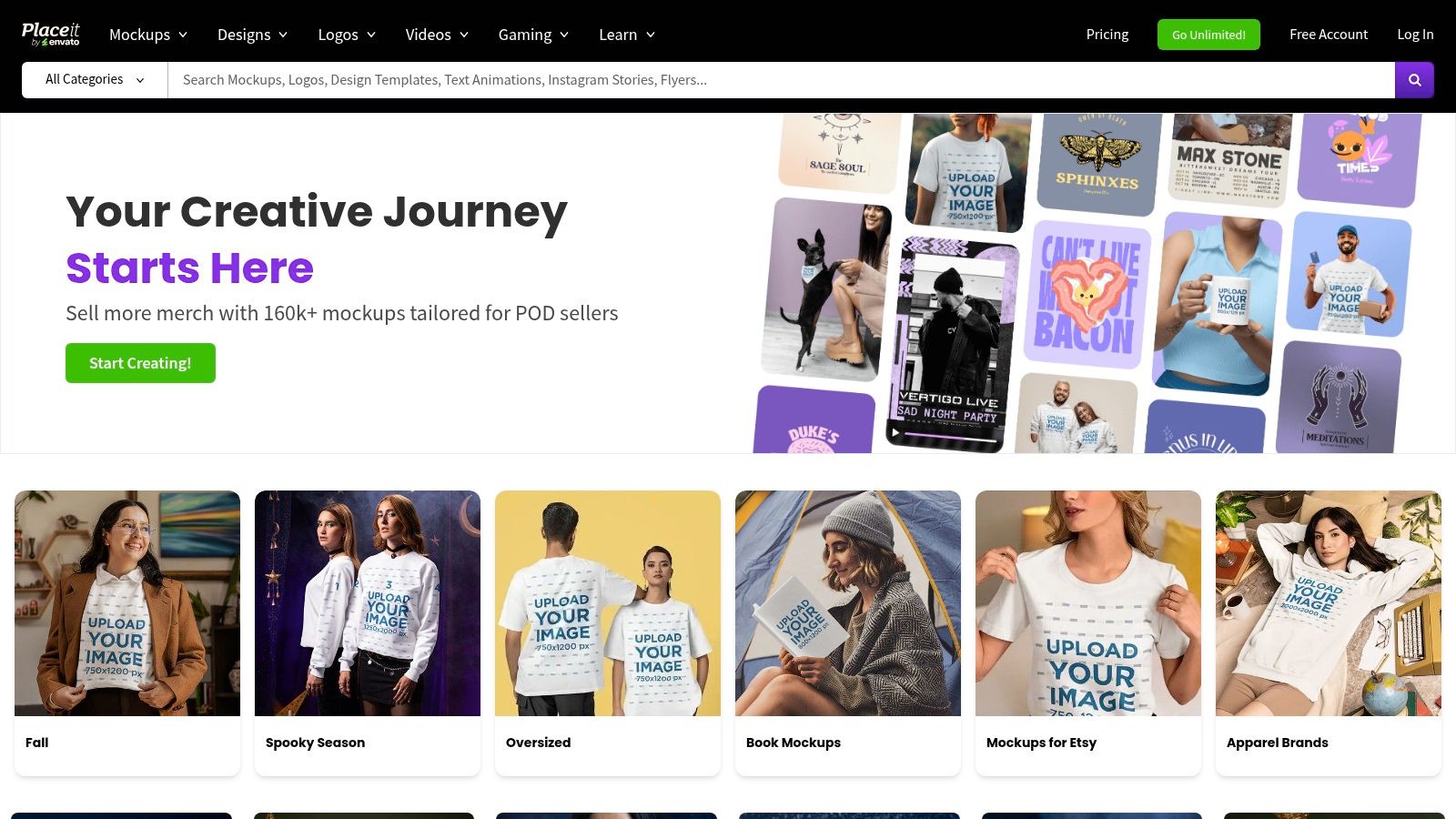
The platform’s core strength is its speed and simplicity. You can drag your logo onto a t-shirt mockup, place your app screenshot onto a phone held by a model, or customize a video intro within a guided, user-friendly editor. For teams needing to quickly visualize products or create branded social posts, Placeit removes the technical barriers, allowing for rapid content production that looks consistently professional and polished.
Key Details & Use Case
- Best For: Creating product mockups, social media promos, and simple branded videos quickly.
- Pro Tip: Use the search filters to find mockups featuring specific demographics, settings, or devices to ensure your promotional assets resonate perfectly with your target audience.
- Pricing: Offers some free templates. A subscription starts at $9.99/month for unlimited access.
ProsConsExtremely fast way to produce polished mockupsLess granular control than full design applicationsHuge library of templates and mockup scenariosCustomization options are limited to the template's designMinimal effort required to apply brandingVideo templates are simple and not for complex editing
Website: https://placeit.net
9. Envato Elements
Envato Elements is a powerhouse subscription service for creators who need a constant supply of high-quality assets. Instead of purchasing items individually, a single subscription provides unlimited downloads of stock video, music, sound effects, graphics, presentation templates, and fonts. This makes it one of the most cost-effective social media content creation tools for agencies and high-volume content producers.
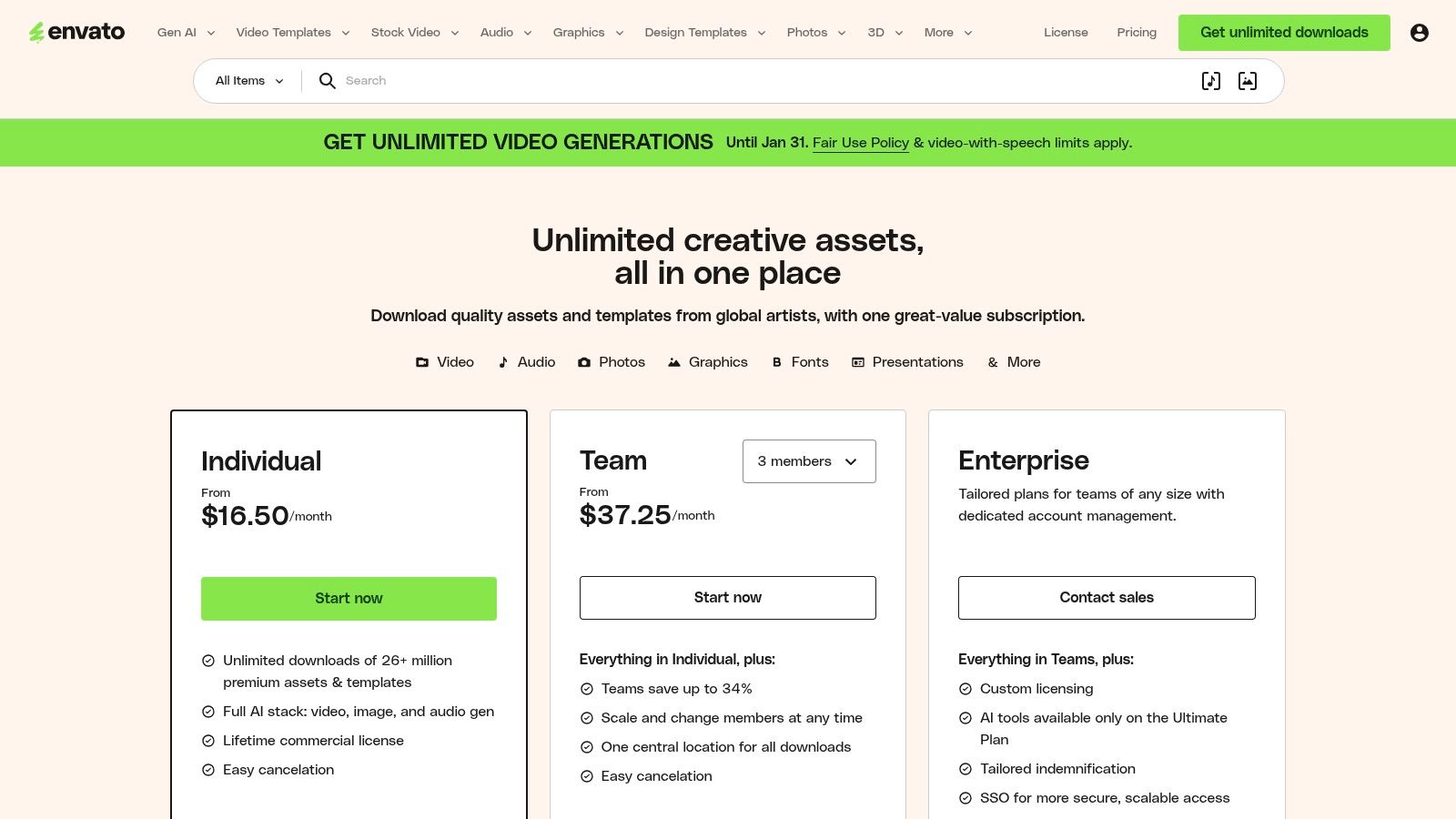
The platform’s major advantage is its simple, broad commercial license, which covers the majority of social media use cases. Its massive library includes ready-made video templates for Premiere Pro and After Effects, as well as graphic templates for Photoshop and Canva. This allows teams to quickly create professional, on-brand content by simply customizing pre-built, high-quality projects instead of starting from scratch every time.
Key Details & Use Case
- Best For: Agencies and teams needing a vast, all-in-one library of stock assets and templates.
- Pro Tip: Use project registration when you download an asset. This grants you a lifetime license for that specific use, even if you cancel your subscription later.
- Pricing: Individual plans start at $16.50/month (billed annually).
ProsConsIncredible value with unlimited downloadsSubscription is required to keep downloading new assetsSimple, broad commercial licensing for peace of mindYou must register each asset for a specific project useHuge variety of assets, from video to fontsRaw assets cannot be resold or redistributed
Website: https://elements.envato.com/pricing?utm_source=openai
10. Creative Market
Creative Market is a bustling marketplace where creators can purchase high-quality, designer-made assets à la carte. Instead of a broad subscription, it allows you to buy specific items like social media templates, unique fonts, photo presets, and mockups. This makes it an ideal resource for finding that one perfect asset to elevate a campaign or for sourcing curated template packs without a long-term commitment.
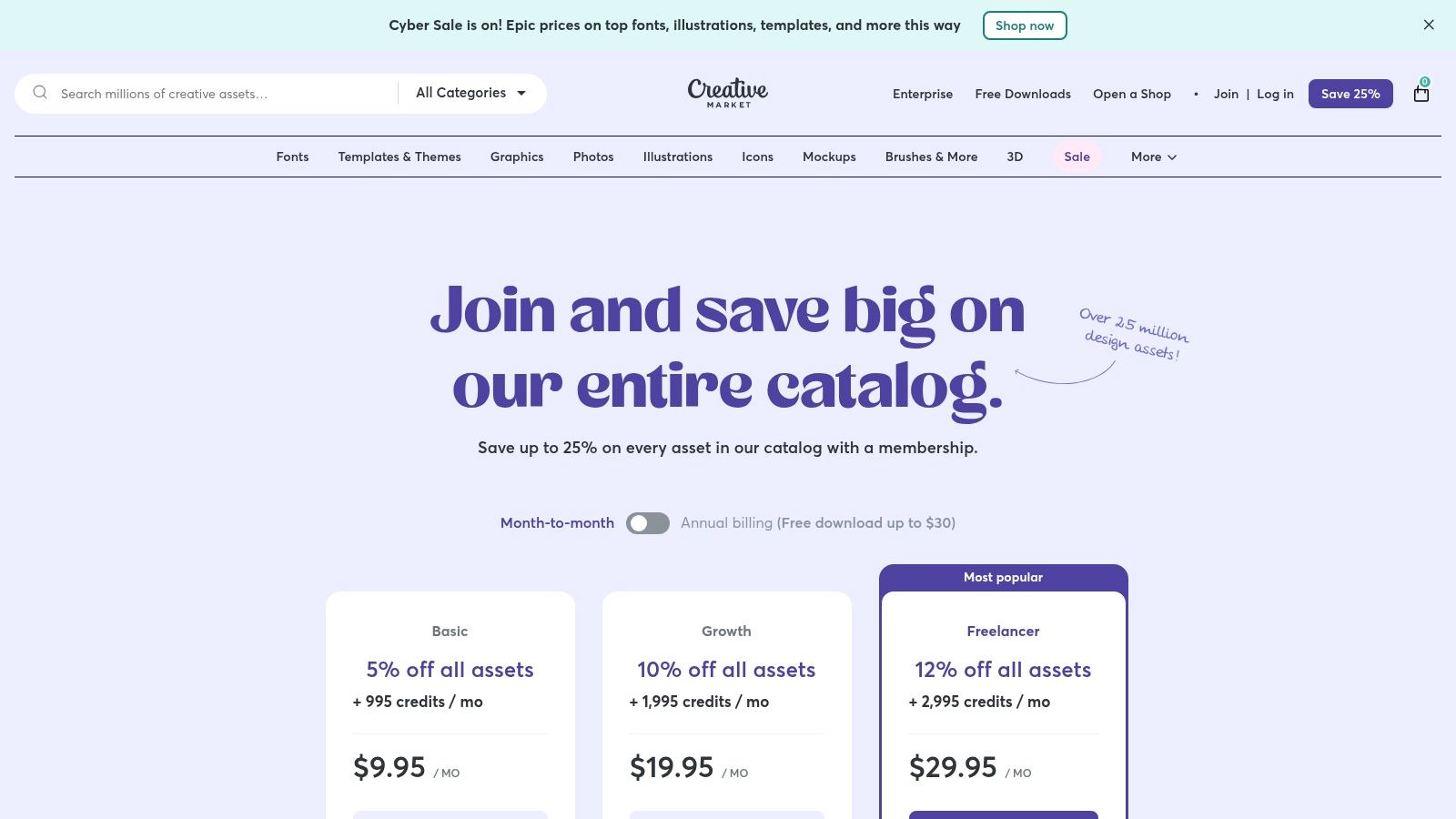
The platform’s strength is its community of independent creators, which results in a constant flow of fresh, on-trend designs that you won't find on larger platforms. For those who need assets more regularly, a Membership option provides monthly credits and discounts. This positions Creative Market as a flexible hybrid among social media content creation tools, catering to both one-off purchases and recurring creative needs with assets that often feel more unique and handcrafted.
Key Details & Use Case
- Best For: Sourcing unique, high-quality social templates, fonts, and graphics from independent designers.
- Pro Tip: Always check the file compatibility and licensing terms on an asset's page. Many templates are designed for Photoshop, Illustrator, or Canva, so ensure you have the right software before purchasing.
- Pricing: Pay per asset. A Membership plan is available starting at $19.95/month, which includes credits and discounts.
ProsConsBuy exactly what you need without a subscriptionQuality and license terms can vary by sellerAccess to unique, on-trend assets from creatorsCan be more expensive for heavy users than a subscription serviceStrong support for independent designersRequires other software (like Canva or Photoshop) to use templates
Website: https://creativemarket.com/membership?utm_source=openai
11. Apple App Store (US)
While not a creation tool itself, the Apple App Store is an essential gateway for discovering and managing many of the best mobile-first social media content creation tools. It serves as a trusted ecosystem for downloading powerful apps like CapCut, InShot, and Mojo, providing a centralized place for managing subscriptions and updates. For creators who primarily work from an iPhone or iPad, it is the primary source for their entire content toolkit.

The platform’s strength is its integration into the Apple ecosystem. App pages clearly display in-app purchase prices and subscription options, which are then managed through a single Apple ID, simplifying financial tracking. Apple's rigorous app review process also provides a layer of security and quality control, ensuring the tools you download are safe and reliable. This makes it a crucial resource for any marketer or creator building a mobile content production workflow.
Key Details & Use Case
- Best For: Discovering, purchasing, and managing a suite of mobile content creation apps.
- Pro Tip: Regularly check the "Today" and "Apps" tabs for featured stories and lists that often highlight new and innovative creation tools you might have otherwise missed.
- Pricing: The App Store is free to use; individual app pricing varies from free with in-app purchases to paid subscriptions.
ProsConsSafer installs and updates via Apple's review processMany social tools are mobile-first and lack full-featured desktop versionsConsolidated subscription management via Apple IDSubscription and IAP details can vary by regionCentralized user reviews help vet app qualityLimited to users within the Apple ecosystem
Website: https://apps.apple.com/us
12. Google Play Store (US)
While not a creation tool itself, the Google Play Store is the essential marketplace for Android users to discover and manage a vast ecosystem of mobile-first creative apps. It’s the primary hub for downloading powerful editors like CapCut, InShot, and VN Video Editor, making it a critical starting point for anyone producing content on an Android device. Its true value lies in providing a secure and centralized system for handling app subscriptions.
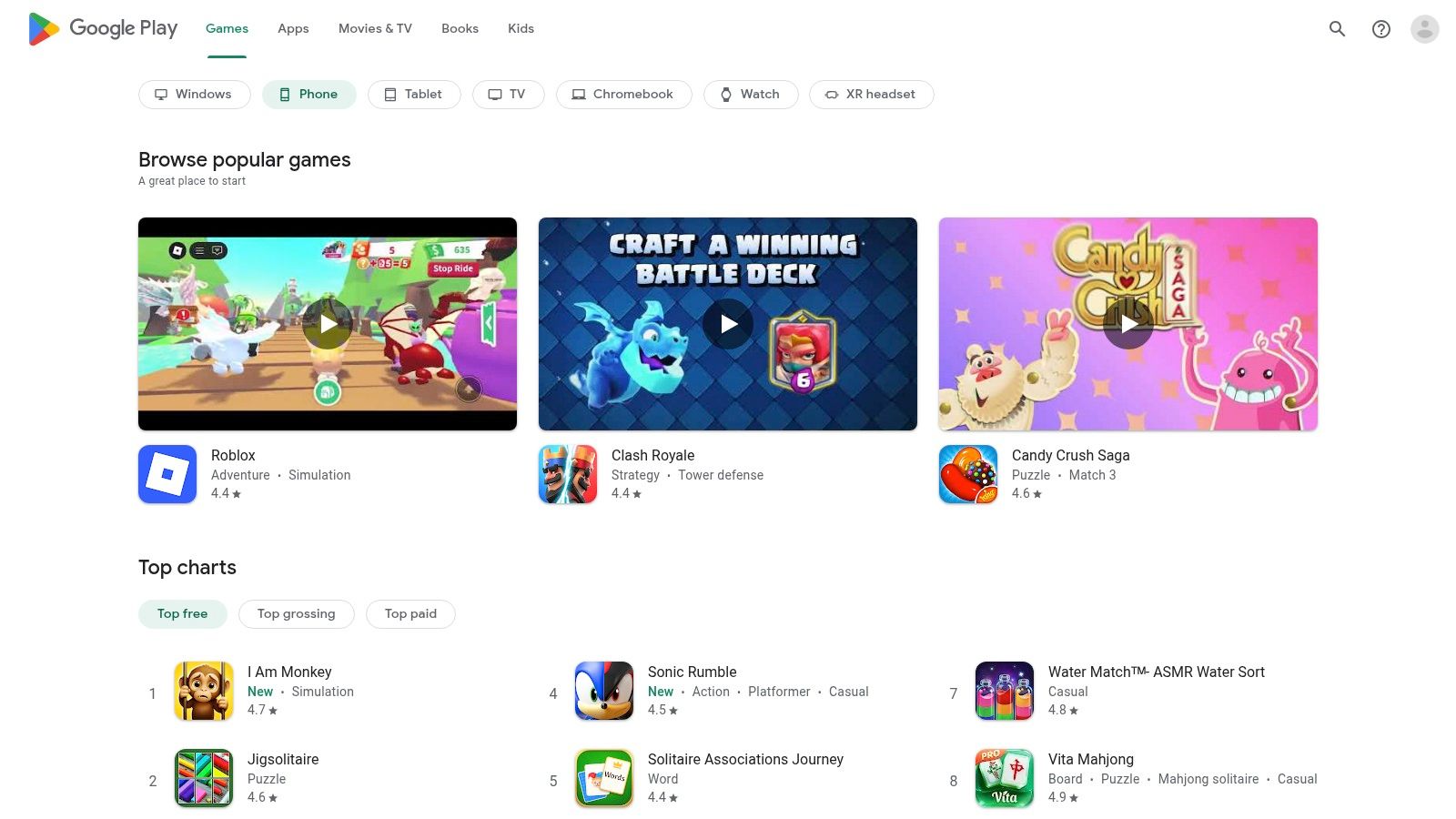
The platform streamlines the user experience by centralizing all billing through your Google account, which simplifies managing, upgrading, or canceling subscriptions for multiple social media content creation tools. Instead of tracking payments across different developer sites, you can manage everything from one dashboard. This trusted environment, combined with user reviews and curated charts, helps creators find and safely test new applications to enhance their workflow.
Key Details & Use Case
- Best For: Android users seeking a secure, one-stop shop to discover, purchase, and manage mobile content creation app subscriptions.
- Pro Tip: Regularly check the "Offers" tab within the Play Store, as Google frequently features discounts and promotional credits for popular creative apps and in-app purchases.
- Pricing: The store is free to use; app pricing varies from free with ads to subscription-based models managed via Google Play billing.
ProsConsTrusted and centralized subscription managementApp pages sometimes show a price range for IAPsHuge catalog of apps optimized for AndroidSome apps may have platform-specific pricing/featuresSecure billing and straightforward refund processApp discovery can be overwhelming without specific keywords
Website: https://play.google.com
Top 12 Social Media Content Creation Tools Comparison
ProductCore Capabilities ✨Output & PlatformsEase & Quality ★Pricing & Target 💰 👥quickads.ai 🏆Data-first AI ad generator, 20M+ ad library, virtual photoshoots, AI+human audits ✨Image ads, high-impact video, faceless videos, YouTube Shorts — publish to TikTok/Meta/YouTube/Google★★★★★ — ultra-fast, performance-scored creatives💰 Free/$1 trial → $99+ tiers; enterprise options 👥 Agencies, D2C, founders, marketing teamsCanvaHuge template & asset library, Brand Kits, Magic Resize, AI helpers ✨Social posts, carousels, short videos, thumbnails★★★★ — beginner-friendly, fast💰 Free + Pro (paid) 👥 Non-designers, small teams, social marketersAdobe ExpressTemplates + Adobe Stock/Fonts, Quick actions, Adobe integrations ✨Social graphics & short-form video, scheduling★★★★ — robust for Adobe users💰 Free + paid plans 👥 Brand teams, Adobe ecosystem usersCapCutSocial-native video editor, trending templates, mobile-first AI tools ✨Vertical short-form (TikTok/Reels) with template ecosystem★★★★ — very fast for vertical edits💰 Free + Pro features; regional pricing 👥 Short-form creators, mobile editorsDescriptTranscript-based editing, Overdub, Studio Sound, captions ✨Video clips, podcasts, social snippets★★★★ — efficient for long-to-short workflows💰 Freemium → paid tiers 👥 Podcasters, long-form editors, content repurposersKapwingAuto-subtitle/translation, TTS/dubbing, repurposing & team workspaces ✨Browser-based video/subtitle exports for socials★★★★ — collaborative browser editing💰 Freemium; Pro/Business for advanced needs 👥 Teams, social managers, educatorsVEEDAI subtitling/translation, TTS, avatars, brand kits ✨Social videos with global subtitling & translations★★★★ — easy multilingual workflows💰 Freemium → paid tiers 👥 Marketers, global content teamsPlaceit (Envato)Mockups, ready-made templates, guided editors ✨Branded mockups, thumbnails, quick videos★★★★ — fastest for polished mockups💰 Subscription (unlimited-style) 👥 Marketers, merch & product teamsEnvato ElementsUnlimited downloads (templates, stock, audio) with clear licensing ✨Templates for Canva/AE/Premiere, stock assets★★★★ — cost-effective asset supply💰 All-you-can-download subscription 👥 Production teams, agenciesCreative MarketÀ‑la‑carte designer assets, memberships & drops ✨Templates, fonts, LUTs, social packs★★★★ — curated designer marketplace💰 Pay-per-item or membership 👥 Designers, one-off buyers, boutique brandsApple App Store (US)App discovery, in-app purchase/subscription management, reviewsMobile apps (iOS/iPadOS/macOS) for social tools★★★★ — trusted installs & refunds💰 Browse free; IAPs managed via Apple 👥 iOS users seeking vetted appsGoogle Play Store (US)App catalog, Play-billing subscriptions, web/phone managementAndroid social/photo/video apps★★★★ — wide app availability & billing💰 Browse free; Play billing for IAPs 👥 Android users, global audience
Your Next Step: Building a Smarter Content Strategy
Navigating the expansive landscape of social media content creation tools can feel overwhelming, but armed with the right insights, you can assemble a powerful and efficient toolkit. We've explored a diverse range of platforms, from the AI-driven ad generation of Quickads.ai and the all-in-one design power of Canva to the advanced video editing capabilities of Descript and the vast template libraries of Envato Elements. The central theme is clear: the modern creator's advantage lies not in mastering one tool, but in strategically integrating several to build a seamless workflow.
The key takeaway is that your choice of productivity tools should be a direct reflection of your specific content needs, team size, and business goals. A solo founder might thrive with a combination of Quickads.ai for rapid ad creation, Canva for static graphics, and CapCut for quick video edits. In contrast, a marketing agency may require the collaborative features and professional-grade output of Adobe Express, Descript for podcasting, and an Envato Elements subscription for unlimited creative assets.
How to Choose Your Perfect Toolkit
Before you commit to a subscription, consider these crucial factors:
- Core Content Format: Are you primarily focused on video, static images, or a mix of both? Prioritize tools that excel in your most important format. If short-form video is your goal, platforms like VEED or Kapwing should be at the top of your list.
- Skill Level and Team Size: Select tools that match your team's technical expertise. User-friendly interfaces like Canva and Placeit are excellent for beginners, while Descript offers a more sophisticated feature set for experienced editors.
- Workflow Integration: The most effective social media content creation tools are those that work well together. Can you easily move assets from your design tool to your video editor? Does your scheduler support the file types you create? A cohesive workflow saves invaluable time.
- Budget and Scalability: Start with tools that offer a robust free tier or a trial period. As your content needs grow, you can upgrade to paid plans that unlock advanced features and support your expanding strategy.
Implementing Your Tools for Maximum Impact
Ultimately, these platforms are just instruments; their true power is unlocked by a well-defined plan. Once you have your toolkit, the next crucial step is to understand how to develop a content marketing strategy that aligns with your overall goals and leverages these tools effectively. This strategy will be your roadmap, guiding what you create, where you post it, and how you measure its success.
By making deliberate, informed decisions about your technology stack, you transform content creation from a time-consuming chore into a streamlined, strategic engine for growth. The right combination of tools empowers you to produce higher-quality content, maintain brand consistency, and reclaim your time to focus on the bigger picture: connecting with your audience and building your brand.
Ready to supercharge your social media advertising with the power of AI? quickads.ai is the ultimate tool for generating stunning, high-performance video and image ads in minutes, not hours. Stop the endless cycle of manual creation and let AI build the perfect ad for any platform. Try quickads.ai for free today and see the difference for yourself.

















