Snapchat Ads for Business A Modern Playbook
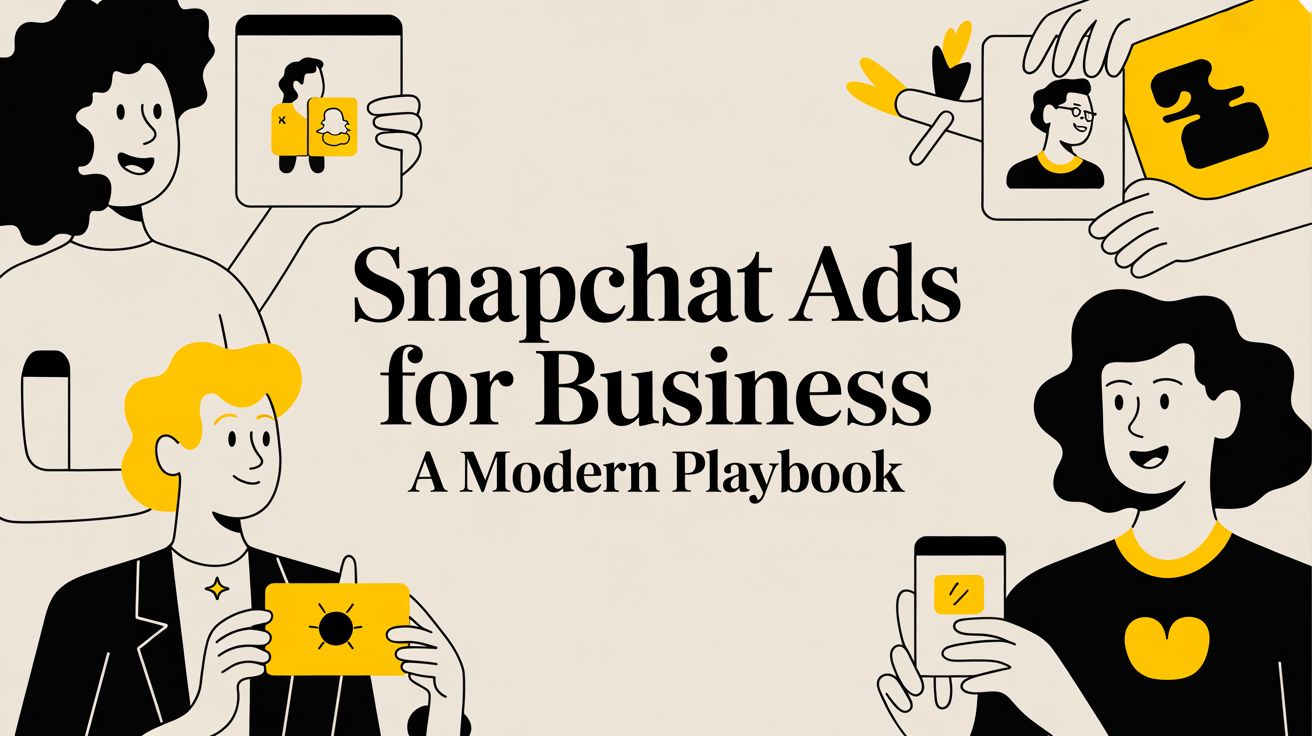
If you've written off Snapchat as just an app for teens sending disappearing selfies, you're missing out on a serious advertising powerhouse. It's a common misconception, but the reality is that Snapchat offers a direct line to a massive, engaged audience with serious spending power. Brands that get it right can create authentic, memorable experiences that drive everything from awareness to sales.
Why Snapchat Ads Are Still a Goldmine
Let's get one thing straight: Snapchat is far more than a messaging app. It’s a sophisticated advertising ecosystem that lets you connect with users in a way that feels natural and, frankly, less annoying than on other platforms. The days of dismissing it are long over.

The Snapchat for Business platform itself is packed with robust tools for building campaigns, zeroing in on specific audiences, and tracking performance. It’s a professional-grade ad network that gives you the control you need to run highly effective campaigns.
The Untapped Power of the Snapchat Audience
The real magic of Snapchat advertising comes down to its users. They aren't just passively scrolling; they're actively creating and engaging with content. The numbers speak for themselves. The platform's ad revenue is on track to hit $6.87 billion by 2025 because it works.
That growth is fueled by an audience with an estimated global purchasing power of $4.4 trillion. Think about that. And with Millennials and Gen Z alone holding over $1 trillion of that, it's a market you can't afford to ignore.
Let's break down exactly who you're reaching.
Snapchat Audience At a Glance
This table provides a snapshot of the Snapchat user base and why these metrics should matter to your business.
What this all boils down to is an incredibly active and financially empowered user base, making Snapchat a fertile ground for advertisers who know how to engage them.
By design, Snapchat ads capture 100% of a user's screen, making them inherently more immersive. This creates a focused environment where your brand's message can resonate without the distraction of competing content in a crowded feed.
Why Your Business Should Give Snapchat Ads a Shot
If your target market includes anyone under 35, you're leaving money on the table by overlooking Snapchat. It's that simple. Here’s exactly why it’s such a powerful channel:
- Forge a Real Connection: The vibe on Snapchat is casual and less polished. This is your chance to drop the corporate mask and show a more human side, which is exactly how you build trust with younger consumers.
- Unleash Your Creativity: Forget static image ads. You can build interactive AR Lenses that let users "try on" your products or create compelling Story Ads that feel like native content. It’s a playground for memorable ad experiences.
- Capture Undivided Attention: Snapchatters are hardwired to watch vertical video. This leads to much higher view-through rates and better message recall compared to other platforms where users are just mindlessly scrolling.
This approach fits perfectly within broader social media marketing strategies for startups, where grabbing attention quickly and affordably isn't just a goal—it's a necessity for survival.
Getting Your Snapchat Ads Manager Up and Running
Diving into a new ad platform always feels like a bit of a maze, but trust me, getting your Snapchat Ads Manager set up is more straightforward than you might think. This isn't just a box-ticking exercise; it's the foundation for every campaign you'll run. Get this right, and you'll be able to track every dollar and squeeze the most performance out of your ads.
It all starts with creating a Business Account. This is your command center, completely separate from your personal profile. This is where you'll handle everything from ad accounts and payment methods to team members and, most importantly, your tracking pixel. It's a quick setup that unlocks the entire professional toolkit.
Once you’re in, you'll land on the Ads Manager dashboard. It might look like a lot at first, but it’s laid out pretty logically. I always tell my clients to just spend ten minutes clicking around the main tabs: Create Ads, Manage Ads, and Analytics. Just getting a feel for the layout now will save you a ton of time later.
The Snap Pixel: Your Non-Negotiable First Step
Before you even dream of launching a campaign, there’s one thing you absolutely have to do: install the Snap Pixel.
Think of the pixel as the brain of your entire advertising operation. It's a little snippet of code you pop onto your website that watches what people do after they see your ad. Without it, you’re basically throwing money into the wind, hoping for the best. You'll have no idea if your ads are actually driving sales, sign-ups, or any other action that matters to your business.
This little piece of code is what makes powerful strategies possible, like retargeting someone who ditched their shopping cart or building a Lookalike Audience from your absolute best customers.
Here's a quick rundown of what the Snap Pixel really does for you:
- Measure Conversions: You'll know exactly how many sales, lead forms, or app installs your ads are responsible for. No more guessing.
- Build Custom Audiences: It automatically groups people for you—like everyone who visited a specific product page, added an item to their cart, or actually bought something.
- Optimize Ad Delivery: This is the magic. Snapchat’s algorithm crunches your pixel data to find more people who are likely to do what you want them to do, making your campaigns smarter and more cost-effective over time.
You can find your pixel code in the "Events Manager" section of the Ads Manager. Snapchat gives you clear instructions, and if you’re using a platform like Shopify or WooCommerce, it's often as simple as copying and pasting. No serious coding skills needed.
Pro Tip: Don't skip this. Once you've installed the pixel, grab the Snap Pixel Helper—it's a free Chrome extension. Use it to double-check that the pixel is firing correctly on your key pages (especially product pages and your order confirmation page). This one simple check can prevent massive tracking headaches later on.
Setting Up Your Team with Roles and Permissions
As you scale, you’re not going to be running this show alone. You'll need to bring in team members or maybe an agency. Snapchat has a secure and simple way to manage this. Inside your Business Account, you can invite people and give them specific jobs.
This is super important for keeping your account secure and running smoothly. For instance, you can let a junior marketer see how campaigns are doing without giving them the power to mess with the budget. Or, you can grant an agency full admin access to run the whole show for you.
Here are the main roles you'll be working with:
Setting these roles up correctly from day one creates a clean, efficient workflow. Now, with your account ready, your pixel firing, and your team in place, you’re officially ready to start building a killer Snapchat ad campaign.
Building Your First Campaign Structure
Alright, you've got your account set up and the Snap Pixel is ready to track. Now for the fun part: building the engine that will actually drive your results. Creating a successful snapchat ads for business campaign isn't as simple as uploading a cool video and hitting "go." A smart campaign structure is your blueprint, making sure every ad dollar is spent with a clear purpose.
Snapchat keeps things organized with a simple, three-level hierarchy. Getting this right from day one is what separates a focused, high-performing campaign from a disorganized mess that just burns cash. I like to think of it like building a house: the Campaign is your foundation, the Ad Sets are the rooms, and the Ads are the furniture you put inside each room.
Each level controls different parts of your campaign, which helps you stay organized and, more importantly, test different variables to see what works.
Understanding the Three-Level Hierarchy
The whole structure is designed for control and clarity. At the very top, you have the Campaign. Below that, you have Ad Sets. And at the bottom, you have the individual Ads themselves.
Here’s a quick breakdown of what happens at each level:
The Campaign Level: This is where you answer the big-picture question: "What am I actually trying to achieve here?" You'll select your primary objective, whether it's driving traffic to your website, getting app installs, or generating leads.
The Ad Set Level: This layer handles the “Who, where, when, and how much?” Here you'll define your audience, set your budget, choose your bidding strategy, pick ad placements, and schedule when your ads will run.
The Ad Level: This is all about the creative. It's where you upload your vertical videos, Story Ads, or AR Lenses and write the copy that will hopefully stop someone mid-scroll.
This diagram shows how all the foundational pieces of your Snapchat Ads setup—the account, the Ads Manager, the pixel—all come together to support this structure.
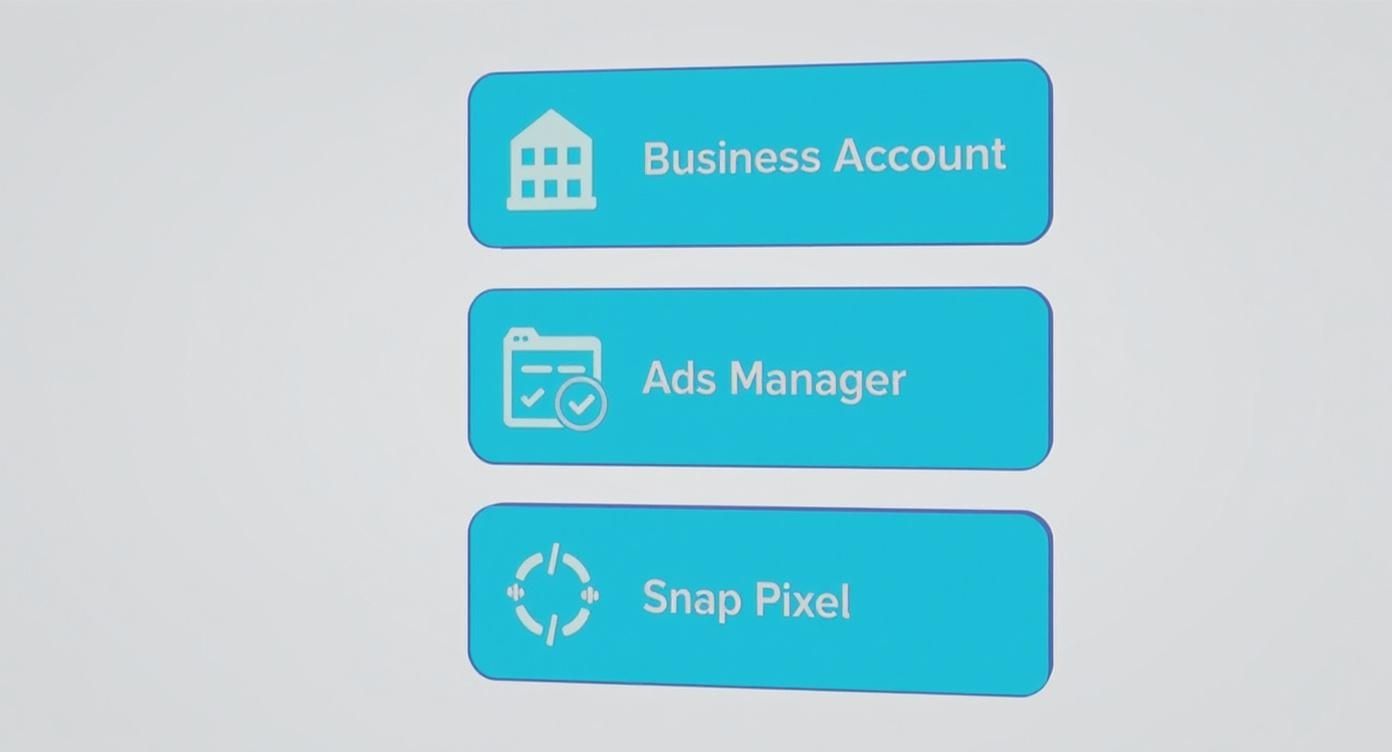
As you can see, a solid Business Account, a working Ads Manager, and an active Snap Pixel are the non-negotiable pillars holding up any successful campaign.
Matching Your Objective to Real Business Goals
Choosing the right campaign objective is probably the most important decision you'll make at the outset. Don't just pick one that sounds good—you need to match it directly to a real-world business outcome. Snapchat helps by sorting its objectives by funnel stage: Awareness, Consideration, and Conversions.
Let's walk through a couple of common scenarios.
Scenario 1: The E-commerce Product Launch
Imagine you run an online clothing store and you're dropping a new line of sustainable sneakers. Your main goal? Drive sales. Period.
In this situation, your campaign objective should be Website Conversions or Catalog Sales. This tells Snapchat's algorithm to hunt for users who are not just likely to swipe up, but who have a history of actually buying things. Your Ad Set would then target users interested in sustainable fashion and ethical brands, and your Ads would be slick videos showing off the new kicks.
Scenario 2: The Local Cafe Promotion
Now, let's say you own a coffee shop and want to push a new "2-for-1 espresso" deal to get more people in the door. Here, your goal is local foot traffic.
Your best bet for an objective is Promote Local Place. This lets you target users within a specific radius of your shop. The Ad Set would be locked onto a tight geographic area, and the Ad itself could be a simple, drool-worthy video of someone making that espresso, with a clear call-to-action to visit.
By aligning your campaign objective with a tangible business goal, you give the Snapchat algorithm a crystal-clear directive. This lets it optimize ad delivery much more effectively, which almost always leads to better results and a higher return on your ad spend.
Structuring for Success
A rookie mistake I see all the time is cramming too many different audiences or creative ideas into a single ad set. For cleaner data and better performance, always separate your distinct strategies into their own ad sets.
For instance, if you want to test a retargeting audience against a lookalike audience, they need to be in two separate ad sets. This lets you give each one its own budget and clearly see which audience is performing better. That's how you make smart optimization decisions. This kind of foundational organization is a true hallmark of professional snapchat ads for business management.
Mastering Audience Targeting on Snapchat
A killer campaign structure is a great starting point, but it won’t get you far if you’re shouting into the void. This is where your ad strategy truly comes to life—getting your message in front of an audience that actually wants to see it.
Nailing your targeting is probably the single most important factor in whether you get real conversions or just burn through your budget. Thankfully, Snapchat gives you a pretty impressive toolkit to find your people. We’ll start with the basics and then get into the more advanced tactics that separate the pros from the amateurs.
Starting with Snapchat's Predefined Audiences
The easiest place to begin is with Snapchat's Predefined Audiences. These are ready-to-go segments that Snap has already built based on user data. Think of them as broad buckets of people grouped by their interests and behaviors, perfect for getting a new campaign off the ground.
Let's say you're selling high-end coffee beans. You could start by targeting users in the "Coffee Connoisseurs" or "Foodies" interest groups. These are fantastic for top-of-funnel campaigns where your goal is to build brand awareness with a wide but still relevant audience.
You'll find these right in the Ad Set level of your campaign setup. They fall into a couple of main categories:
- Lifestyles (Snap Lifestyle Categories): This targets people based on their long-term interests and how they use Snapchat. Think "Adventure Seekers" or "Beauty Mavens."
- Consumers (Shopper Audiences): This group is based on purchasing habits and brand affinities, which is super useful for e-commerce brands.
While these are great for casting a wide net, the real power and precision come from building your own audiences from scratch.
Getting Granular with Custom Audiences
Okay, this is where the real magic happens. Custom Audiences let you connect with people who have already engaged with your brand or who look just like your best customers. This is how you shift from broad advertising to razor-sharp, performance-driven marketing.
First up is Snap Audience Match (SAM). This tool lets you securely upload your own customer lists—like email subscribers or past buyers—and match them to their Snapchat accounts. It's perfect for re-engaging old customers with a new product drop or, just as importantly, excluding them from a new user acquisition campaign so you aren't wasting money advertising to people who have already converted.
Next, and my personal favorite for scaling, is Lookalike Audiences. This is your key to exponential growth.
A Lookalike Audience is an algorithmically generated group of Snapchatters who share key traits and behaviors with a "seed" audience you provide. Essentially, you're telling Snapchat, "Here are my best customers—go find me millions more just like them."
For example, you could upload a list of your top 1,000 highest-spending customers. Snapchat’s algorithm will analyze their demographics, interests, and on-platform behaviors to build a massive new audience of users who are statistically likely to become your next high-value customers. It’s the fastest way I know to find new, qualified leads at scale.
Driving Action with Pixel Custom Audiences
Finally, we have Pixel Custom Audiences, the backbone of any serious retargeting strategy. Using the data from the Snap Pixel you installed on your website, you can create audiences based on specific actions people took (or didn't take).
This is incredibly powerful for recovering lost sales and guiding people further down your funnel.
Here are a few high-impact Pixel Custom Audiences you can build today:
- Abandoned Carts: Target anyone who added a product to their cart in the last 7 days but didn’t check out. You can hit them with a simple reminder ad or sweeten the deal with a small discount code to nudge them over the finish line.
- Product Page Viewers: Go after users who looked at a specific product but never added it to their cart. This is a prime opportunity to show them a dynamic ad featuring that exact product.
- Past Purchasers: Create an audience of everyone who’s bought from you in the last 180 days. This is your go-to list for promoting a new collection or announcing a loyalty program.
Pro Tip: Don't be afraid to layer different targeting types for maximum effect. You could, for instance, target a Lookalike Audience built from your best purchasers, but then narrow it down by adding an interest filter for "Sustainable Fashion." This ensures you're reaching new, high-potential users who also have a proven interest in what you’re selling, which almost always leads to a much stronger conversion rate.
Creating Snapchat Ads That Actually Convert
Once you’ve nailed down your audience, it’s all about the creative. Let's be clear: on Snapchat, your ad creative isn't just one piece of the puzzle. It's the single most important factor that decides whether someone swipes past or actually pays attention. To make effective snapchat ads for business, you have to toss out the old advertising playbook and embrace the platform’s raw, authentic, and super-fast-paced vibe.

This is not the place for those polished, high-budget commercials you see on TV. People are on Snapchat for quick hits of genuine, entertaining content from their friends. Your ads need to blend right in with that flow, feeling less like a jarring interruption and more like a great piece of native content.
Designing for a Vertical, Sound-On World
Snapchat is a whole different beast. The experience is full-screen, vertical, and most users have their sound on. This is a huge opportunity to grab someone's undivided attention, but you have to play by the platform's unwritten rules.
Those first 3 seconds are everything. You need an immediate, powerful visual hook to stop the swipe. Think bold colors, rapid cuts, or an unexpected movement. Don't even think about starting with a slow fade-in or a lingering logo shot; you have to get straight to the point and deliver value instantly.
Here’s your checklist for every single creative you make:
- Go All-In on Vertical: Always shoot and edit in a 9:16 aspect ratio. Anything else creates those ugly black bars, which instantly screams "this ad wasn't made for me."
- Make Some Noise: Sound is your secret weapon. Use music, a clear voiceover, and sound effects to create another layer of engagement. An ad with great audio is infinitely more likely to hold someone’s attention.
- Have a Clear Call-to-Action (CTA): Be direct. Tell people exactly what you want them to do. Whether it’s "Swipe Up to Shop," "Install Now," or "Learn More," make your CTA impossible to miss.
Mastering Snapchat Ad Formats
Snapchat gives you a whole toolkit of ad formats, and each one is built for different goals. While Single Image or Video Ads are the reliable workhorses of any campaign, getting familiar with the more immersive options can give your performance a serious boost.
Single Image or Video Ads
This is your bread and butter. These ads pop up between friends' Stories or in the Discover tab and are fantastic for driving immediate actions, like getting people to your website or installing your app. For video, aim for the sweet spot between 5-10 seconds.
Story Ads
When you have a bigger story to tell, this is your format. A Story Ad shows up as a branded tile in the Discover section. When a user taps it, it unfolds into a collection of 3 to 20 individual Snaps. It's perfect for product launches, how-to tutorials, or behind-the-scenes glimpses where a single video just won't cut it.
Collection Ads
If you're in e-commerce, you need to be using this. Collection Ads combine a main video or image with a four-tile product carousel right at the bottom. Users can browse and shop your products without ever leaving Snapchat, making the path from discovery to purchase completely seamless.
AR Lenses
This is where Snapchat truly flexes its muscles. Sponsored AR Lenses let people interact with your brand in a genuinely fun and shareable way. Imagine a makeup brand letting users virtually "try on" a new lipstick shade, or a furniture store letting them place a 3D couch in their living room. These aren’t just ads—they’re experiences.
I’ve seen firsthand how much of a difference these advanced formats make. Snapchat’s data backs this up, showing they can generate up to 22% more conversions while cutting the cost per acquisition by nearly 20%.
Boosting Creative Production with AI
Look, you don't need a massive production budget to create killer vertical video ads anymore. AI creative tools have completely changed the game, letting businesses of any size pump out high-quality ad assets in a fraction of the time and cost.
Tools like Quickads.ai, for example, can spin up a whole bunch of ad creatives from just a few text prompts. This is a lifesaver for small teams that need to constantly refresh their ads to avoid creative burnout. Instead of spending days producing one video, you can generate a dozen variations in minutes. This lets you test way more ideas and figure out what actually works with your audience, fast. For a deeper look at this process, check out our complete guide: https://www.quickads.ai/blog/mobile-first-video-ads-complete-guide-2024.
And don't forget the copy. Pairing your visuals with punchy text is crucial. If you're stuck, a tool like a Snapchat Caption Generator can help you craft captions that grab attention and complement your visuals perfectly. Get the visuals and the copy right, and you're well on your way to a winning campaign.
How to Analyze and Optimize Your Campaigns
So, you've launched your campaign. That's a huge step, but the real work starts now. Think of your initial launch as a fact-finding mission. You're moving from educated guesses to making data-driven decisions that will systematically improve your results over time.

Get comfortable inside the Snapchat Ads Manager dashboard—it's about to become your new best friend. I know, the sheer amount of data can feel like a firehose at first. The good news is you only need to focus on a handful of key metrics to understand what’s actually happening. It's like learning to read the vital signs of your advertising efforts.
This constant analysis is critical. In 2025, Snapchat hit over 900 million monthly active users globally, with more than 460 million people using it every single day. The platform's revenue for just the first quarter of 2025 was a staggering $1.36 billion, which proves one thing: brands are spending money here because they're getting a real return. You can find more stats about Snapchat's growth on podbase.com.
Decoding Your Key Performance Metrics
Let's cut through the noise and focus on the numbers that directly tie to your bottom line. These three metrics will tell you a clear story about how your campaign is doing.
- eCPM (Effective Cost Per Mille): This is what you're paying for 1,000 ad impressions. If you see your eCPM starting to creep up, it could be a sign that your creative is getting stale or your audience is too narrow, making it more expensive to reach them.
- Swipe-Up Rate (CTR): The percentage of people who swiped up on your ad. It’s a direct measure of how engaging your creative is. A low swipe-up rate is a flashing red light telling you your video or image isn't grabbing attention.
- eCPA (Effective Cost Per Action): This is the big one. It's what you're spending to get a single conversion, whether that’s a sale, a lead, or an app install. Your main goal is almost always to drive this number down.
Remember, people switch between their phones and desktops all the time. Tracking performance across devices gives you the full picture. For a deeper dive, check out our guide on cross-device video tracking best practices and analytics.
Your Optimization Checklist
Once you've got a few days of data under your belt, it’s time to start tweaking. Optimization isn’t a one-and-done task; it’s a continuous process. Here’s a practical checklist to guide you.
- Check Your Creative: Is that Swipe-Up Rate looking a little sad? That’s your signal to test new creative. Swap out your video, try a different hook in the first three seconds, or play with a new call-to-action. Ad fatigue is very real on Snapchat, and fresh visuals are your best weapon against it.
- Rethink Your Audience: Look at your eCPA. If it’s way too high, your targeting might be off. If your audience is broad, try adding an interest layer to narrow it down. On the flip side, if a niche audience isn't giving you enough conversions, it might be time to broaden it.
- Adjust Bids and Budgets: Found an ad set that's crushing it with a low eCPA? Don't be shy—give it more budget. On the other hand, if an ad set is burning through cash with poor results after a fair test, pause it. Reallocate that spend to your winners.
Pro Tip: Don't make big changes too quickly. After any significant adjustment, give the Snapchat algorithm at least 48-72 hours to learn and re-optimize. Knee-jerk reactions based on a few hours of data can do more harm than good.
Implementing Simple A/B Tests
The secret to getting consistently better results is A/B testing (or split testing). The concept is simple: change just one thing at a time to see what actually moves the needle. It takes the guesswork out of optimization.
A Simple A/B Test Framework
Let's imagine you want to boost your Swipe-Up Rate.
- Your Hypothesis: A raw, user-generated content (UGC) style video will get more swipes than our polished, studio-shot video.
- The Setup: Duplicate your best-performing ad set. In the new one, change only the ad creative to your new UGC-style video. Everything else—the audience, the budget, the bid—must stay exactly the same.
- The Analysis: Let both run until they have a solid number of impressions. Then, compare the Swipe-Up Rate and eCPA. Whichever one performed better becomes your new control ad, and you can start the next test from there.
By constantly running these small, controlled experiments, you turn your data into a growth engine, making your Snapchat campaigns more efficient and profitable over time.
Ready to create high-performing video and image ads in minutes? With Quickads.ai, you can leverage AI to generate stunning creatives tailored for Snapchat, helping you test faster and convert better. Stop guessing and start creating with Quickads.ai.

















