Mastering Facebook Video Ads: Strategies for Maximum Engagement

Thinking about using Facebook video ads to get more people to notice your brand? It's a smart move. Videos grab attention way better than just text or images these days, and Facebook is a huge place to show them off. But just throwing any video up there won't cut it. You need a plan. We're talking about making videos that people actually want to watch, not just scroll past. This means getting creative with how you film, what you say, and where you put your ads. Let's figure out how to make your facebook video ads work harder for you.
Key Takeaways
- Start your facebook video ads with a strong hook in the first 3 seconds to grab attention immediately.
- Keep your videos concise, ideally between 15-30 seconds, to maintain viewer interest and improve completion rates.
- Use subtitles and clear audio, like voiceovers and background music, to cater to viewers who watch without sound.
- Optimize video aspect ratios (square, vertical, horizontal) for different placements like the feed and stories to look good everywhere.
- Continuously measure performance using Facebook analytics and A/B test different elements to refine your facebook video ads strategy.
Crafting Compelling Facebook Video Ads
So, you want to make Facebook video ads that actually get people to stop scrolling and pay attention? It’s not as complicated as it sounds, but it does take some thought. Think about it: your ad is up against everything from your cousin's vacation photos to cat videos. You need to make it count, especially in those first few seconds.
Start Strong with an Immediate Hook
This is probably the most important part. You’ve got maybe three seconds, tops, before someone decides if your ad is worth watching or just another thing to swipe past. Forget slow intros or lengthy brand logos. You need to hit them with something interesting right away. Show your product in action, reveal a surprising result, or pose a question that makes them think. The first three seconds are your golden ticket to keeping viewers engaged. For instance, if you're selling a kitchen gadget, show it doing something amazing immediately, not just sitting on a counter.
Front-Load Key Messages and Benefits
People aren't always going to watch your whole video. That’s just how it is. So, you need to get your main points across early. Don't bury the lead! Mention your brand name and what you're offering within the first few seconds. If your product saves people time, say that upfront. If it solves a common problem, highlight that problem and your solution immediately. This way, even if someone only catches the beginning of your ad, they still get the gist of what you're about.
Utilize Intriguing Questions to Engage Viewers
Asking a question can be a really effective way to pull people in. It makes them pause and think, and often, they'll stick around to see if your video provides an answer. Try asking something directly related to a pain point your product or service addresses. For example, "Tired of spending hours on laundry?" or "Ever wish you could get that perfect steak every time?" These kinds of questions can spark curiosity and make your ad feel more like a conversation than a sales pitch. It’s a simple trick, but it works wonders for keeping attention on your Facebook video ad.
Making your video ads feel less like ads and more like content people actually want to see is the goal. Think about what makes you stop scrolling. It's usually something unexpected, helpful, or entertaining. Try to replicate that feeling in your own ads.
Optimizing Video Format for Facebook

Alright, so you've got your video idea, but before you hit upload, we need to talk about how it actually looks and plays on Facebook. It’s not just about the content; the format matters a ton. Getting this right means your video won't look all stretched out or awkwardly cropped, which, let's be honest, is a quick way to lose people.
Mastering Aspect Ratios for Different Placements
Think of aspect ratios like the shape of your video. Facebook shows videos in a bunch of different places – the main feed, Stories, Reels, you name it. Each spot has a preferred shape, and using the right one makes your video fit perfectly. If you're just throwing a standard horizontal video everywhere, it might look tiny on a phone screen or get cut off in Stories. The goal is to make your video look good no matter where someone sees it.
Here’s a quick rundown of common ratios and where they work best:
- 16:9 (Horizontal): This is your classic widescreen format. Good for longer, more detailed content, but can feel small in mobile feeds.
- 1:1 (Square): A real all-rounder. It takes up more space in the News Feed than horizontal videos, grabbing more attention on both desktop and mobile.
- 4:5 (Vertical): This is a great option for the News Feed, offering a good balance between screen real estate and fitting most mobile viewing habits.
- 9:16 (Vertical): This is the king for Stories and Reels. It fills the entire phone screen, making it super immersive. If you're targeting these placements, this is the ratio you want.
The Power of Vertical Videos for Mobile
Let's face it, most people are scrolling Facebook on their phones. That's why vertical video, especially the 9:16 ratio, is so important. When your video fills the whole screen, it’s way more engaging. It’s harder to ignore than a small horizontal box. Think about your own scrolling habits – a full-screen video tends to stop you in your tracks. This format is perfect for quick, punchy messages that need to grab attention fast. You can even string multiple vertical clips together for a more dynamic story. For a deeper dive into video specs, check out Facebook's video specifications.
Square Videos for Feed Versatility
While vertical is great for Stories, square videos (1:1) are your best friend for the main News Feed. They're not as dominant as a full-screen vertical video, but they definitely stand out more than a traditional horizontal one. They take up a good chunk of screen space on both mobile and desktop, making them a really safe bet if you want your ad to be seen. They offer a nice middle ground, providing better visibility than horizontal without requiring the full-screen commitment of vertical. This versatility makes them a go-to for many advertisers trying to hit a broad audience within the feed.
Getting the format right isn't just about looking professional; it directly impacts how many people actually watch your video and how well it performs. Facebook's algorithm tends to favor content that's optimized for its various placements, meaning your well-formatted videos are more likely to get seen.
Enhancing Viewer Experience with Sound and Visuals
Making your Facebook video ads look and sound good is a big deal. People scroll through their feeds pretty fast, and if your ad doesn't grab them visually or audibly right away, they're just going to keep going. It’s not just about having a good product or service; it’s about how you present it.
The Importance of Subtitles for Muted Viewers
Let's face it, most people watch videos on Facebook with the sound off. Seriously, it's like a default setting for many. So, if your video relies solely on spoken words to get its message across, you're missing a huge chunk of potential viewers. That's where subtitles come in. They're not just a nice-to-have; they're pretty much a must-have.
- Make them readable: Use clear fonts and colors that stand out against your video background. Nobody wants to squint to read tiny white text on a light image.
- Keep them synced: Ensure the text appears and disappears at the right time with the audio. Badly synced captions are worse than no captions at all.
- Don't just transcribe: While accuracy is key, make sure the captions are easy to follow. Sometimes, a slight edit for clarity can help.
Subtitles are your silent salesperson, working hard even when the volume is down. They make your ad accessible to everyone, regardless of their listening environment or any hearing challenges.
Engaging Voiceovers and Fitting Background Music
When people do have their sound on, or when they decide to turn it up, you want to make it count. A good voiceover can really bring your ad to life. It adds personality and can guide the viewer through your message. Think about the tone – is it friendly, informative, exciting? Whatever it is, make sure it matches your brand.
And then there's music. Background music can set the whole mood for your ad. You don't want it to be so loud that it drowns out the voiceover or makes it hard to understand. Instead, it should complement the visuals and the message. Upbeat music might work for a product launch, while something more mellow could be better for a service-based ad. The goal is to create an atmosphere that supports what you're trying to say.
Ensuring High-Quality Visuals and Platform Aesthetic
This one might seem obvious, but it's worth repeating: your video needs to look good. Blurry, pixelated, or poorly lit videos just scream
Strategies for Maximizing Engagement
Getting people to actually stop scrolling and pay attention to your video ads on Facebook is a whole thing, right? It feels like you've got maybe five seconds, tops, before they're off to the next thing. So, how do you actually make them stick around and, you know, engage? It's all about being smart with your content and how you present it.
Keep Facebook Video Ads Short and Sweet
Honestly, nobody has time for a long video ad these days. Think about how you scroll through your own feed – you're zipping past stuff. If a video isn't grabbing you in the first few seconds, you're gone. For Facebook, aiming for videos that are 15 to 30 seconds long is usually the sweet spot. It's enough time to get your point across without losing people. The quicker you can deliver your core message, the better.
Encourage Interaction with Questions and Polls
Don't just talk at people; talk with them. Asking questions directly in your video or using Facebook's poll feature can really get people involved. It makes them feel like they're part of the conversation, not just passively watching an ad. Plus, it gives you direct feedback on what your audience is thinking.
- Pose a question related to your product or service.
- Use a poll to gauge opinions or preferences.
- Ask viewers to share their own experiences in the comments.
Making your ads interactive turns passive viewers into active participants. It's a simple shift that can make a big difference in how people perceive and remember your brand.
Blend Ads Naturally into the Platform
This is a big one. Ads that look like they belong on Facebook, rather than screaming "AD!" from the rooftops, tend to do way better. Think about the style of content that's already popular on the platform – the colors, the editing, the overall vibe. If your ad looks too polished or out of place, people will just skip it. Try to match the aesthetic of organic posts so it feels less intrusive and more like something they'd actually want to watch.
Leveraging Retargeting for Facebook Video Ads
Retargeting with Facebook video ads lets you re-engage people who already showed an interest in your content. Instead of starting from scratch every time you run an ad, you can focus on viewers who watched your videos, interacted with your brand, or clicked your call-to-action before. This is often the difference between an ad that flops and one that converts.
Building Custom Audiences from Video Engagement
Facebook gives you tools to segment your audience based on how they interact with your videos. Here’s how to build a custom audience around that:
- Go to Facebook Ads Manager and click on "Create Audience."
- Choose "Custom Audience." Select the "Video" option.
- Decide which videos to include and what level of engagement matters—watched 3 seconds, 10 seconds, 25%, 50%, or 75%.
- Save this audience and use it in your future ad sets.
Why it matters:
- Targets people who already know your brand
- Warms up prospects who’ll be more open to your next message
- Lets you tighten your budget to likely buyers
Retargeting folks who saw your content before is a smart way to boost conversions without wasting ad spend on people who don't care.
The Benefits of Retargeting Familiar Users
People who’ve seen your videos—even for a few seconds—are much more likely to take the next step. Here’s why retargeting works so well:
- Improved conversion rates: They’re not strangers anymore. They’ve interacted with your brand before.
- Lower costs per results: Narrowing your audience to warm viewers keeps the budget focused.
- More relevant ad experience: Tailored follow-ups make your message feel less like spam.
Here’s a simple table to show what you might expect:
Setting Up Effective Retargeting Campaigns
Getting your retargeting campaign right comes down to a few practical steps:
- Define your retargeted group—people who watched at least part of your videos.
- Make a new ad set in Ads Manager just for them.
- Craft your message for this warm crowd—make it familiar, direct, and compelling.
- Send them to a landing page that matches the ad’s promise.
- Watch your stats, tweak your content, and repeat what works best.
Quick tips for retargeting success:
- Use clear calls-to-action (keep it simple)
- Test different ad formats (carousel, slideshow, video)
- Monitor and adjust budgets based on which retargeted groups perform
Targeting people who know your stuff already is kind of like talking to a friend rather than a stranger. You don’t have to start with introductions—you get right to the good part.
Measuring and Refining Facebook Video Ad Performance
So, you've put together some pretty slick video ads. That's awesome! But how do you know if they're actually doing their job? It’s not enough to just hit 'publish' and hope for the best. You've got to look at the numbers, see what's working, and then tweak things. It’s kind of like baking – you follow a recipe, but you also taste and adjust the seasoning as you go.
Key Metrics for Facebook Video Ad Success
When you're looking at your video ad performance, there are a few things you really need to pay attention to. Think of these as your main ingredients for success. You've got your view count, which is pretty straightforward – how many people actually saw your ad. Then there's watch time, and this is a big one. It tells you how long people stuck around. If everyone bails after two seconds, your hook probably isn't strong enough. Finally, you have the engagement rate. This is where you see likes, comments, shares, and reactions. It’s a good sign people are actually connecting with your content. Understanding these core metrics is the first step to making your ads better.
Here are some of the most important things to track:
- View Count: The total number of times your video was viewed.
- Average Watch Time: How long, on average, people watched your video.
- Engagement Rate: The percentage of people who interacted with your ad (likes, comments, shares).
- Click-Through Rate (CTR): The percentage of people who clicked on a link in your ad.
- Conversion Rate: The percentage of people who completed a desired action after clicking.
Utilizing Facebook Analytics Tools Effectively
Facebook gives you a bunch of tools to check out all this data. You've probably seen Facebook Insights before; it's packed with info about how your videos are doing. It breaks down views, how long people watched, and what kind of interactions you're getting. You can also look at page post engagement metrics to see how your video ads are performing within the feed. Regularly checking these tools is super important to stay on top of things. It’s like having a dashboard for your ads, showing you where you're doing well and where you might need to steer differently. You can find general Facebook advertising performance benchmarks to see how you stack up.
A/B Testing Strategies for Optimization
Okay, so you know what to look for, and you know where to find the data. Now, how do you actually make things better? That's where A/B testing comes in. It’s all about trying out different versions of your ad to see which one performs best. You could test different video lengths – maybe a shorter version grabs more attention, or a slightly longer one keeps people hooked. What about the thumbnail image? That's the first thing people see, so testing different ones can make a difference. And don't forget the call-to-action (CTA). Trying out different wording or placement can really impact clicks. By comparing the results of these small changes, you can figure out what really works for your audience and make your ads much more effective.
You don't have to guess what might work. By systematically testing different elements of your video ads, you can gather real data to guide your decisions. This data-driven approach helps you move away from assumptions and towards proven strategies that connect with your audience and drive results. It's about making informed adjustments, not just random changes, to get the most out of your ad spend.
Native Uploads and Audience Segmentation
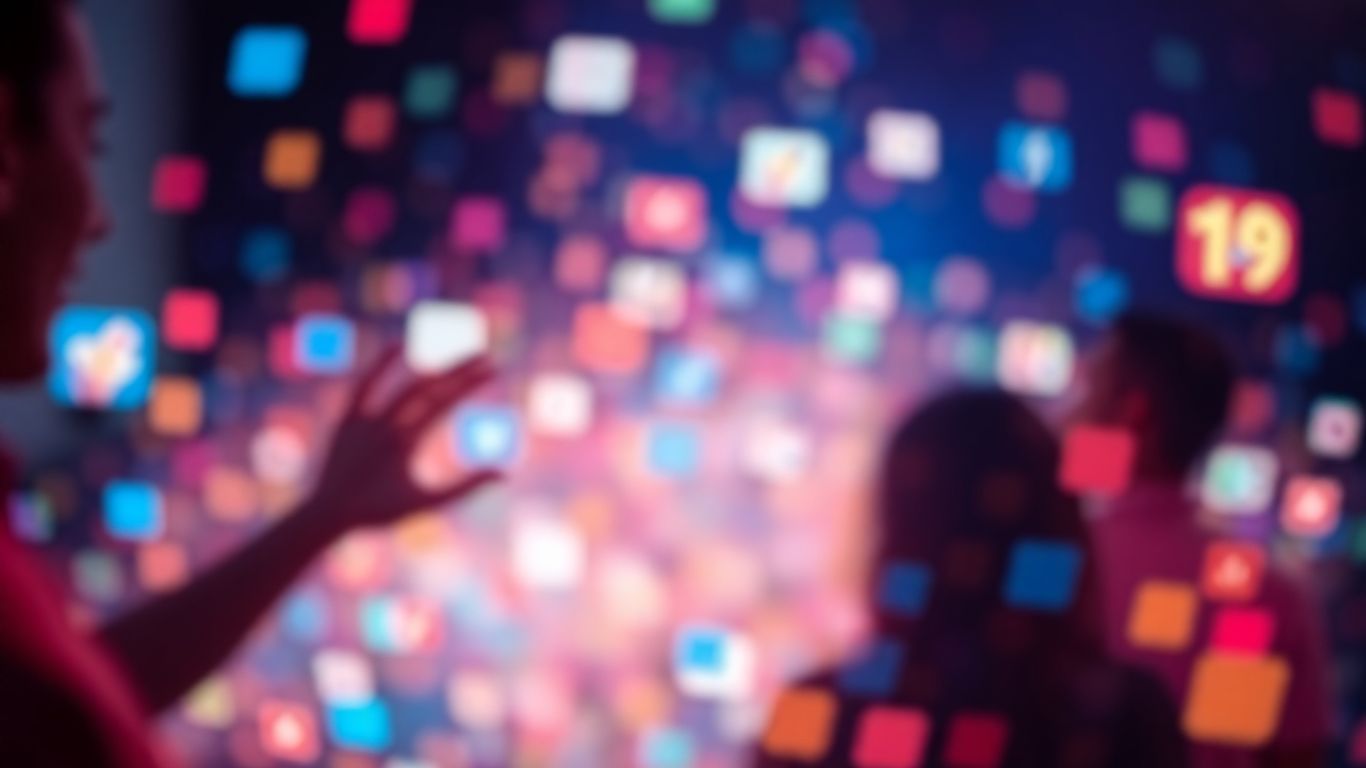
When you're putting together Facebook video ads, it's super important to upload your videos straight to Facebook. Seriously, don't just share a link from YouTube or somewhere else. Facebook's algorithm really likes it when videos are uploaded directly. It means people stay on Facebook longer, and that's what Facebook wants. Plus, you'll see way better results.
Why Native Facebook Video Uploads Perform Better
So, why bother uploading directly? Well, the numbers are pretty convincing. Native videos, meaning the ones you upload straight to Facebook, get a lot more attention. We're talking about a much bigger reach, more people interacting with them, and way more shares compared to just linking to a video hosted elsewhere. It's like Facebook is saying, "Hey, keep it here!"
- Higher Reach: Your video gets seen by more people.
- More Interactions: Likes, comments, and shares go up.
- Increased Shares: People are more likely to pass your video along.
Leveraging the "Aha" Moment for Segmentation
Ever notice that point in a video where someone just gets it? That's the "Aha" moment. It's when they really understand what you're offering and see the value. You can use this moment to figure out who's really paying attention and who's just casually watching. This helps you talk to people in a way that makes sense for where they are with your brand.
You can use video engagement data to pinpoint when this "Aha" moment happens. If it's around the 60-second mark, you can then target people who watched at least 75% of your video. It's about giving people the right message at the right time.
Tailoring Ads to Specific Audience Segments
Once you know who's getting it, you can start tailoring your ads. If someone hasn't quite reached that "Aha" moment yet, you want to give them content that explains things clearly and sparks their interest. For those who have had that moment and understand your brand, you can show them more specific content that encourages them to take the next step, like making a purchase. It's all about making your ads feel relevant to each person watching.
Wrapping It Up
So, we've covered a lot of ground on making your Facebook video ads really work. Remember, it's all about grabbing attention fast, keeping things interesting, and making sure your message gets across, even if someone's watching with the sound off. Testing different formats, like square or vertical videos, and knowing when to use them can make a big difference. Plus, don't forget to talk to your audience in the comments and keep an eye on what's working. By putting these ideas into practice, you'll be well on your way to creating video ads that people actually want to watch and engage with.
Frequently Asked Questions
What exactly are Facebook Video Ads?
Facebook Video Ads are like short movies you see on Facebook. They're made to catch your eye and get you to interact, like by clicking, sharing, or commenting.
Why should I use ads that focus on getting likes and shares?
These ads are great for getting people to talk about your stuff. They make your brand more visible and can help people decide to buy from you later.
How can I make really good video ads for Facebook?
Make sure your message is clear, your video looks good, and tell people what you want them to do. Keep it short and interesting so people don't get bored.
How long should my Facebook video ads be?
Generally, videos between 15 to 30 seconds work best. Shorter videos are more likely to keep people watching all the way through.
Are the first few seconds of a video ad really that important?
Yes, they're super important! The first 3 seconds are your chance to grab someone's attention before they scroll away. Make them count with something exciting or interesting.
Do my video ads need sound?
It's best if they work with or without sound. Lots of people watch videos with the sound off, so use captions and strong visuals to get your point across.

















