Create Your Unique AI Avatar: A Step-by-Step Guide
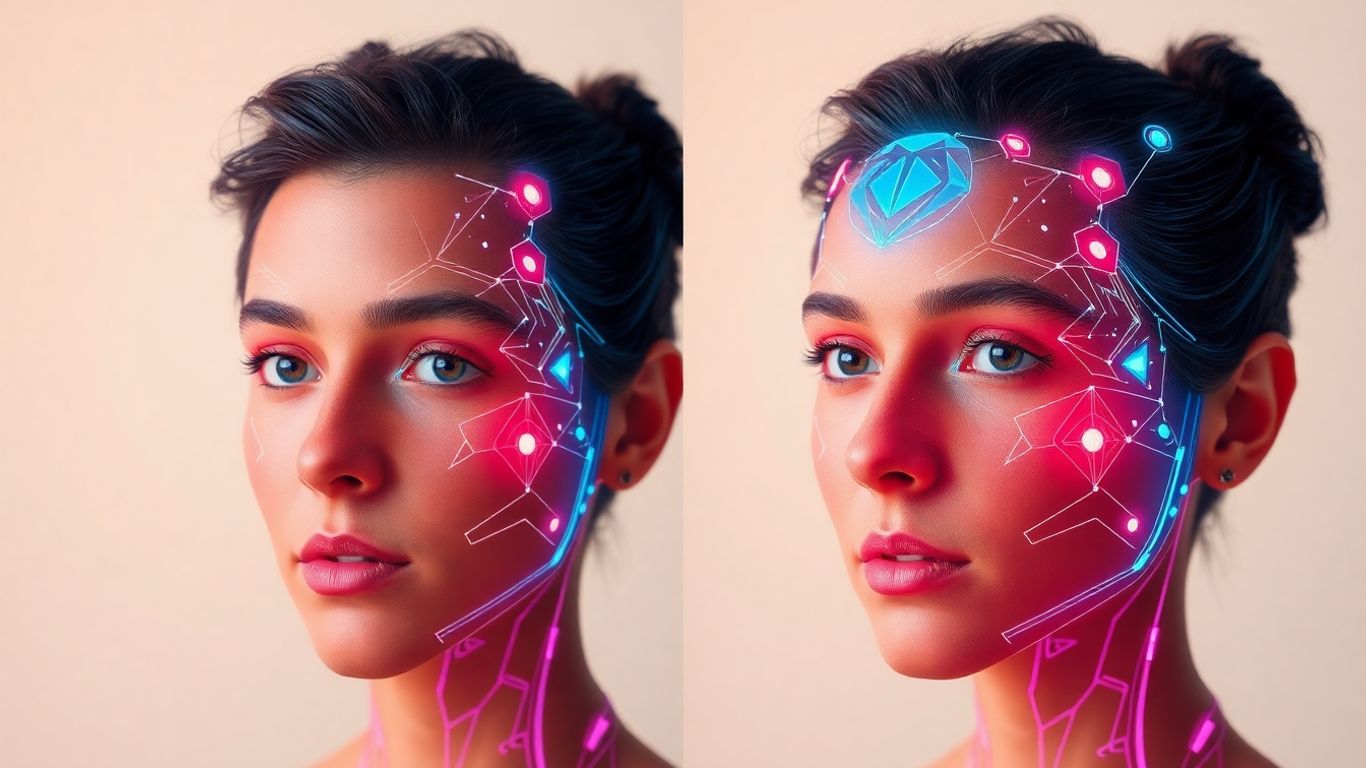
Ever thought about having a digital version of yourself running around the internet? It sounds like science fiction, but it's totally doable now with AI avatars. These aren't just simple cartoons; they're like digital twins or unique characters you can create and use in all sorts of places online. Whether you want to spice up your social media, make cool videos for your business, or just have a fun new way to show up online, making your own AI avatar is the way to go. This guide will walk you through how to do it, step by step, so you can get your digital self ready for action.
Key Takeaways
- Figure out why you want an AI avatar first. This helps you pick the right tools and features.
- Pick a platform that fits what you need. Some are good for realistic looks, others for quick videos.
- Use good source material, like clear photos or videos. The better the start, the better the avatar.
- Spend time customizing. Adding voice and tweaking the look makes your AI avatar feel more like you.
- Make sure your AI avatar looks and sounds natural. This helps people connect with it and trust it.
Understanding Your AI Avatar

So, you're thinking about creating an AI avatar? That's pretty cool. It's like stepping into the future of how we show up online. Forget just a profile picture; we're talking about a digital version of you, or maybe something entirely new, that can actually do things. It's a big shift from how we've thought about our online selves before.
What Is An AI Avatar?
At its core, an AI avatar is a digital character that's powered by artificial intelligence. Think of it as more than just a static image or a cartoon character in a game. These avatars can look super realistic or be stylized, and the AI makes them move, talk, and act in ways that seem human. They can take a photo, a video clip, or even just a description you write, and turn it into a living, breathing digital person. It's a new way to have a personality online, and it's becoming a pretty big deal.
Why Create An AI Avatar?
There are tons of reasons why someone might want to create an AI avatar. Maybe you want to make videos for YouTube without having to be on camera yourself. Or perhaps you're an educator looking to create engaging lessons that can be delivered in multiple languages. Businesses are using them for customer service, making automated responses feel a bit more personal. It's about having a consistent, professional-looking presence that can handle tasks, share information, or just be a digital companion. The goal is often to communicate more effectively or efficiently.
Here are a few common uses:
- Content Creation: Making explainer videos, tutorials, or branded content.
- Education: Delivering lessons, language courses, or training materials.
- Customer Support: Providing instant, 24/7 answers to frequently asked questions.
- Virtual Companionship: Creating interactive characters for entertainment or social platforms.
The Evolution Of Digital Identity
We've come a long way from choosing a username and a profile picture. Remember customizing characters in video games? That was just the start. Now, AI avatars are taking digital identity to a whole new level. It's not just about a visual representation anymore; it's about creating a dynamic personality that can interact and exist across different online spaces. This is about building a persistent digital self, a character that can have its own style and experiences. It's a fascinating new frontier, and tools like D-ID are making it more accessible than ever.
The shift towards AI avatars represents a significant change in how we perceive and manage our online presence. It moves beyond static representations to dynamic, interactive digital personas that can engage with audiences in novel ways. This evolution is driven by advancements in AI and computer graphics, making it possible to create characters that are not only visually appealing but also capable of complex interactions.
Preparing For AI Avatar Creation
Before you jump into making your digital double, it's smart to do a little prep work. Think of it like getting ready for a big project – you wouldn't start building a house without a blueprint, right? The same goes for your AI avatar. Getting this part right makes the whole process smoother and the end result way better.
Define Your Purpose And Audience
First off, why are you even making this avatar? Is it for a YouTube channel, a business presentation, or maybe just for fun on social media? Knowing your goal is super important. It helps you figure out what kind of avatar you need. Are you aiming for something that looks exactly like you, or is a more stylized character okay? Also, who are you trying to reach with this avatar? If you're talking to potential customers, you'll want a different vibe than if you're making content for a gaming community.
- What problem will it solve? (e.g., explain complex topics, answer customer questions, entertain)
- Who will see it? (e.g., general public, industry professionals, specific age groups)
- What tone should it have? (e.g., friendly, professional, quirky, serious)
Thinking through these questions upfront stops you from wasting time later on. It's all about having a clear vision before you start clicking buttons.
Choose The Right Type Of AI Avatar
Not all AI avatars are created equal. They come in different flavors, and picking the right one depends on what you want to do. You've got your basic 'talking head' avatars, which are great for simple video messages. Then there are more complex 3D avatars that can move around and interact in virtual spaces. Some are just for text-based chats, while others can even be voice-only.
Here’s a quick rundown:
- Talking Head: Best for explainer videos, presentations, or quick messages where you just need a face and voice.
- 3D Avatars: Good for gaming, virtual reality, or when you need a character that can move and express more.
- Chatbots/Text-Based: Ideal for customer service or interactive Q&A where the avatar is primarily text-driven.
- Voice-Only: Useful for audio content or when a visual isn't needed but you want an AI persona.
Gather High-Quality Source Material
This is a big one. The AI needs something good to work with. If you're creating an avatar based on yourself, you'll need a clear, well-lit photo. Make sure your face is clearly visible, with no weird shadows or obstructions. Blurry or low-quality images will lead to a fuzzy or inaccurate avatar. Think of it as giving the AI a really good reference picture. The better the starting material, the more likely you are to get an avatar you're happy with. If you're using video, the same rules apply – keep it steady and well-lit.
Selecting The Right AI Avatar Platform
Alright, so you've got a good idea of what your AI avatar will do and who it's for., you can easily choose the right AI avatar generator platform. Now comes the fun part: picking the right digital workshop to build it in. It's not just about picking the flashiest tool; it's about finding one that actually fits your project's needs and your own comfort level. Think of it like choosing the right paintbrushes for a painting – you wouldn't use a giant house-painting brush for fine details, right?
Matching Tools To Your Project Needs
Different platforms are built for different jobs. Some are fantastic for creating super realistic, talking-head style avatars that look like they could be your neighbor. Others are better if you're aiming for something more stylized, maybe for a game or a virtual world. You'll want to think about what you're actually going to do with the avatar. Is it for a quick social media clip, a corporate training video, or maybe a customer service chatbot? The answer here really guides your choice. For instance, if you need to churn out marketing videos quickly, a tool like HeyGen might be a good fit because it's known for speed. If you're focused on making your avatar feel incredibly human and realistic for, say, customer support, then a platform like D-ID could be a better bet. It's all about aligning the tool's strengths with your specific goals.
Evaluating Platform Features And Styles
Once you've got a general idea, start looking at the nitty-gritty features. How much control do you actually get over the avatar's appearance? Can you tweak facial features, hairstyles, and clothing, or are you stuck with a few pre-set options? This is where you can really make your avatar unique. Also, consider the voice options. Does it offer a variety of languages and accents if you need to reach a global audience? And how natural do those voices sound? A robotic voice can really break the illusion. Some platforms might offer a huge library of pre-made assets, while others give you the building blocks to create something entirely from scratch. It's a trade-off between convenience and deep customization. You can find a good overview of different generators and their strengths to help you compare AI avatar generators.
Considering Ease Of Use And Quality
Let's be honest, not all of us are coding wizards or 3D modeling pros. So, how easy is the platform to actually use? Many tools are designed with beginners in mind, offering drag-and-drop interfaces and clear instructions. Others might have a steeper learning curve but give you more power in the end. You'll need to balance this with the quality you're aiming for. A super simple tool might not produce the photorealistic results you want, while a complex one might be overkill if you just need a basic avatar. It's a good idea to look for platforms that offer free trials or demos so you can test them out before committing. This way, you can get a feel for the workflow and see if the output quality meets your expectations. Ultimately, the best platform is one that lets you create a high-quality avatar without causing you too much frustration.
Choosing the right platform is like picking the right ingredients for a recipe. The best ingredients won't help if you don't have the right cooking tools, and the best tools can't save a dish if the ingredients are wrong. It's about finding that sweet spot where your vision meets the capabilities of the technology.
Here's a quick look at some common platform types:
- Presenter Style: Great for straightforward videos where the avatar talks directly to the camera. Think explainer videos or online courses.
- 3D/Metaverse Ready: Ideal if your avatar needs to exist in virtual worlds or be animated in more complex ways.
- Chatbot Integration: Designed to work within messaging interfaces, often focusing on clear, concise communication.
- Full Customization Suites: These give you the most control, allowing you to build an avatar from the ground up, often requiring more time and skill.
Crafting Your Unique AI Avatar
Alright, so you've got your idea and you've picked a platform. Now comes the fun part: actually making your AI avatar. It’s not like building a Lego set, but it’s pretty close in terms of putting pieces together to make something cool. There are a few main ways you can go about this, depending on what you're starting with and what you want the end result to look like.
Generating From A Photo
This is probably the most common way people start. You take a good, clear picture of yourself – think well-lit, no weird shadows, and your face front and center. The AI then uses this photo as its blueprint. It’s like giving an artist a reference picture to paint from. The better the photo, the more the AI can capture your likeness. It’s pretty wild how it can take a flat image and turn it into a 3D character that looks and moves.
Generating From A Video Clip
If you want your avatar to be even more lifelike, especially with how you move and express yourself, starting with a video clip can be a good move. You’ll want to record a short video, maybe talking or making a few expressions. The AI analyzes the nuances in your voice, your facial movements, and even your gestures. This method often results in an avatar that feels more dynamic and can mimic your natural mannerisms more closely. It’s a bit more involved than a photo, but the payoff in realism can be significant.
Creating From A Text Prompt
This is where things get really creative. Instead of using your own image or video, you describe the avatar you want using words. You can be super specific, like "a friendly robot with blue eyes and a red scarf," or more abstract. The AI then interprets your text and generates an avatar based on that description. This is fantastic if you want to create a character that isn't based on a real person, or if you have a very specific artistic vision in mind. It’s like writing a character description for a novel and then seeing that character come to life.
The goal here is to give the AI enough information to work with, whether that's visual data from a photo or video, or descriptive language. Think of it as a collaboration; you provide the raw material or the idea, and the AI does the heavy lifting to bring it into the digital world. Don't be afraid to experiment with different starting points to see what kind of results you get.
Here’s a quick look at the different starting points:
- Photo: Best for creating a digital twin or a recognizable representation.
- Video: Ideal for capturing more natural movement and expressions.
- Text: Perfect for creating entirely new characters or stylized concepts.
Each method has its own strengths, and the best one for you will depend on what you're trying to achieve with your AI avatar.
Customizing And Refining Your AI Avatar
So, you've got a basic AI avatar generated. That's cool, but it's probably not quite you yet, right? This is where the real fun begins – making it truly yours. Think of it like taking a raw sculpture and adding all the fine details that make it pop.
Personalizing Appearance And Style
This is your chance to really dial in the look. Most platforms let you tweak a bunch of things. You can often change:
- Hair: Different styles, colors, maybe even textures.
- Clothing: Pick outfits that fit your vibe, whether it's casual, professional, or something totally out there.
- Accessories: Glasses, hats, jewelry – the little things that add personality.
- Body Shape & Features: Some tools offer adjustments to facial structure or body type, though this can vary a lot.
The goal here is to make the avatar look like a believable extension of yourself or the character you're aiming for. It’s not just about picking random options; it’s about curating a look that feels right.
Adding Voice And Personality
An avatar isn't just a visual thing; it needs to sound like it too. You've got a couple of main ways to give your avatar a voice:
- Text-to-Speech (TTS): You type out what you want your avatar to say, and the AI reads it in a chosen voice. You can usually pick from different voice styles, accents, and even emotional tones. It’s super convenient for quick updates or when you don't have audio handy.
- Custom Audio Upload: If you want total control or a specific voice performance, you can record your own audio and upload it. This is great for matching your natural speaking voice or for professional voiceovers.
Beyond just the voice, think about the avatar's mannerisms. Subtle head nods, hand gestures, or even blinking patterns can make a big difference in how alive and engaging they seem. Some platforms let you adjust these, so play around with them.
Making your avatar feel authentic involves more than just ticking boxes. It's about finding that sweet spot where the visual, the voice, and the subtle movements all come together to create a believable digital presence. Don't be afraid to experiment until it feels right.
Fine-Tuning For Authenticity
This is where you polish everything up. You might have a great look and a good voice, but are they working together? Look for ways to sync the lip movements with the audio as closely as possible. Check if the avatar's expressions match the tone of what it's saying. Sometimes, an avatar might look happy but be delivering sad news, which feels off. Most platforms have preview tools that let you see and hear your avatar in action. Use these to catch any weird glitches or unnatural movements. It’s the small adjustments here that really sell the illusion and make your avatar feel less like a robot and more like a digital character with presence.
Ensuring AI Avatar Quality And Perception

So, you've put your avatar together. Now comes the part where you make sure it actually looks good and doesn't creep people out. It's not just about having a digital version of yourself; it's about how people react to it.
Prioritizing Visual Realism
When people see your avatar, the first thing they'll notice is how it looks. If it's supposed to look like a real person, it really should look like one. Things like how the light hits the face, if the mouth moves right when it talks, and even small things like blinking can make a big difference. If it looks too stiff or "off," people might just click away. For things like marketing or educational videos, a more realistic look usually works better because it feels more trustworthy.
Achieving Natural Voice And Expression
Beyond just looking right, your avatar needs to sound right too. A robotic voice or weirdly timed expressions can be a real turn-off. Think about the kind of voice that fits the avatar's personality and what it's supposed to be doing. Is it a friendly guide, a serious instructor, or something else? Matching the voice and any gestures to the message helps a lot. Sometimes, less is more; too many wild hand movements can look unnatural.
Building Trust Through Authenticity
This is a big one. People can sometimes be a bit wary of AI stuff, especially if it feels fake. If your avatar seems too perfect or doesn't quite hit the mark on sounding human, it can feel a bit "off." This is sometimes called the "uncanny valley" – when something is almost real, but not quite, and it just feels weird. To avoid this, focus on making the avatar feel genuine. This means getting the voice right, making the expressions believable, and making sure the avatar fits the overall message you're trying to send. It's about making a connection, not just showing off technology.
The goal is to make your avatar feel like a natural part of the communication, not a distraction. Think about how a real person would deliver the message and try to get your avatar as close to that feeling as possible. It's the little details that often make the biggest impact on how people perceive your digital creation.
Here are some things to keep in mind:
- Visuals: Check that the lighting is consistent, especially if you generated it from a photo or video. Make sure the resolution is good on different screens.
- Audio: Listen carefully to the voice. Is it clear? Does the tone match the content? Avoid voices that sound too processed or have odd pacing.
- Movement: Are the facial expressions and body language subtle and appropriate? Overdoing it can make the avatar look less believable.
- Context: Does the avatar fit the situation? A super casual avatar might not work for a formal presentation, and vice versa.
Your Digital Self, Ready to Go
So there you have it! Creating your own AI avatar might seem a bit techy at first, but as we've seen, it's really just about following a few steps. You start with a good picture or idea, pick a tool that feels right for what you want to do, and then tweak it until it's just how you like it. It’s pretty cool how you can end up with a digital version of yourself, or a totally new character, that can be used for all sorts of things online. Whether it's for fun, for your business, or just to try something new, making an AI avatar is a neat way to put a unique stamp on your digital life. Give it a shot – you might be surprised at what you can create!
Frequently Asked Questions
Do I need to be a tech whiz to make an AI avatar?
Nope! You don't need to be a computer expert or an artist. Most tools make it super easy to create your avatar. They guide you through the steps, and the AI does most of the hard work. You just need to have a cool idea and decide what you want your avatar to look and act like.
Can I use my AI avatar in live video chats or meetings?
Some AI avatar tools let you do this! You can use them for live calls, webinars, or even streaming. It's a great way to add a unique touch to your online interactions and make your presence more engaging.
What's the difference between an AI avatar and a deepfake?
Think of it this way: AI avatars are like digital characters you create for fun or work, and you control them. Deepfakes are often made without someone's permission, using AI to make it look like they're saying or doing something they didn't. AI avatars are about creativity and representation, while deepfakes can be used to mislead.
Can AI avatars show feelings or sound like they have emotions?
Yes, they can! Many AI avatar tools allow you to add voices that sound natural and expressive. You can also customize their facial expressions and body movements to convey different emotions, making them seem more real and relatable.
Is it safe to use AI avatars for my business?
Absolutely! AI avatars can be a fantastic tool for businesses. They help create professional videos, offer customer support, and present information in a consistent way. Using high-quality, authentic-looking avatars can actually build trust with your customers.
How is creating an avatar for a game different from making one for a video?
Creating an avatar for a game is usually about building a character that fits into a virtual world, often with specific styles or abilities for gameplay. Making an avatar for a video is more about presenting information or a message, so you might focus more on realistic appearance, clear speech, and professional presentation to connect with an audience.

















