Create Your Own AI Assistant Avatar: A Step-by-Step Guide

Ever seen those slick videos with digital presenters and wondered how they did it? Chances are, you've encountered an AI assistant avatar. These digital characters are becoming super common, popping up everywhere from explainer videos to customer service bots. Creating your own might sound complicated, like something only tech wizards can do, but it's actually becoming way more accessible. This guide is here to walk you through the whole process, step by step, so you can bring your own AI assistant avatar to life without pulling your hair out.
Key Takeaways
- AI assistant avatars are digital characters that can speak, move, and interact, making content creation easier and more engaging.
- Choosing the right platform depends on your needs, whether it's for realistic visuals, 3D models, or simple chat interactions.
- Customizing your avatar's look, voice, and personality is key to making it relatable and effective for your audience.
- Bringing your avatar to life involves recording source material, editing scenes, and adding media elements.
- Testing and deploying your AI assistant avatar properly ensures it functions well and connects with your intended viewers.
Understanding Your AI Assistant Avatar
So, you're thinking about creating your own AI assistant avatar? That's pretty cool. Basically, an AI avatar is like a digital character that can talk and interact, powered by artificial intelligence. Think of it as a virtual spokesperson or helper that you can design to represent you or your brand. They're popping up everywhere these days, from customer service bots to video presenters, and they're changing how we get information and interact online.
What Are AI Assistant Avatars?
At its core, an AI assistant avatar is a digital representation that uses AI to communicate. It's not just a static image; it can move, speak, and sometimes even react. These avatars can be designed to look like real people, cartoon characters, or something entirely abstract. The AI part is what gives them the ability to process information and respond in a way that seems natural, almost like talking to a real person. They can be used for all sorts of things, like explaining a product, teaching a lesson, or just being a friendly face on a website. It's a way to add a human touch to digital interactions without needing a real person present all the time. You can find out more about how these digital characters work and what they can do here.
Why Create Your Own AI Assistant Avatar?
Why go through the trouble of making your own, you ask? Well, there are a bunch of good reasons. For starters, it's a fantastic way to make your content stand out. Imagine having a consistent, professional-looking presenter for all your videos, without having to be on camera yourself every single time. It saves a ton of time and effort, especially if you're producing a lot of material. Plus, you can tailor the avatar's look, voice, and personality to perfectly match your brand or message. This consistency helps build recognition and trust with your audience. It's also a great way to automate certain tasks, like answering frequently asked questions or guiding users through a process, making your service available 24/7.
Types of AI Assistant Avatars
Not all AI avatars are created equal, though. They come in different flavors, depending on what you need them for. Here are a few common types:
- Talking Head Avatars: These are usually focused on the upper body and are great for presentations, explainer videos, or delivering information directly to the viewer. They look like a person speaking.
- 3D Avatars: These are more complex and can be fully animated, allowing for more dynamic interactions and movements. They're often used in gaming, virtual reality, or more immersive digital experiences.
- Chat-Based Avatars: These are typically simpler and designed to work within chat interfaces, often appearing as a profile picture that might animate slightly or display reactions.
- Voice-Only Avatars: While not strictly visual, these AI-powered voices can act as assistants without a visual component, like smart speakers.
Choosing the right type of avatar really depends on where and how you plan to use it. Think about the main job you want your avatar to do and who it needs to connect with. A video presenter needs a different setup than a chatbot, for example.
When you're starting out, it's good to know the options. For many content creators, the talking head style is a popular choice because it's effective for video and often easier to create. You'll want to consider what kind of interaction you're aiming for. Are you just presenting information, or do you need something more interactive? Thinking about this early on will help you pick the right tools and approach later on.
Choosing the Right Platform For Your AI Assistant Avatar
Okay, so you've got a pretty good idea of what your AI assistant avatar is going to do and who it's for. That's awesome! Now comes the part where we pick the tools to actually build it. This isn't just about picking the prettiest interface; it's about finding a platform that fits your project like a glove, otherwise, you'll end up fighting with it every step of the way.
Evaluating AI Avatar Creation Tools
When you start looking around, you'll see a bunch of different software out there. Some are super simple, almost like a drag-and-drop website builder, while others are way more complex, needing some technical know-how. You'll want to think about what you're comfortable with. Do you want something that lets you tweak every little detail, or are you happy with some good-looking presets? Also, consider if you need a realistic human look, a cartoonish character, or maybe just a talking head for videos. The goal is to find a tool that matches your skill level and the specific look you're going for.
Platform Features and Pricing
This is where things can get a bit tricky. Platforms offer all sorts of features, and the pricing can vary wildly. Some might charge a flat monthly fee, others might bill you by the minute of video you create, and some have free tiers with limited options. Here's a quick look at what some popular platforms offer:
Think about what features are non-negotiable for you. Do you need it to speak multiple languages? Can it clone your voice? Does it export in the video format you need? Don't get swayed by a low price if it doesn't do what you need it to do.
Matching Tools to Your Project Needs
So, how do you pick the right one? First, go back to what you defined earlier – your avatar's purpose and audience. If you're making explainer videos for a corporate audience, you'll probably want something polished and professional, maybe with realistic avatars. If you're creating fun content for social media, a more stylized or animated look might be better.
Consider the long-term. Will this platform grow with you? Can you easily update your avatar or add new features later on? It's worth thinking about beyond just the initial creation.
For example, if your avatar needs to interact with users on a website, you'll need a platform that offers easy integration options, like an API or a widget. If it's just for pre-recorded videos, then export options and video quality will be more important. Always try to get a feel for the platform, maybe through a free trial, before committing.
Crafting Your Unique AI Assistant Avatar
So, you've got a good idea of what an AI avatar is and why you want one. Now comes the fun part: actually making it yours. This isn't just about picking a pre-made character; it's about building something that truly represents what you need it to do and who it's for.
Defining Your Avatar's Purpose and Audience
Before you even think about looks or voices, you need to nail down what this avatar is actually for. Is it going to answer customer questions on your website? Maybe it's for training videos, or perhaps just to add a bit of personality to your social media content. Knowing its job helps a lot. Then, think about who's going to be interacting with it. Are they tech-savvy youngsters, busy professionals, or maybe older folks who prefer things simple? Understanding your audience will guide every choice you make, from its appearance to how it talks.
Here’s a quick breakdown to help you think it through:
- Primary Function: What's the main thing it needs to accomplish?
- Target User: Who are you trying to reach with this avatar?
- Interaction Style: Will it be mostly one-way (like a presenter) or two-way (like a chatbot)?
- Brand Alignment: How does it fit with your overall brand or personal style?
Getting this right from the start saves a ton of headaches later. It's like planning a trip – knowing your destination makes packing and planning the route much easier.
Customizing Visual Appearance
This is where your avatar starts to take shape visually. You'll want to pick a style that fits its purpose and audience. Some tools let you choose from a library of pre-made characters, while others allow for more detailed customization. Think about:
- Realism vs. Stylized: Do you want something that looks like a real person, or more of a cartoon or abstract design?
- Facial Features: Hair color, eye shape, skin tone – these details can make a big difference.
- Clothing and Accessories: What will your avatar wear? This can reinforce its role or brand.
- Body Type: While many avatars focus on the head and shoulders, some allow for full-body customization.
It’s a good idea to look at what other successful avatars are doing. For example, many creators use avatars for YouTube content because it allows for consistent branding without needing to be on camera. The visual style should match the content it's presenting.
Selecting and Adjusting Voice and Personality
Once you've got the look, it's time for the voice. This is super important for how people connect with your avatar. You'll usually have a few options:
- Pre-set AI Voices: Many platforms offer a range of AI-generated voices. You can often adjust the pitch, speed, and even accent.
- Upload Your Own Voice: If you have a specific voice in mind, you might be able to record it yourself or hire a voice actor and upload the audio.
Beyond just the sound, think about the avatar's personality. Is it friendly and casual, or formal and professional? Does it use slang, or speak very precisely? This should all tie back to your defined purpose and audience. A customer service bot might need a patient and clear voice, while an avatar for a gaming channel could be more energetic and playful. Getting the voice and personality right makes the avatar feel more alive and believable.
Bringing Your AI Assistant Avatar to Life

Now that you've got your avatar's look and personality sorted, it's time to actually make it do things. This is where your avatar moves from a static image to a dynamic presence.
Recording or Uploading Source Material
To get your avatar talking and moving, you'll need some source material. This usually means recording yourself or someone else delivering the lines your avatar will speak. Think of it like acting for your digital double. The better the original performance, the more natural your avatar will seem. If you're using a platform that allows for custom avatar creation, you might upload a video of yourself speaking. This footage is then used to train the AI on your specific movements and expressions. Consistency in lighting and background during recording is key to avoid weird glitches later on.
Editing Scenes and Backgrounds
Once you have your source material, you'll want to place your avatar in a suitable environment. Most AI avatar tools let you choose from a library of pre-made backgrounds or upload your own. Want your avatar to present in a professional office setting? Easy. Need it to explain a concept against a clean, graphic backdrop? Also doable. You can also adjust the scene to make sure your avatar fits perfectly, perhaps by resizing or repositioning it. This step is all about setting the stage for your avatar's performance.
Adding Media and Text Elements
To make your avatar's presentation more informative and engaging, you can add extra elements. This might include:
- Images: Display product shots, diagrams, or supporting visuals.
- Videos: Embed short clips to illustrate a point.
- Text: Overlay titles, bullet points, or key takeaways directly onto the scene.
These additions help to reinforce the message your avatar is delivering and keep your audience's attention. It's like adding props and stage directions to a play.
Creating a compelling AI avatar video involves more than just generating a talking head. It's about crafting a complete visual narrative where the avatar is the star, supported by a well-designed environment and complementary media. The goal is to make the experience feel as polished and professional as possible, regardless of the complexity of the underlying technology.
Enhancing Your AI Assistant Avatar's Performance
So, you've got your avatar looking and sounding just right. That's a great start, but we're not quite done yet. To make your AI assistant truly shine, we need to think about how it moves, how it interacts with its environment, and how it keeps the viewer engaged. It's all about adding those little touches that make the experience feel more natural and professional.
Implementing Gestures and Scene Settings
Gestures can say a lot, even for an AI. Think about how a person might nod when agreeing, or wave hello. Adding subtle hand movements or head turns can make your avatar feel more alive and responsive. It's not about wild animations, but small, natural motions that fit the conversation. The scene settings are just as important. Is your avatar in a virtual office, a classroom, or a more abstract space? The background and lighting should match the avatar's purpose and personality. A consistent look helps the viewer focus on the message.
Here are some things to consider for gestures and scenes:
- Subtlety is Key: Avoid overly dramatic or repetitive gestures. Small, natural movements are more believable.
- Context Matters: Match gestures to the spoken words. A questioning look for a question, a nod for agreement.
- Background Cohesion: Ensure the background complements, rather than distracts from, the avatar.
- Lighting Consistency: Maintain steady lighting to avoid visual glitches or an unnatural appearance.
Generating Dynamic Backgrounds
Static backgrounds can get boring fast. Dynamic backgrounds, on the other hand, can add a lot of visual interest and help tell a story. This doesn't mean a busy, distracting scene. It could be a subtle animation, a slow zoom, or even a background that changes slightly to reflect the topic being discussed. For example, if your avatar is explaining a weather report, the background could show gentle clouds or sunshine. If it's about finance, maybe a subtle graph animation. The goal is to add depth and visual appeal without pulling focus from the avatar itself.
Adding Transitions and Captions
Transitions are the glue that holds different parts of your avatar's presentation together. Think about how you move from one point to the next. A simple fade, a slide, or a more creative wipe can make the flow smoother. It prevents jarring jumps and keeps the viewer's attention. Captions are also super important. Not everyone can listen to audio, and sometimes people just prefer to read along. Adding clear, easy-to-read captions makes your content accessible to a wider audience and helps reinforce the message. It's a small detail that makes a big difference in how well your avatar's message is received.
Making your AI avatar perform well is about more than just the visuals and voice. It's about creating a cohesive and engaging experience. By carefully considering gestures, scene settings, dynamic backgrounds, and the flow of transitions and captions, you can significantly improve how your avatar communicates and connects with its audience. These elements work together to create a polished and professional presentation that keeps viewers interested and informed.
Finalizing and Deploying Your AI Assistant Avatar
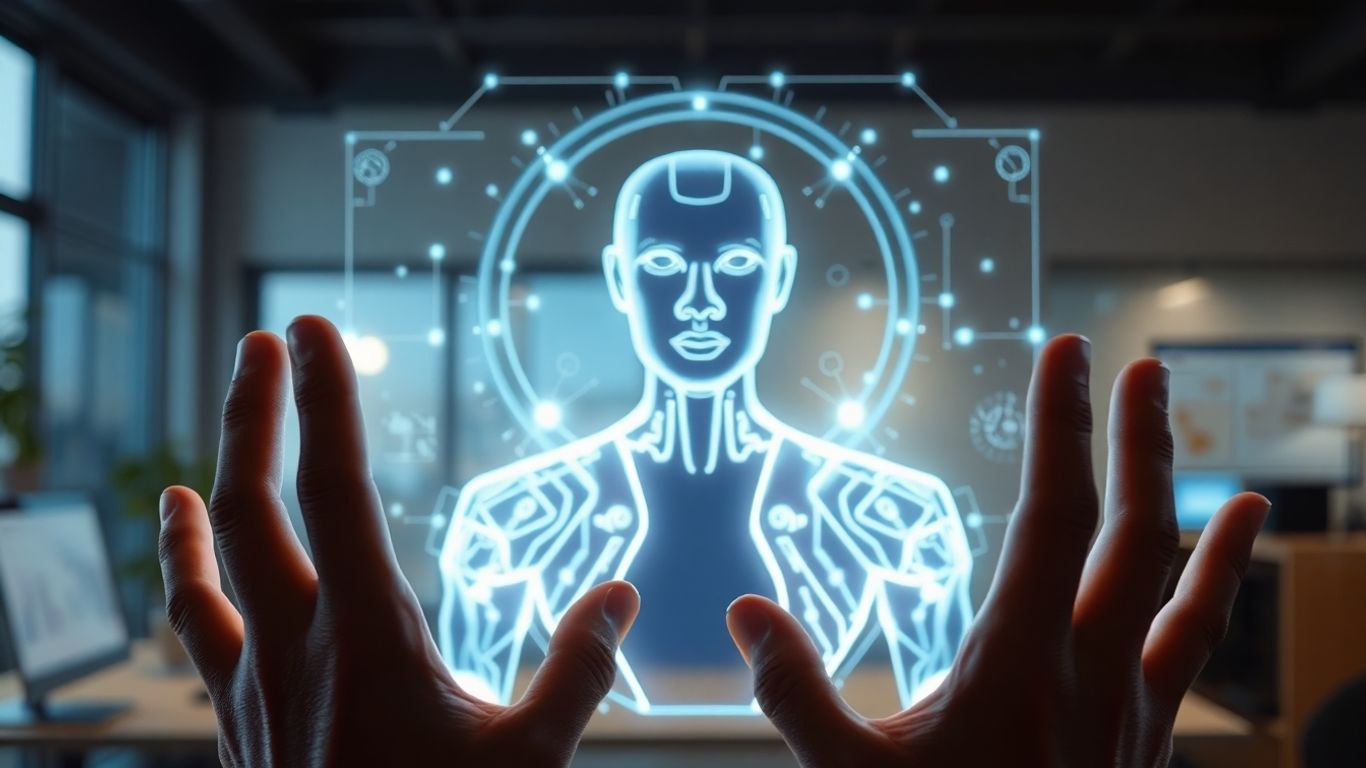
So, you've put in the work, customized the look, tweaked the voice, and maybe even added some fancy gestures. Now comes the part where your creation actually gets to meet the world. This is where you take your AI assistant avatar from a project file to a living, breathing (well, sort of) part of your digital presence.
Testing and Previewing Your Avatar Video
Before you hit that "go live" button, a thorough check is super important. Think of it like test-driving a car before you buy it. You want to make sure everything runs smoothly. This means watching your avatar in action, ideally in a setting that's close to how your audience will see it. Check the lip-sync – does it match the audio? Are the gestures natural, or do they look a bit jerky? How's the timing of the speech? Sometimes, a slight pause can make a big difference in how clear the message comes across. It's also a good time to check if the background you chose is still working well and doesn't distract from the avatar.
This final review stage is your last chance to catch any oddities. It’s better to spend a bit more time here than to have your audience notice something off later.
Exporting Your Final AI Assistant Avatar
Once you're happy with the preview, it's time to export. The format you choose here really depends on where your avatar is going. For videos, common choices are MP4 or WebM. If it's for a website that needs to load quickly, you might want to consider file size. Some platforms might have specific requirements, so it's worth checking that out beforehand. You'll usually find options for resolution and frame rate, too. Aim for a balance that looks good without making the file unnecessarily huge.
Integrating Your Avatar into Platforms
This is the grand finale! How you integrate your avatar depends on its purpose. If it's a video avatar, you'll likely embed it into a webpage, a presentation, or a learning module. Make sure it's set up to play automatically or with a simple click, depending on what works best for the user experience. For more interactive avatars, like those used in customer service or as virtual assistants, you might be working with widgets, SDKs, or APIs. This part can sometimes get a bit technical, so if you're not comfortable with code, you might need a hand from someone who is. The goal is to make it easy for your audience to find and interact with your avatar, whether it's on a website, in an app, or somewhere else entirely.
Wrapping Up Your AI Avatar Journey
So, there you have it! Creating your own AI avatar might seem a bit much at first, but as we've walked through, it's totally doable. Whether you're aiming for slick marketing videos, engaging training content, or just want to experiment with new tech, you've got the steps to get started. Remember, practice makes perfect, so don't be afraid to play around with the settings and features. You've learned how to bring your digital self to life, and the possibilities are pretty wide open from here. Go ahead and start creating!
Frequently Asked Questions
Do I need to be a tech expert to create an AI avatar?
Not at all! Many tools available today are designed for beginners. You can usually pick a character, add your voice or a script, and customize its look without needing any special coding or design skills. It's often as simple as using a user-friendly app.
Can I use my AI avatar for live events or video calls?
Some AI avatars can be used in live settings, like video calls or webinars. These are often called 'VTubing' avatars. However, many AI avatars are created for pre-recorded videos. Always check the specific features of the platform you're using to see if live integration is supported.
What's the difference between an AI avatar and a deepfake?
While both use AI to create digital likenesses, deepfakes are often made to impersonate someone without their consent, sometimes for harmful purposes. AI avatars, on the other hand, are typically created intentionally by a user for specific, often positive, applications like content creation or virtual assistance.
Can AI avatars show emotions or sound like they have feelings?
Yes, many advanced AI avatars can express a range of emotions through facial expressions and body language. Their voices can also be programmed to convey different tones and feelings, making them seem more human-like and engaging.
Are AI avatars safe and reliable for business use?
Generally, yes. When created and used responsibly, AI avatars can be very beneficial for businesses. They can help with customer service, training, and marketing. It's important to choose reputable platforms and ensure your avatar represents your brand professionally.
How can I make my AI avatar look and sound unique?
You can customize your avatar's appearance by choosing different features, clothing, and styles. For the voice, you can select from various pre-set options, adjust pitch and speed, or even record and upload your own voice to make it sound just like you.

















